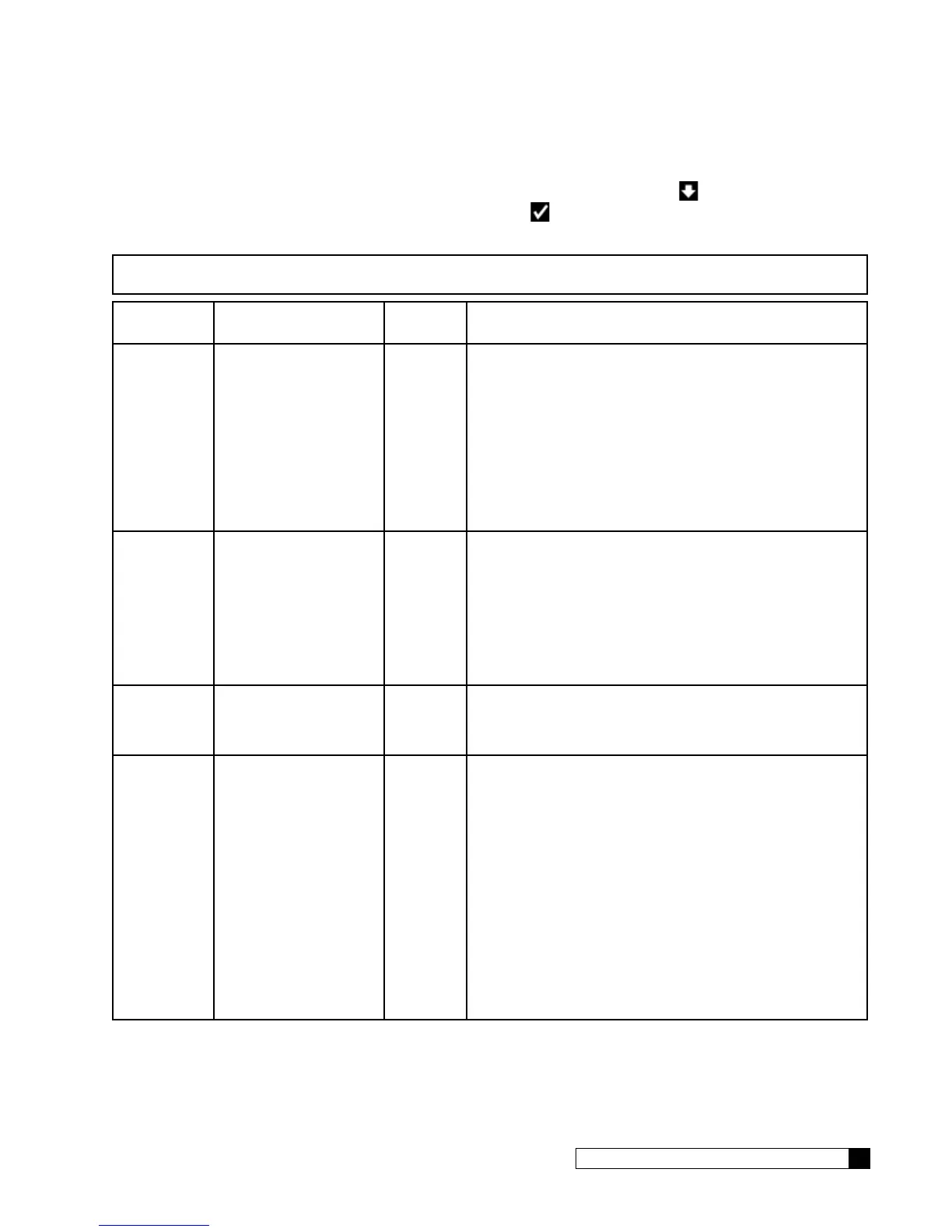Customizing Set Up 27
Cat. No. 01021161
Regeneration Triggers Settings
Use the same procedure to change the values of other regeneration trigger settings. Press to scroll through the set-
tings, unless otherwise instructed. After changing the setting, press
to accept the displayed screen value. The Smart
Controller will display the next system setting from the menu.
NOTE All system setup settings are displayed when setting up a water softener. Settings marked with an
asterisk (*) below are also displayed when setting up a filter.
Setting Screen Display Range Changing the Setting
Flow
Meter*
Can or
Cannot
This setting requires an optional flow meter (except Hi-Flo 22).
Use this setting to tell the controller whether the optional flow
meter is used to trigger a regeneration. If set to CAN TRIG-
GER, the flow meter is used to count the gallons of soft water
until the batch value is reached, at which time a regeneration is
triggered. You can install water meter and use it just to moni-
tor flow rate and total usage, and not use it to trigger the regen-
eration. You can have both the water meter and Aqua-Sensor
®
/
differential pressure installed and able to trigger regeneration.
Either one can trigger the regeneration and everything is reset
when regeneration is complete.
Aqua
Sensor
Can or
Cannot
This setting requires an optional Aqua-Sensor
®
. Use this set-
ting to tell the controller whether the Aqua-Sensor
®
is used to
trigger a regeneration. If set to CAN TRIGGER, the Aqua-Sen-
sor
®
is used to monitor the hardness front across the resin bed.
The probe will sense when the front has reched its sensors, at
which time a regeneration is triggered. You can have both the
water meter and Aqua-Sensor
®
installed and able to trigger re-
generation. Either one can trigger the regeneration and every-
thing is reset when regeneration is complete.
Regen
Interval*
0–99
Use this setting if using time clock regeneration only or if you
would like to have a time clock backup for the installed trig-
ger device. It is common to set this at three days, although not
necessary.
Predict
Mode
Off or On
The Predict Mode is used in the flow meter mode to determine
the optimum regeneration point. Before the regeneration starts,
the control will compare the remaining capacity value with the
average daily water use. Although the Smart Controller can
use Predict Mode with Immediate regeneration, it works better
on single delayed systems. When using predict mode, reduce
the reserve capacity of the system to about 2 percent.
If the system reaches zero percent remaining capacity and the
Smart Controller is set to IMMEDIATE, the system will regener-
ate immediately. If the Smart Controller is NOT set to IMMEDI-
ATE, then each night at time of regeneration (TOR), if the re-
maining capacity is less than the average daily usage, then the
Smart Controller initiates regeneration; if the remaming capac-
ity is greater than the average daily usage the Smart Controller
will NOT initate regeneration.