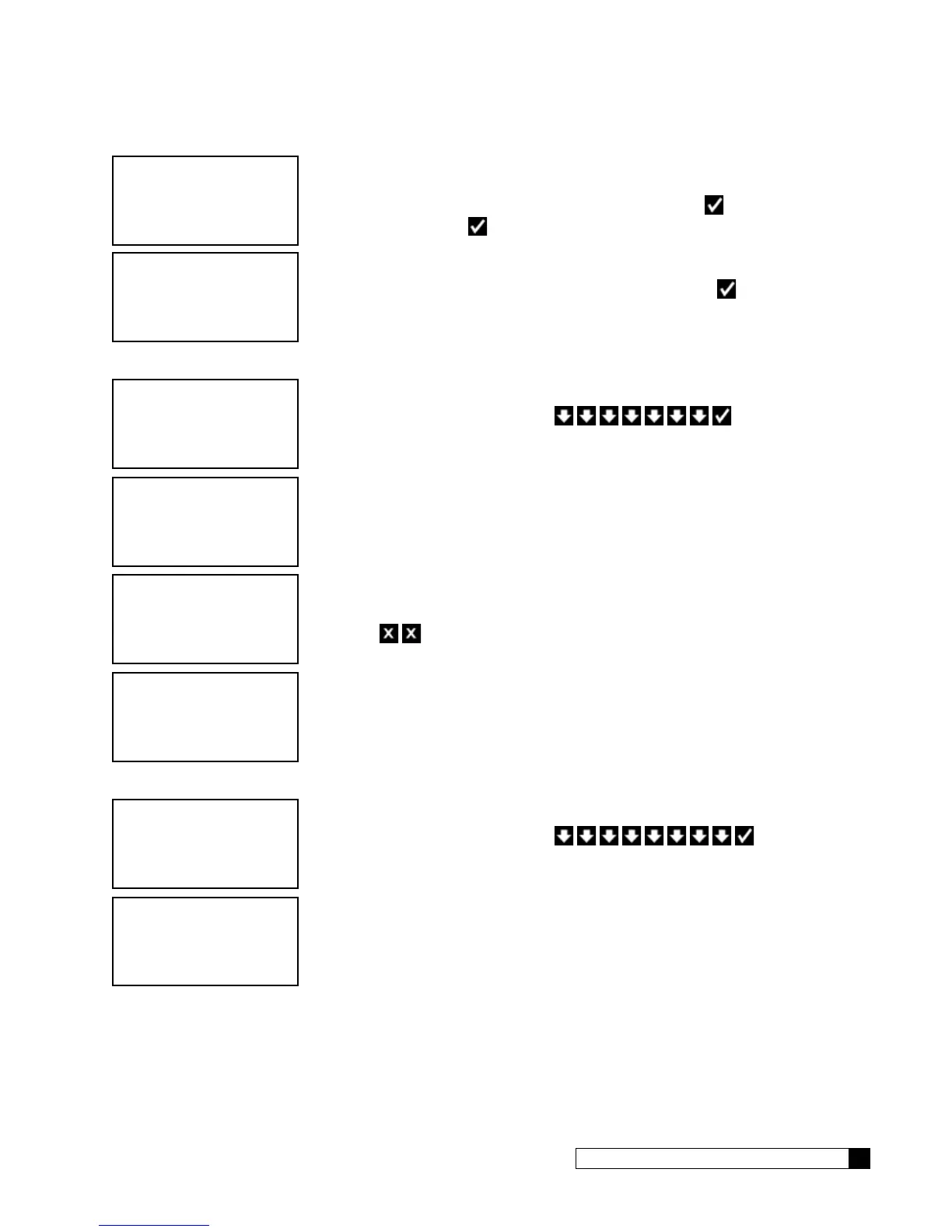Diagnostic Screens 81
Cat. No. 01021161
2. The AUX OUT TEST allows you to turn the Aux Out switches on or off for testing
purposes. For example, the screen displays AUX 1 ON then PRESS ENTER. This
indicates that AUX 1 is currently off and if you press enter (
) the state changes
to AUX 1 ON. Press
to turn cycle through all available outputs.
3. After the last output, the screen displays COMPLETE. Press to return the out-
puts to their previous status; the screen displays the Diagnostics menu.
Use Data Port
1. From the diagnostics menu, press to select 8)USE
DATA PORT. The controller will attempt to send a mini-report to the data port.
2. The controller is preparing and sending the mini-report.
3. The screen indicates when the report has been sent to the data port.
4. Press
to return to the diagnostics menu.
5. If nothing is attached to the data port, the screen displays a busy message. See
page 89 for data port output information.
Test Phone Line
1. From the diagnostics menu, press to select
9)TEST PHONELIN. The screen displays the modem test.
2. The unit sends a test message through the telemetry system and reports a reason
code, displayed as “REASON CODE: 1.” See Appendix B, Data Port Output on
page 90 for phone line test information.