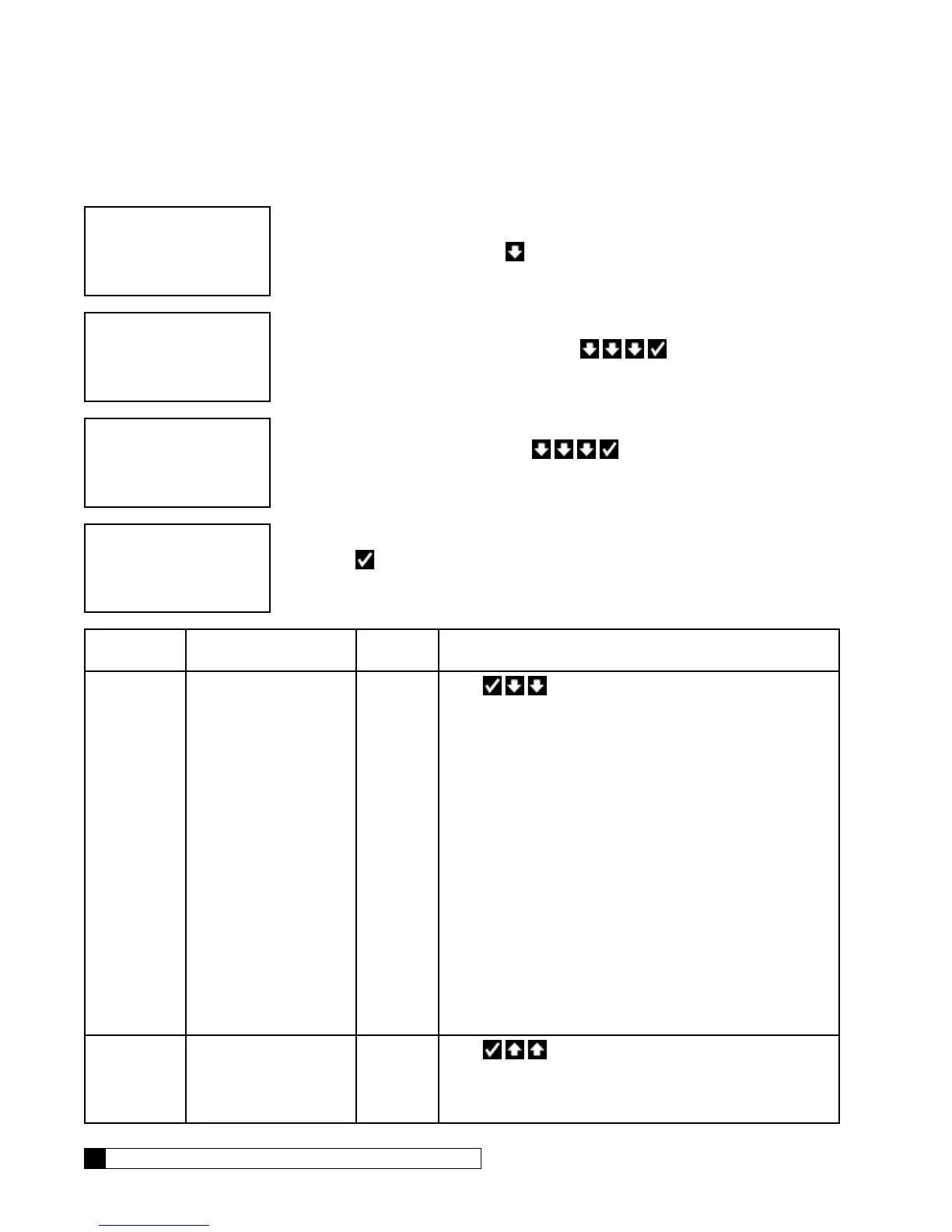48 Culligan® Smart Controller (GBE) for Softeners and Filters
48 Cat. No. 01021161
AUX OUTPUTS Settings
The output settings for AUX2 and AUX3 are the same.
1. From the HOME screen, press to view the main menu.
2. The screen displays the main menu. Press to select
4)ACCESSORIES.
3. From the Accessories menu, press to select 4)AUX OUTPUTS.
4. Press to select 1) AUX OUT 2. The screen displays the settings for the se-
lected auxiliary output.
Setting Screen Display Range Changing the Setting
Aux2
Output
Type
Normally
Off,
Normally
On, Repeat
Cycle
Press
to change the AUX 2 OUTPUT TYPE setting.
The screen displays the AUX 2 VALV POS setting.
Normally On—For this option, select a cycle, a delay time and
a duration time. In this mode, the relay is energized through all
cycles EXCEPT the cycle you designate. Further, it will delay
de-energizing the relay for the duration designated. It will de-
energize during that cycle for the amount of time you set after
the delay.
Normally Off—For this option, select a cycle, a delay time and
the duration time. In this mode, the relay is NOT energized
through all cycles EXCEPT the cycle you designate. Further,
it will delay energizing the relay for the duration designated. It
will be energized during the selected cycle for the amount of
time you set after the delay.
Repeat Cycle—For this option, select a cycle, a delay time, an
“on” time, and an “off” time. Once the relay energizes in the
selected cycle, it will repeat the “on” time and “off” time settings
until the cycle ends.
Aux 2
Valve
Position
Service,
Backwash,
Brine/
SRinse
Press
to change the AUX 2 VALV POS setting to
Brine/SRinse. The screen displays the AUX OUT 2 setting.
For repeat cycle auxiliary output type, keep the setting at
SERVICE.