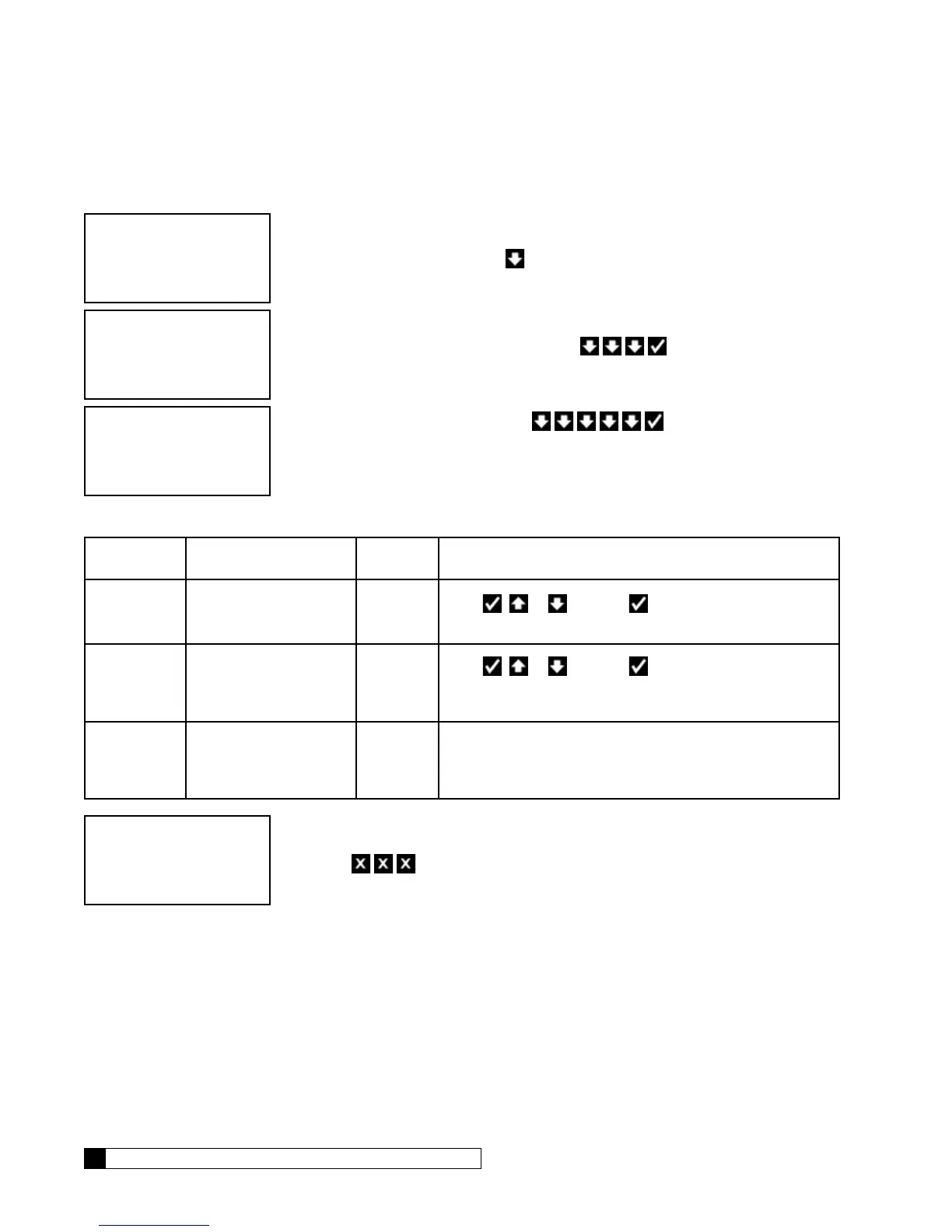58 Culligan® Smart Controller (GBE) for Softeners and Filters
58 Cat. No. 01021161
Control Valve Setup
The control valve setup prompts the Smart Controller to communicate with a wireless remote.
1. From the HOME screen, press to view the main menu.
2. The screen displays the main menu. Press to select
4)ACCESSORIES.
3. From the Accessories menu, press to select 6)WIRELESS
REM. The screen displays the wireless remote settings. Use these to set up the
communication between the control valve and the wireless remote.
Control Valve Settings
Setting Screen Display Range Changing the Setting
Remote
Display
Installed,
Not
Installed
Press
or and then to select INSTALLED if the
Smart Controller can communicate with a remote display.
Channel #
1–254
Press
or and then to select the channel num-
ber of the control valve. The CHANNEL # for the control valve
must be the same as the CHANNEL # for the Remote Display.
RF
Frequency
433, 869,
or 915
Use this setting to select the correct radio frequency. Do not
change the RF frequency for North America installations.
4. Press to save the settings and return to the home screen.
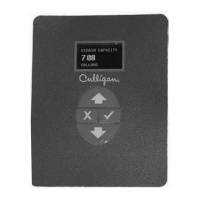