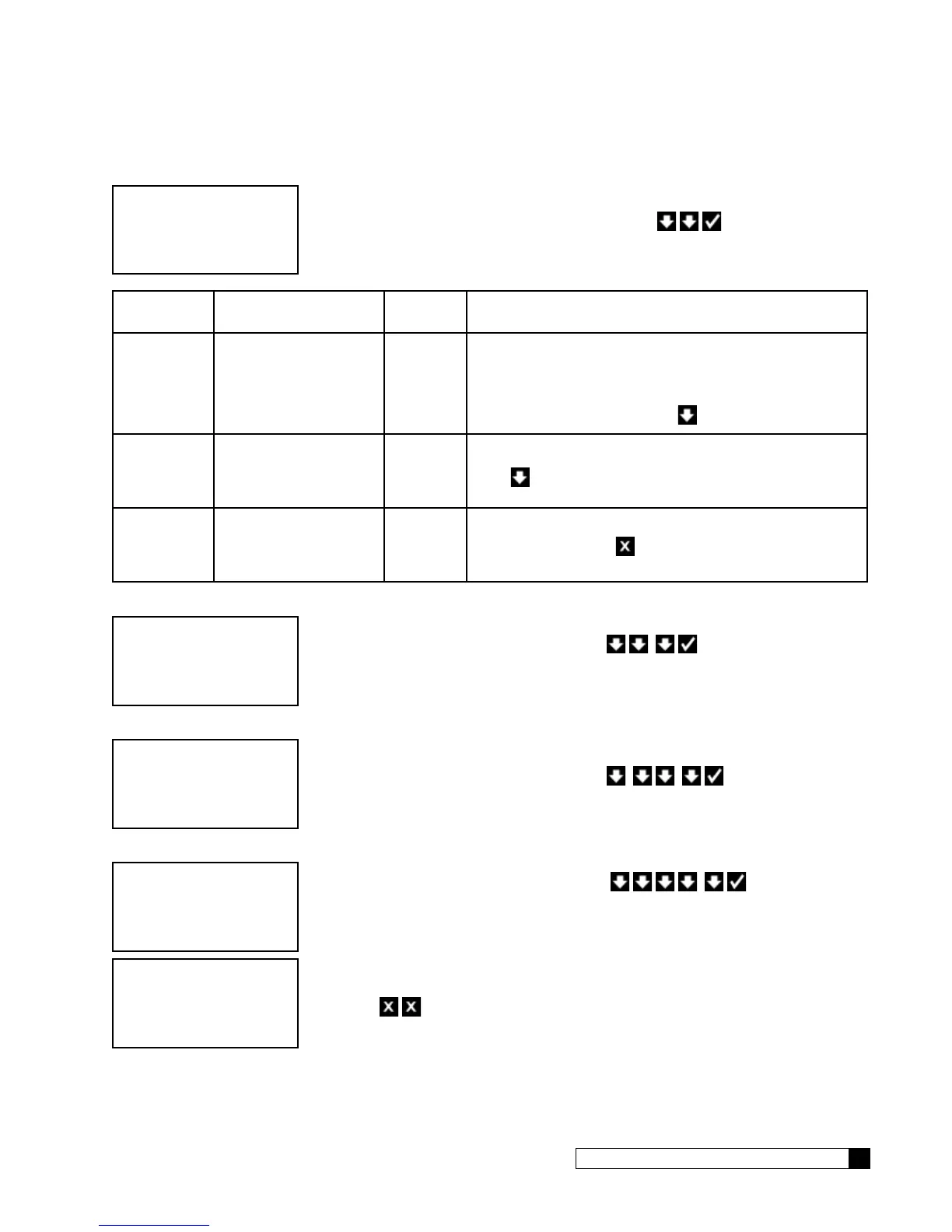Diagnostic Screens 77
Cat. No. 01021161
Tank Statistics
6. The screen displays the advanced statistics. Press to select 3)TANK
STATS. The screen displays the tank statistics information for the softener.
Setting Screen Display Range Description
Remain
Capacity
0–9999999 The screen displays the the remaining capacity of the unit, in
gallons. This value can be displayed as a negative number if
the unit exceeds the system capacity. The controller will con-
tinue to count the number of gallons through the softener when
the capacity reaches zero. Press
to view the next statistic.
Total
Capacity
0–9999999
The screen displays the total capacity of the unit, in gallons.
Press
to view the next statistic.
Flow
Profile
R1–R6
0–9999999
The screen displays the total amount of water that has flowed
through the unit. Press
to return to the Advanced Stats
menu.
Firmware Version
7. From the Advanced Statistics menu, press to select 4) FIRMWARE
VERSION. The screen displays the latest version number and date of the firmware
on the unit controller circuit board.
Serial Number
8. From the Advanced Statistics menu, press to select 5) SERIAL
NUMBER. The screen displays the serial number of the circuit board.
Last Power Up
9. From the Advanced Statistics menu, press to select
6) LAST POWER UP. The screen displays the date and time when the unit was
last powered on. This can be helpful if there was a power outage to see how long
the unit has been powered on.
10. Press to save the settings and return to the home screen.
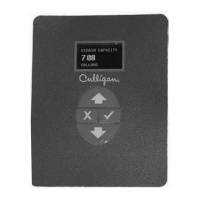