18 Culligan® Smart Controller (GBE) for Softeners and Filters
18 Cat. No. 01021161
Typical Commercial Setup
Setting up the Smart Controller for a commercial installation requires a few additional steps. Follow the outline below to
make sure everything is covered.
1. Run the first time setup (see following page).
2. Set up accessories. These include:
• Aqua-Sensor
®
• Beeper
• Aux In
• Aux Outs (needed for multi-tank, brine reclaim and refill on 4-cycle valves)
• Smart Brine Tank Sensor
• Wireless Remote
• Modem
• Alarm Relay
• Service Phone
• External Filter
3. You must configure the controller differently for a multi-tank system. This is explained in the Customizing Setup
section.
4. If you are using immediate regeneration, you must change the Reserve Capacity setting under Advanced Setup/
REGEN SETUP and the REGEN MODE.
5. Set/Review Cycle Times—this is under Advanced Setup/Cycle Times. The Brine Draw/Rinse and Refill/Fast
Rinse times are now set during First Time Setup. You only need to adjust the settings if required by the applica-
tion. For CSM and Hi-Flo 50 Softeners, you still need to set up Aux 2 for refill.
6. The Smart Controller has an update feature that will transfer the master programming to all other units in the
system. One trick that will make this easier is to program the units in reverse. Then when programming the
Master last, you can run the Update menu item immediately.
7. Refer to Appendix A for quick programming charts.
Pre-Programming Information Checklist
Before programming please have the following information available:
• Unit’s cubic feet of resin
• your intended salt dosage
• water hardness
• dealership service phone number
Depending on the accessories installed, you might also need the following:
• K-factor (for meter)
• trip flow (for multi-tank progressive flow)
• brine tank size (for smart brine sensor)
• local telemetry data phone number (for modem)
• your dealer account number (used with modem for setting up telemetry)
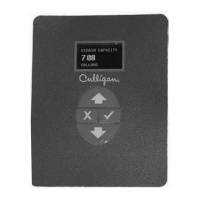
