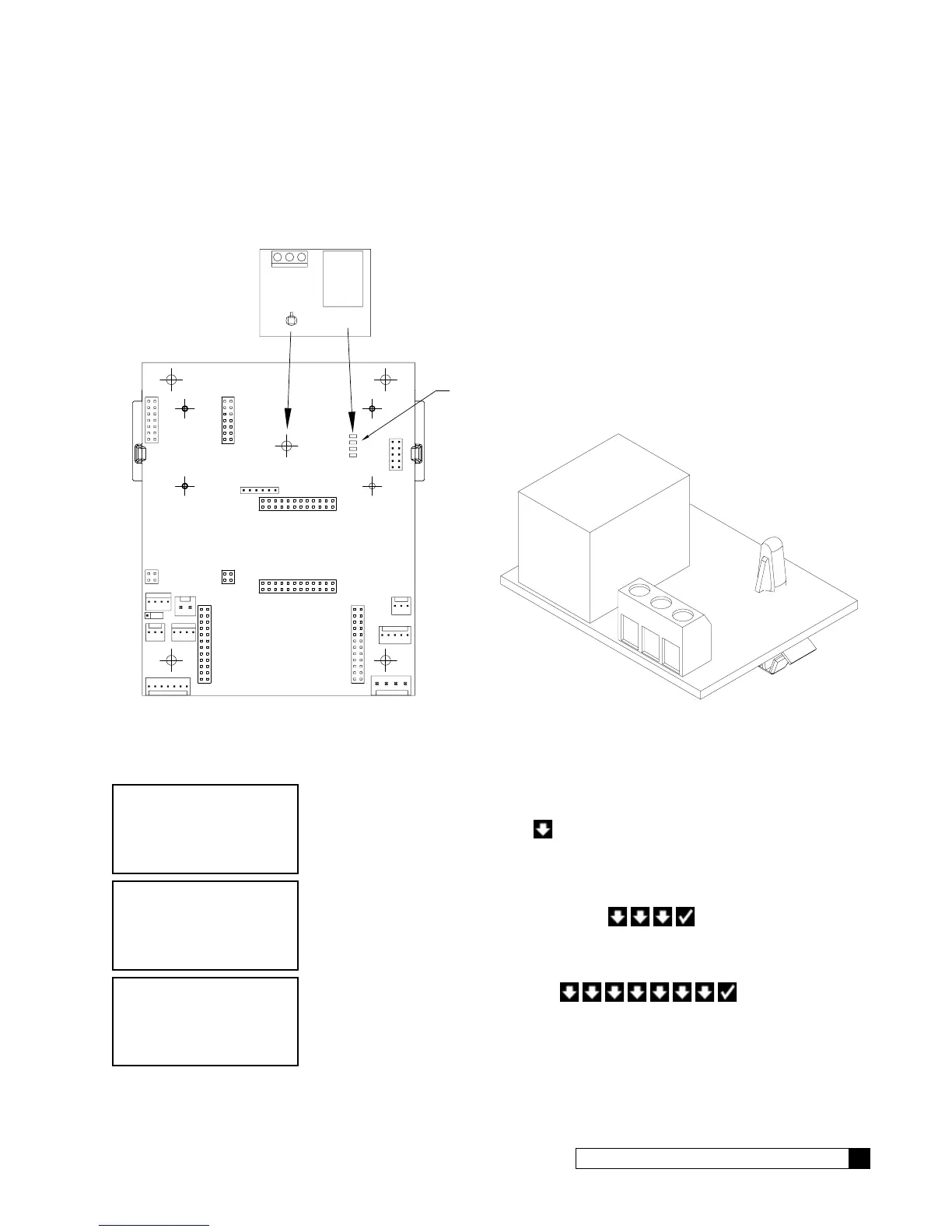Installing Accessories 61
Cat. No. 01021161
Chlorinator/Relay Board/Aux5 Setup
The GBE board offers support for the Culligan Chlorinator/Relay board (PN 01021961). See Figure 43.
To use the chlorinator/relay board, install it onto the back of the GBE board. See Figure 42.
PLUG IN
HERE
ALARM
BOARD
BACK OF
GBE BOARD
Figure 42. Alarm Relay Board—>Smart Controller.
Figure 43. Alarm Relay board.
Install the Chlorinator under the Main Menu /Accessories menu. From the Chlorinator Accessory menu select Chlorinator
for standard chlorinator behavior.
1. From the HOME screen, press to view the main menu.
2. The screen displays the main menu. Press to select
4)ACCESSORIES.
3. From the Accessories menu, press to select
8)CHLORINATOR. The screen displays the Chlorinator settings. Use these to set
up the Chlorinator board.