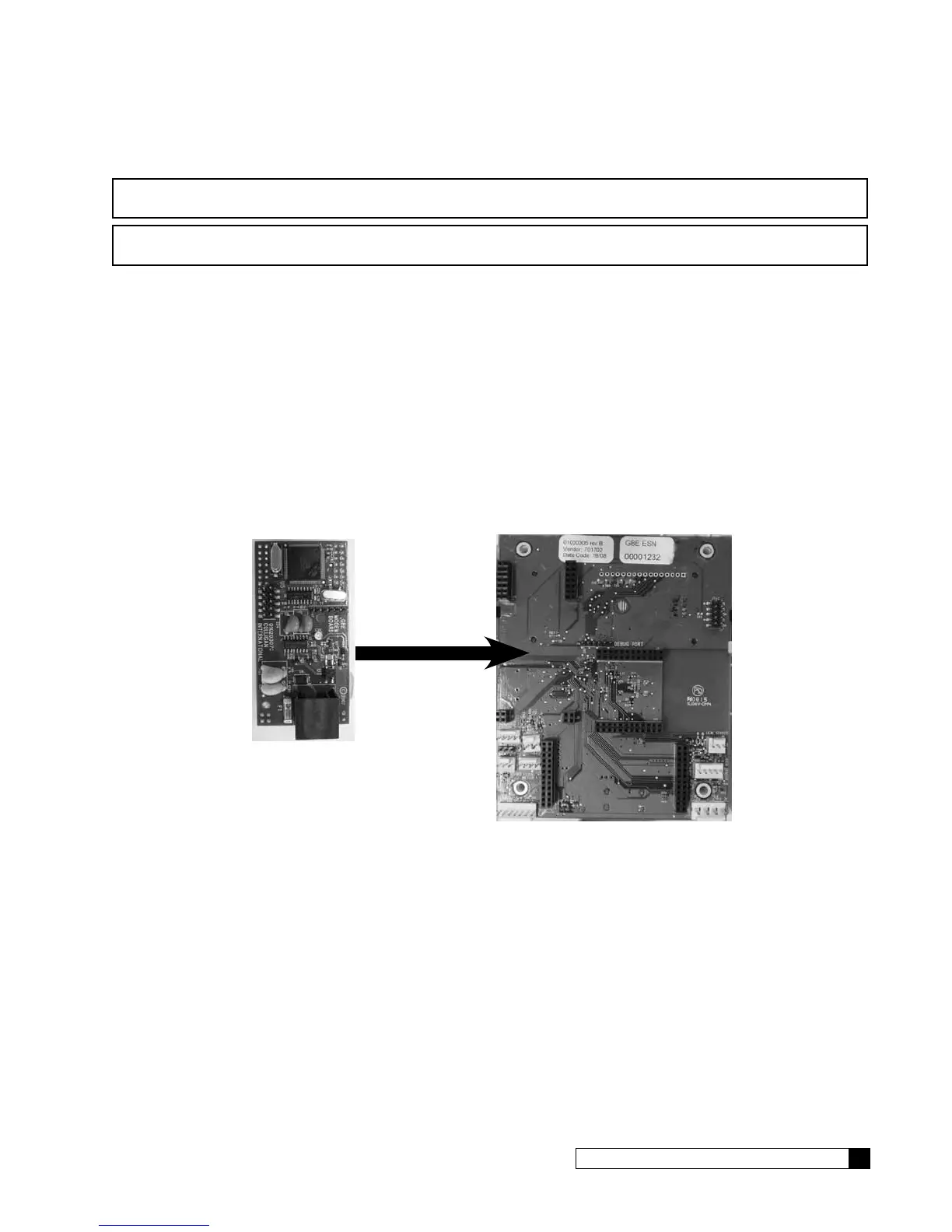Installing Accessories 53
Cat. No. 01021161
Installing the Modem (Optional)
NOTE The modem can be installed into either the back of the main controller or the back of the remote con-
trol board. The functionality of the modem is the same in either installation.
NOTE Use of the modem kit requires a one-year subscription to either a Level 1 or Level 2 Telecom package.
Self-service registration is available at www.myculligan.com.
1. Before installing the modem into the back of the Smart Controller board or the back of the remote, the Smart
Controller circuit board or the remote must first be powered off.
2. When handling all circuit boards, take care to only touch the edges of the circuit boards—not the metal pins.
The electronics on all circuit boards can be damaged by static electricity.
3. Make sure all of the pins at all four connectors are aligned between the modem board and the main controller
board. Make sure that the modem board is fully seated into all four sockets.
4. When all connections have been made restore power.
Installing on the Smart Controller Board
Open the controller cover and locate the modem connection on the back of the board (see Figure 38). Insert line modem
board (part number 01020307) into the socket on the back of the board. Make sure that all of the pins in all four connec-
tors are aligned and make sure the modem is fully seated into all of the sockets.
Figure 38. Back of Smart Controller board.
Installing In the Remote
Open the remote monitor housing by removing the two screws and squeezing the sides of the monitor housing slightly.
Insert the modem board (P/N 01020307) into the socket on the back of the remote board (see Figure 39). Make sure that
all of the pins in all four connectors are aligned and make sure the modem is fully seated into all of the sockets. Snap the
two halves of the remote housing back together using light finger pressure and insert the two screws.