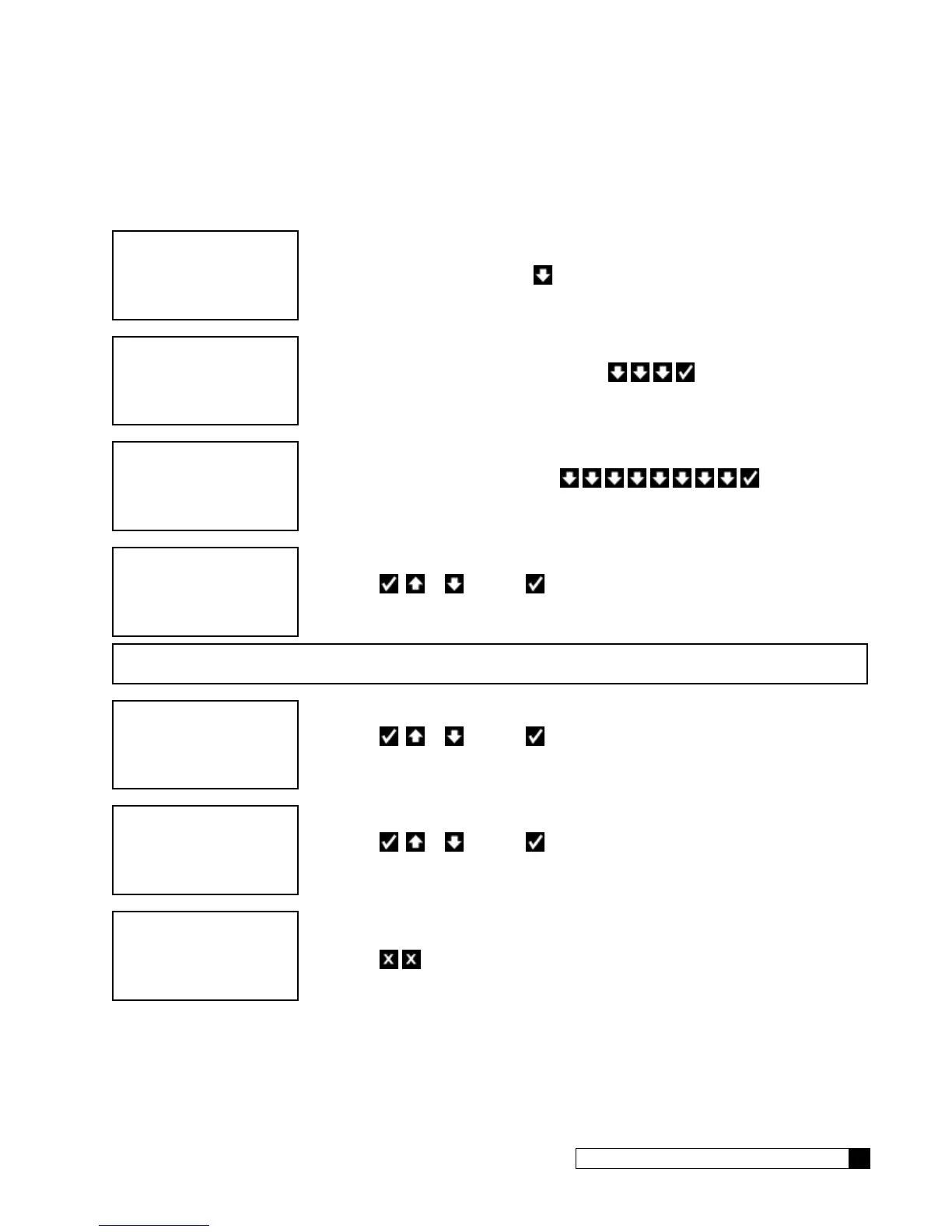Installing Accessories 31
Cat. No. 01021161
Programming the External Flow Meter
Most metered commercial units require an external flow meter device. this requires an entry in the programming for the
meter chosen. The entry is the pulses per gallon, or K Factor. Refer to the table in Appendix C for meter K Factors.
1. From the HOME screen, press to view the main menu.
2. The screen displays the main menu. Press to select
4)ACCESSORIES.
3. From the Accessories menu, press to
9)FLOW METER.
4. Press or and then to change the value. Refer to Appendix C for
possible settings. This value is also referred to as the K-Factor.
NOTE Hi-Flo 22 is to be set at 78.0 Puls/Gal.
5. Press or and then to change the value. For information on how to
set this value, see Flow Profiles.
6. Press or and then to change the value. For information on how to
set this value, see Flow Profiles.
7. Press to display the home screen.
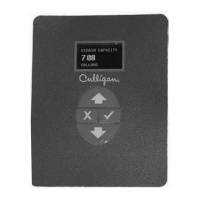