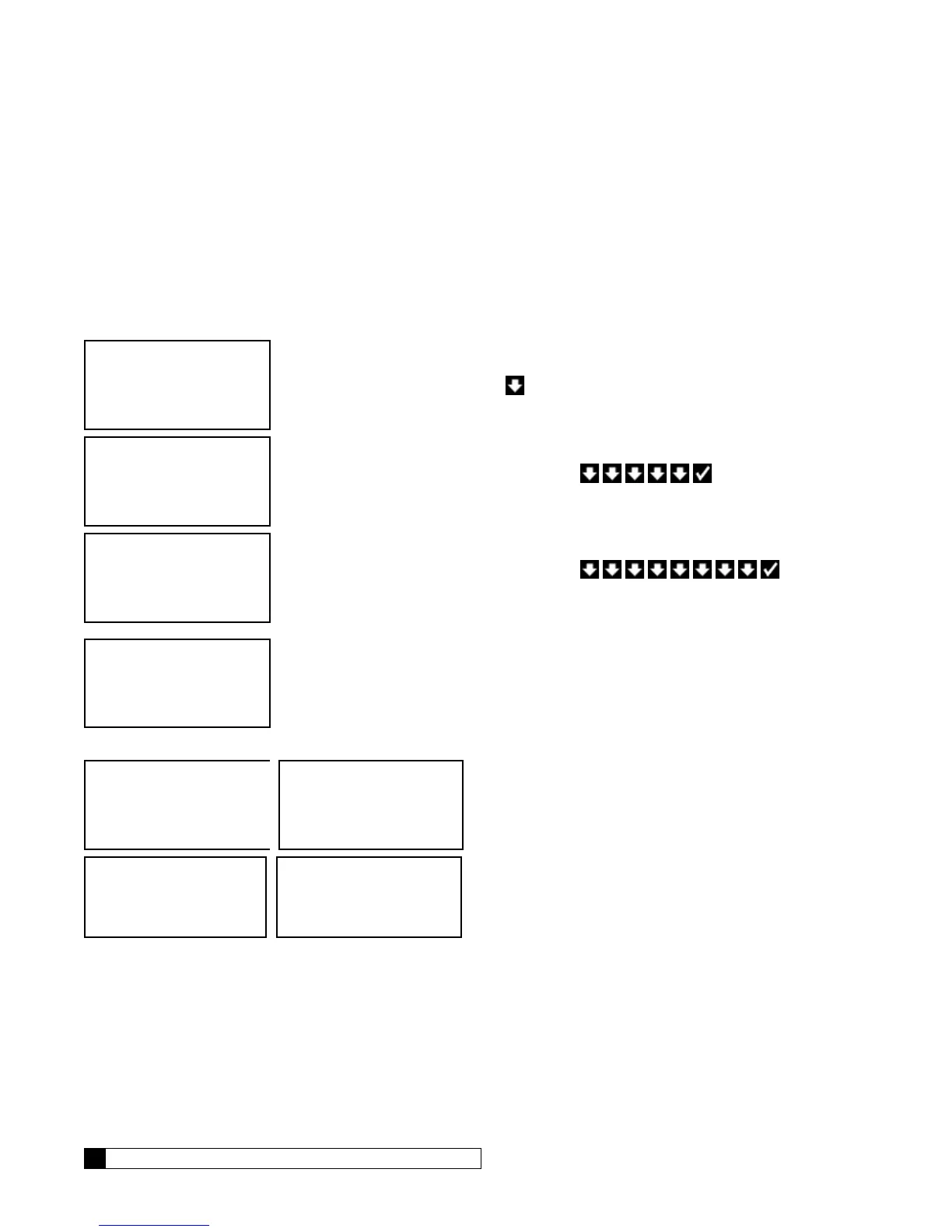56 Culligan® Smart Controller (GBE) for Softeners and Filters
56 Cat. No. 01021161
Test Modem
This menu attempts to send a test message. The screen indicates whether or not this process is successful. Sending a
test message will also update the time and date on the Smart Controller to the correct time. If the modem is installed on
the main controller (as opposed to installed in the remote control) then this testing process will also check to see if there is
an updated version of firmware available on the Culligan servers.
After conducting a phone line test, it is important to verify that the new time and date settings on the controller are correct.
If the new time setting has the incorrect value for the hours it is likely that the time zone setting on the control is incorrect.
The time zone setting found under the Main Menu / Accessories / Modem screen is displayed in the format of GMT +/- X
hours. See “Installing the Modem” on page 50.
1. From the HOME screen, press to view the main menu.
2. The screen displays the main menu. Press to select
6)DIAGNOSTICS.
3. The screen displays the main menu. Press to se-
lect 9)TEST PHONELIN. The screen displays the modem phone line test screen.
4. Press the CHECK MARK button to begin testing the modem telephone line. The
screen displays the status of the test before displaying the results. Do not press
any buttons before the test is complete or the controller will return to the Diagnos-
tics menu.
Possible Results