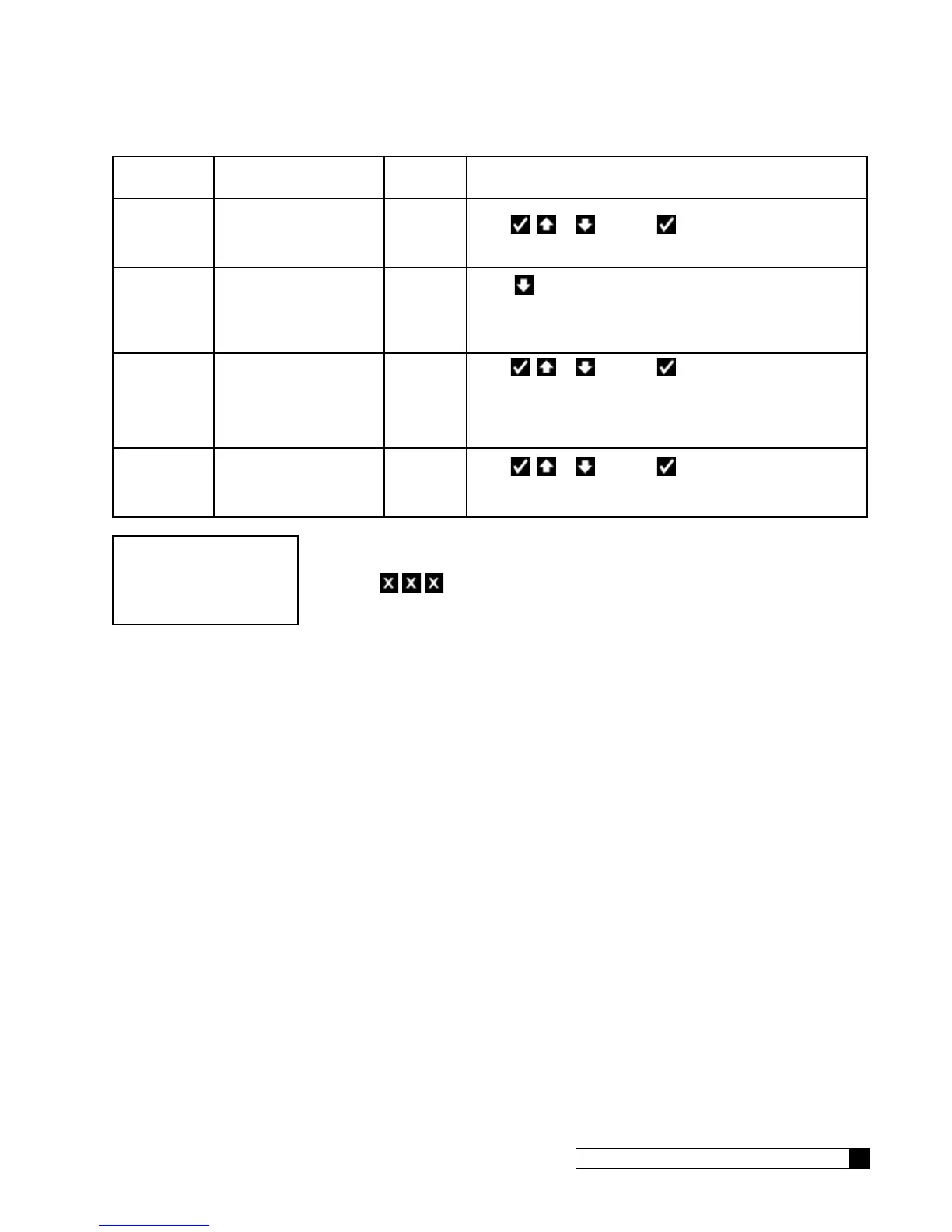Installing Accessories 49
Cat. No. 01021161
Setting Screen Display Range Changing the Setting
Aux Out 2
0–4342
Press
or and then to change the capacity, in
gallons, of the selected auxiliary output.
Aux2 Out
Delay
0–25
Press
to leave the AUX 2 OUT DELAY setting at zero. Set
the AUX3 OUT delay to the same value as the AUX2 OUT (the
last setting on AUX2).This allows AUX3 to turn on immediately
after AUX2 turns off.
Aux2 Out
Active
0–9999
Press
or and then to specify the number of sec-
onds needed for the selected auxiliary output to be activated.
If the AUX OUT minutes are set longer than the cycle time se-
lected, the AUX OUT will continue running beyond the end of
the cycle.
Aux2 Out
Off
0–9999
Press
or and then to specify the duration, in
minutes, for the selected auxiliary output to be inactive. This
selection is available only for repeat cycle auxiliary output type.
5. Press to save the settings and return to the home screen.