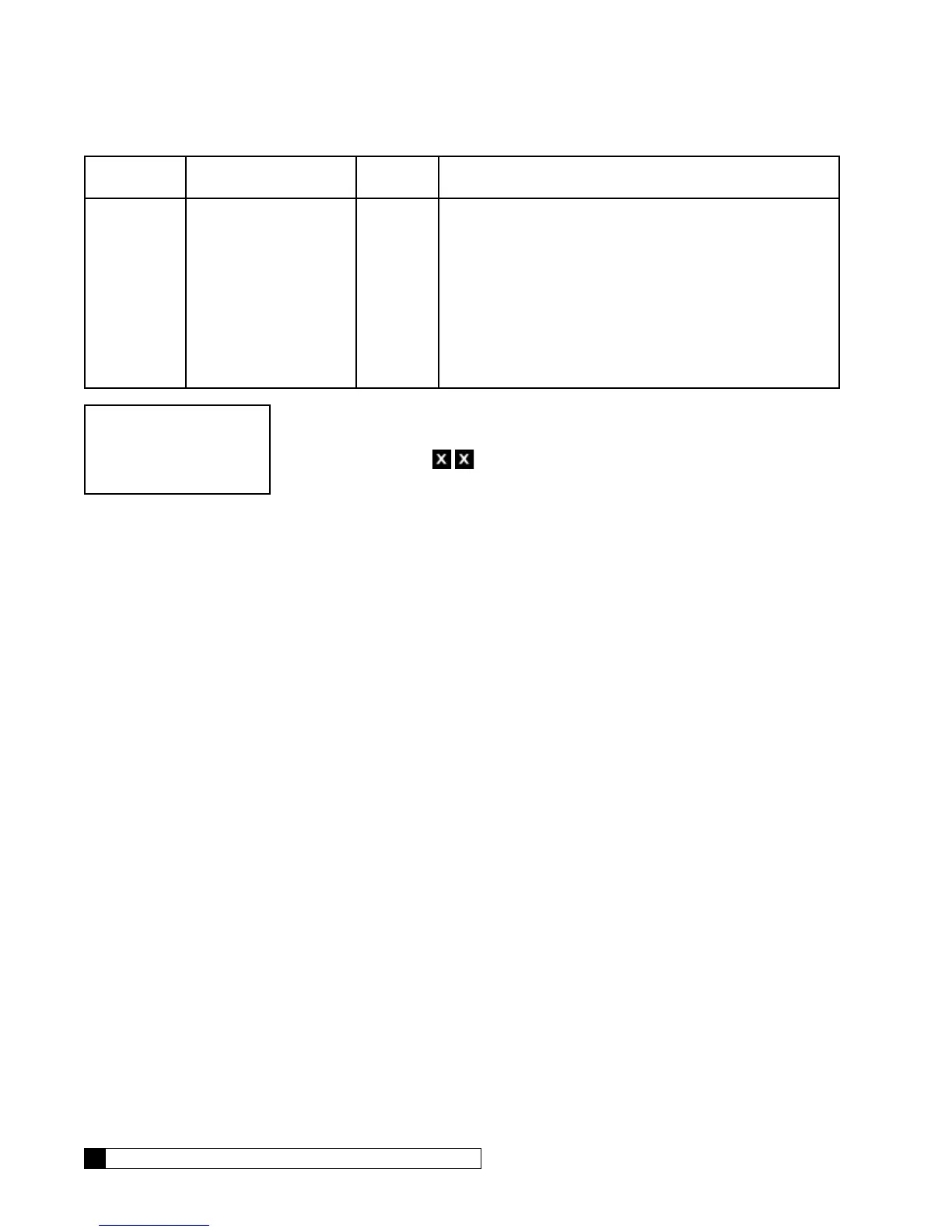28 Culligan® Smart Controller (GBE) for Softeners and Filters
28 Cat. No. 01021161
Setting Screen Display Range Changing the Setting
Regenera-
tion On*
Sunday–
Saturday
On or Off
Use this setting to select the days of the week to regenerate.
This is most useful when running the system as time clock
only. For commercial multi-tank systems, leave all days to
OFF.
The program will go through the rest of the days of the week to
set regeneration on or off.
This can also be used to create a Time-Clock backup for the
water meter or Aqua-Sensor. When set as a backup, the clock
will trigger a regeneration at that day and time even if the unit
is in Stand-by and/or has been the whole time.
5. The regeneration trigger setup is complete. The screen displays the advanced
setup menu. Press
to display the home screen.