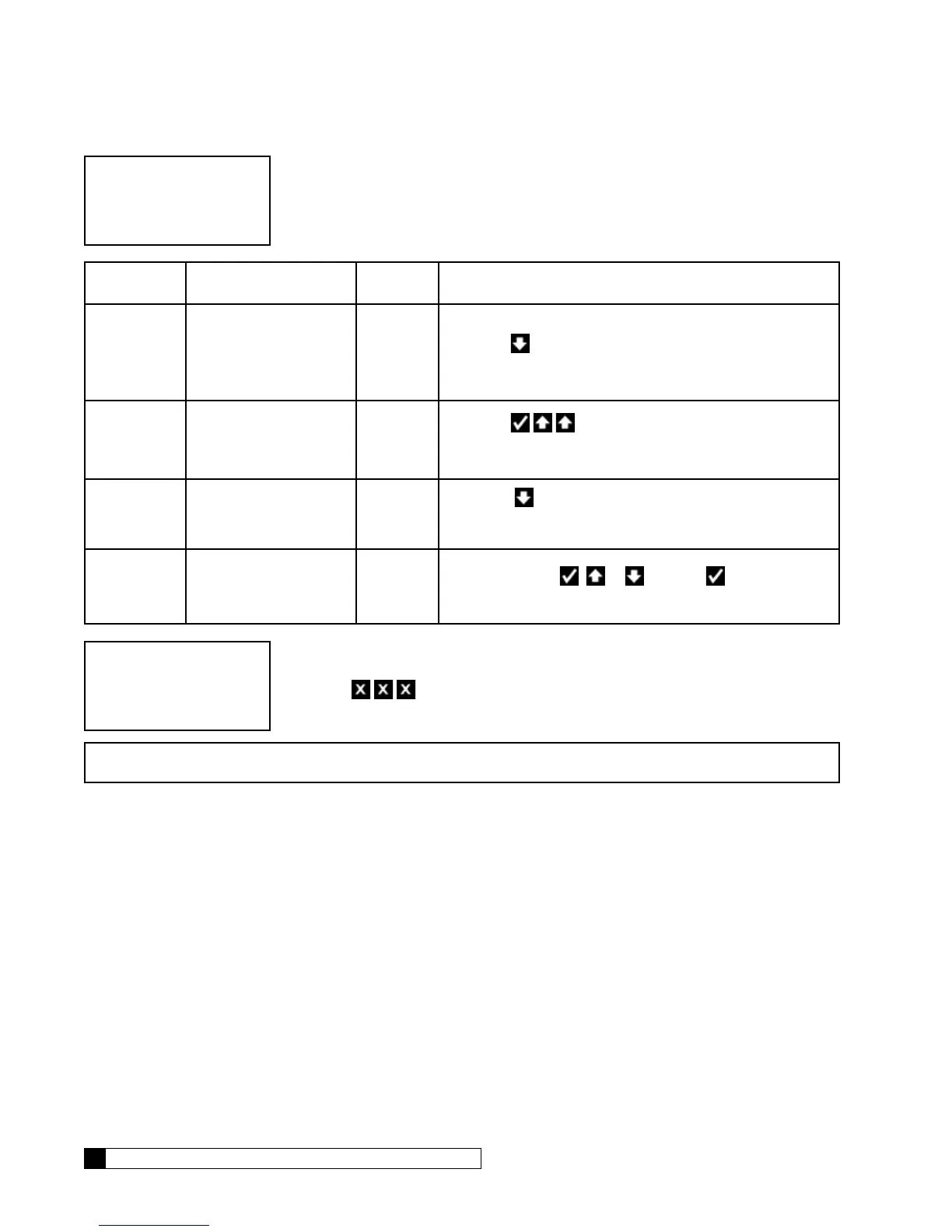38 Culligan® Smart Controller (GBE) for Softeners and Filters
38 Cat. No. 01021161
9. Press the DOWN ARROW button to select 2) AUX OUT 3. Press the CHECK
MARK button. The screen displays the settings for the selected auxiliary output.
Setting Screen Display Range Changing the Setting
Aux3
Output
Type
Normally
Off,
Normally
On, Repeat
Cycle
10. Press
to leave the AUX 3 OUTPUT TYPE setting at
NORMALLY OFF.
Aux 3
Valve
Position
Service,
Backwash,
Brine/
SRinse
11. Press
to change the AUX 2 VALV POS setting
to Brine/SRinse. The screen displays the AUX OUT 2
setting.
Aux3 Out
Delay
0–25
12. Press
to leave the AUX 3 OUT DELAY setting at zero.
This sets up AUX3 to turn on immediately after AUX2
turns off.
Aux3 Out
Active
0–9999
13. This is the number of minutes needed for AUX3 to be ac-
tivated. Press
or and then to change the
setting. Refer to the brine reclaim manual, 01018946, for
recommended settings.
14. Press to save the settings and return to the home screen.
NOTE For testing purposes, use the Aux2 and Aux3 control options available on the Diagnostics and Aux Out
Test settings.