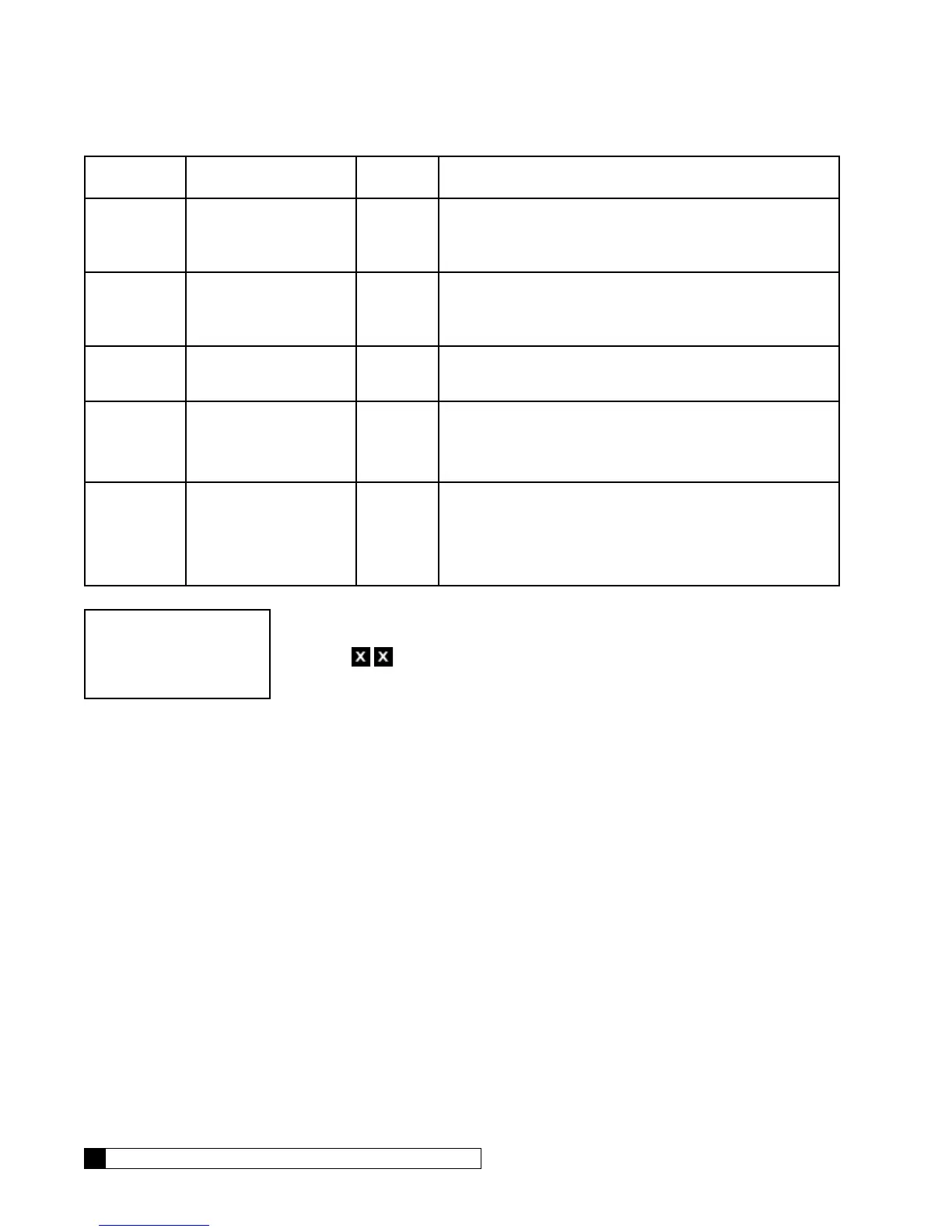70 Culligan® Smart Controller (GBE) for Softeners and Filters
70 Cat. No. 01021161
Setting Screen Display Range Setting Description
Average
Daily*
0–no limit
Average water usage for this configuration.
Total
System
Flowrate*
0.0–no limit
Shown only on Master unit when Progressive Flow system is
selected. This is the flow rate through the total system.
Next
Regen On*
JAN-01
–DEC-31
Displays the date of the next regeneration, based on average
daily water usage.
Total
Water
Used*
0.0–no limit
Displays the total water used for this configuration. Whole
numbers are displayed above 100 gallons.
External
Filter
Capacity
Remain-
ing*
0–external
filter
capacity
Displays the remaining capacity of the external filter. When
the remaining capacity reaches zero, the system triggers the
External Filter Alarm. This information is displayed only if the
External Filter Alarm is installed.
3. Press to save the settings and return to the home screen.