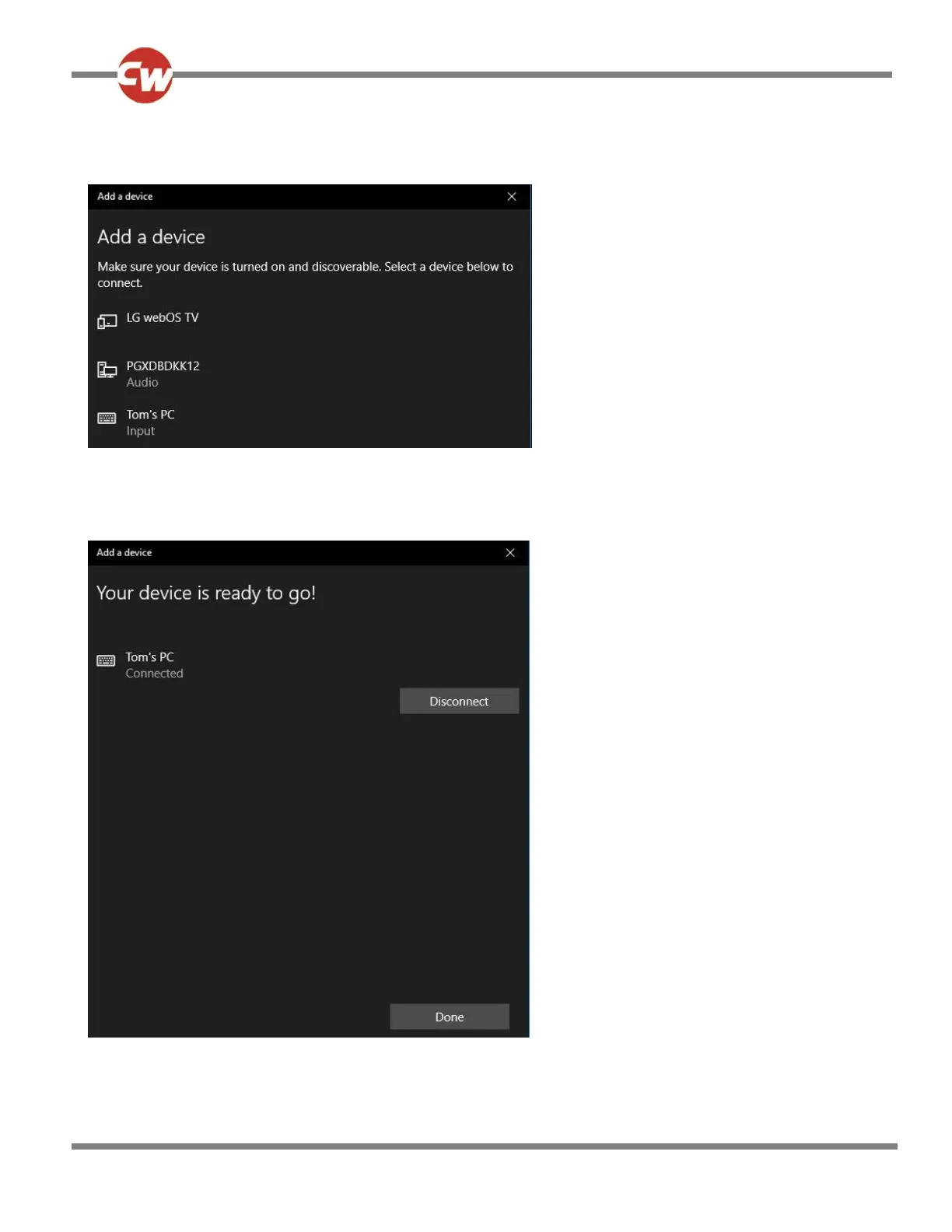The PC will now search for local Bluetooth® devices.
Select the name of the device to be paired, in this example, ‘Tom’s PC’.
The PC will now attempt to connect. (If a passkey is requested use 1234).
After a short time, a screen such as below should appear.
The blue icon on the Omni2 should have stopped flashing.
If the process fails, click on ‘Tom’s PC’, then ‘Disconnect’ and repeat the process.
