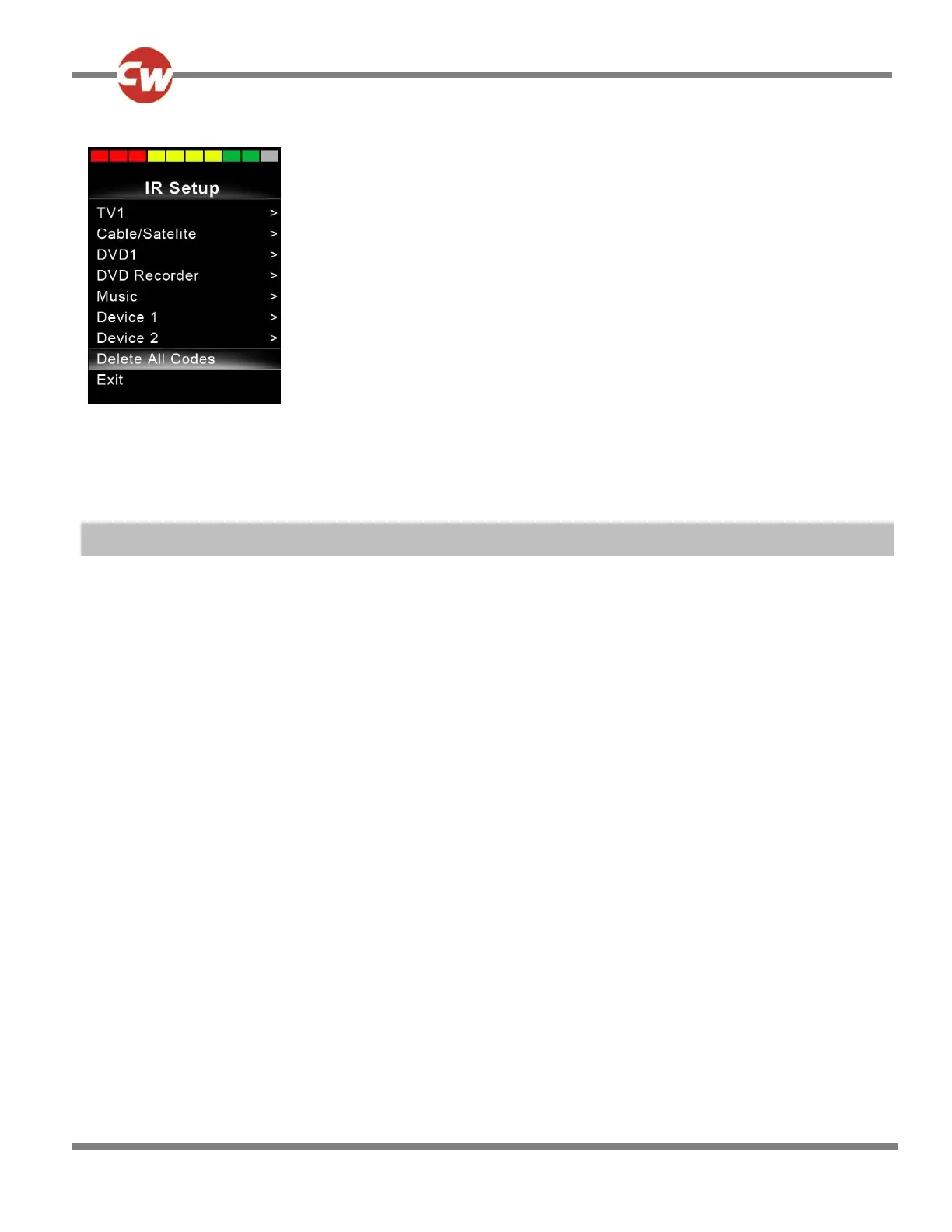To delete all IR Codes stored in the Omni2, select Delete All Codes within the IR Set-Up Menu.
NOTE (HP, IN)
If the Delete All Codes Command is selected, the Omni2 must be power-cycled to actually delete the Codes.
7 IR CONFIGURATION TOOL
The IR configuration tool is a PC-based application that allows the user to:
Read and Write IR Menus from and to an R-net Control System.
Create IR User Menus.
Change IR User Menus.
Save IR User Menus.
WARNING (HP, IN)
Programming and diagnostics should only be conducted by healthcare professionals with in-depth knowledge of PG Drives
Technology electronic Control Systems. Incorrect programming could result in an unsafe setup of a vehicle for a user.
Curtiss-Wright accept no liability for any losses of any kind if this condition is not met.
The IR tool can be launched via the R-net PC Programmer. Select the IR Configurator from the tools drop-down menu.
NOTE (HP, IN)
Any IR Configuration Tool updates will be included in the overall updates for the R-net PC Programmer.
NOTE (HP, IN)
Pre-existing .RnIR files, opened in the latest version of the IR Configuration Tool, are automatically saved as .RnIR2 files. It
is recommended that all .RnIR files are saved with the new file extension .RnIR2.