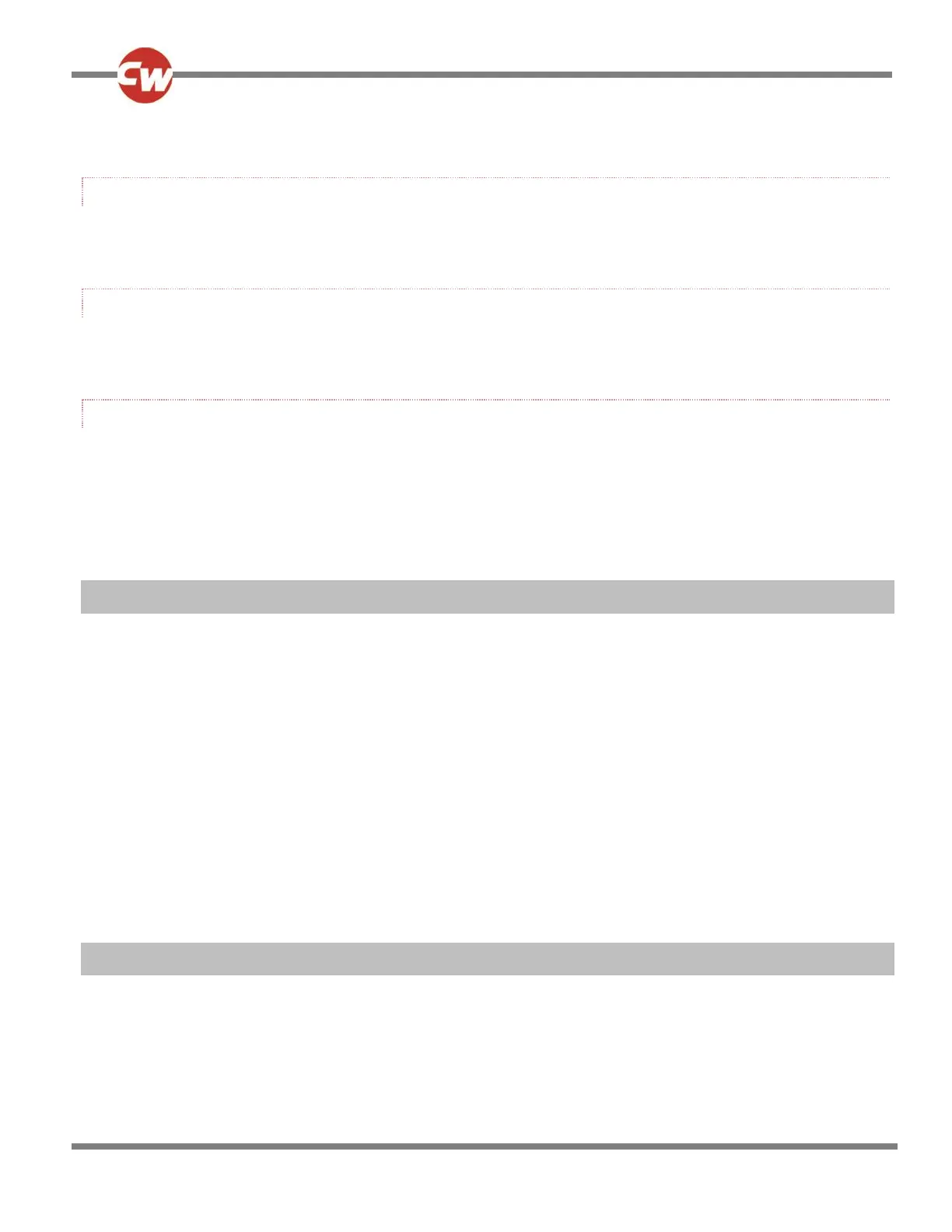There is also facility to detect if the mating User Switch jack plug is in place. Refer to the Specifications chapter for full details
of the electrical specifications.
2.2.6 EXTERNAL ON/OFF SWITCH JACK
This is a stereo 3.5mm / 1/8” jack socket which provides connection to a user operated On/Off button. This connection is
optional and the Omni2 will function normally without it.
2.2.7 SIP AND PUFF INPUT
This input will accept a 3.5mm / 1/8” pipe connected to a Sip and Puff mouthpiece. Refer to the Specifications chapter for full
details of the pneumatic specifications.
2.2.8 DISPLAY / INPUT SECTION CONNECTOR
This connector is used to link the Input Section to the Display Section.
CAUTION (HP, IN)
Use only CW supplied cable SA81774.
3 INSTALLATION AND SET-UP OF THE OMNI2
The Omni2 can be used with many different types of SIDs and then in various modes of operation, e.g. driving, latched driving,
seat adjustment etc. The Omni2 must be configured to meet the individual requirements of the powerchair user. Below is a
suggested installation and set-up sequence:
1. Assess user’s needs and select relevant SID.
2. Install the Omni2 onto the powerchair.
3. Install the SID onto the powerchair.
4. Program the Omni2 to match the SID.
5. Program the Omni2 to suit the user.
6. Program the R-net driving characteristics to suit the user.
The remainder of this chapter is laid-out as above and it is recommended that the sequence is adhered to. If two SIDs are
required, refer to the Advanced Programming chapter.
4 ASSESSING THE USER’S NEEDS
WARNING (HP, IN)
This should only be conducted by a healthcare professional. Curtiss-Wright accept no liability for losses of any kind
resulting in an incorrect assessment of a user’s abilities.