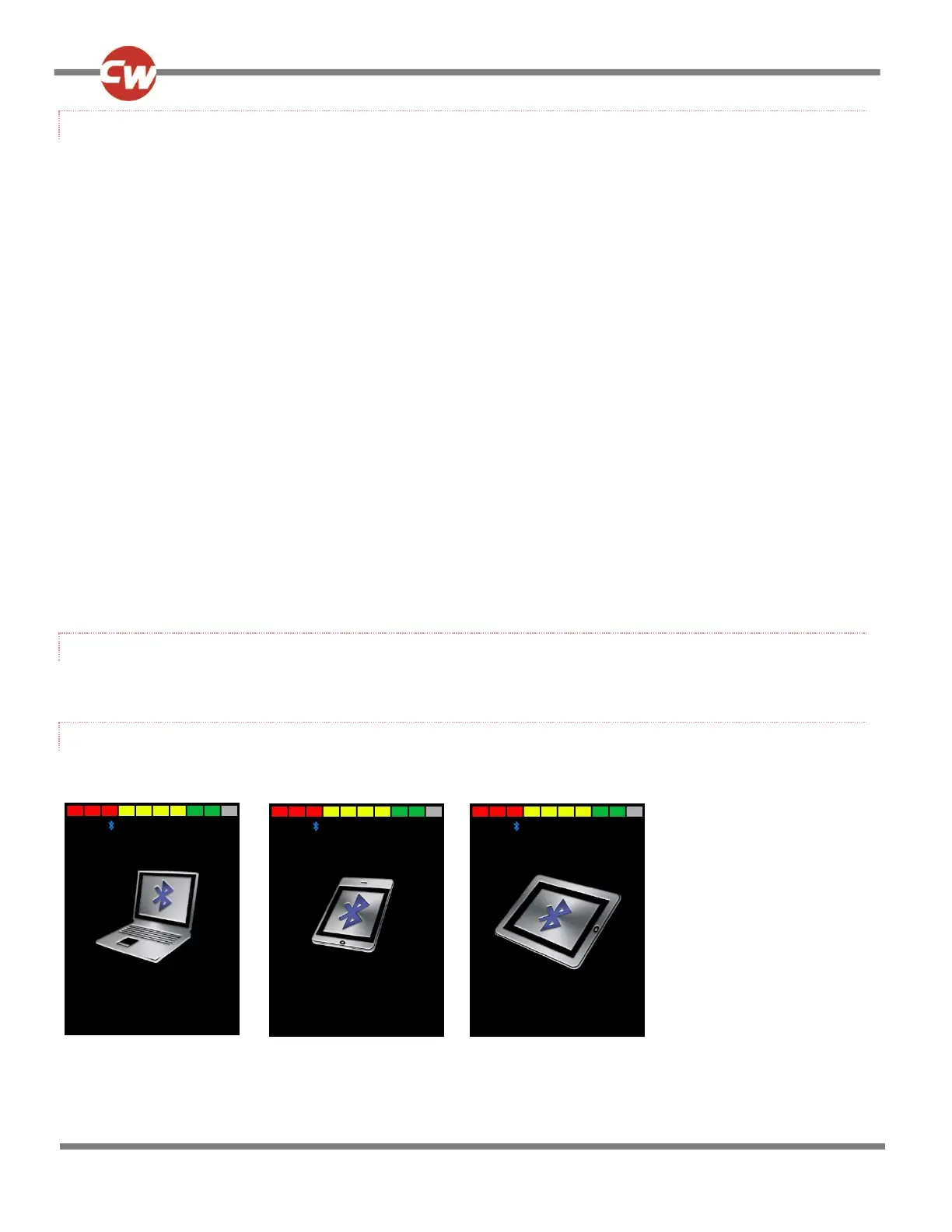1.1.8 BLUETOOTH® EXTERNAL SWITCHES
The external Profile Jack function can be programmed to enable Bluetooth® functions to be assigned to external switch
inputs. With Bluetooth® External Switches set to On in Mouse 1 and 2 the programmable options are:
None - No Mouse click will be initiated.
Left Click – A Left Mouse click will be initiated.
Right Click – A Right Mouse click will be initiated.
Scroll Up – A mouse wheel Up operation is initiated when within an appropriate program.
Scroll Down – A mouse wheel Down operation is initiated when within an appropriate program.
Double Click Left – A left double click operation will be initiated.
Double Click Right – A right double click operation will be initiated.
Android OS Home – Return to the home screen on a smartphone or tablet that used the Android OS
Android OS Back – Return to the previously selected screen on a smartphone or tablet that uses the Android OS
Android OS Volume Up – Turns the volume Up on a smartphone or tablet that uses Android OS
Android OS Volume Down– Turns the volume Down on a smartphone or tablet uses the Android OS
1.1.9 DEVICE NAME
This is a text string that will appear on the Omni2 LCD screen to indicate the active Bluetooth® device.
1.1.10 SCREEN GRAPHIC
Sets the screen graphic for the Mouse module. The programmable options are Computer, Phone or Tablet.
Computer Phone Tablet
