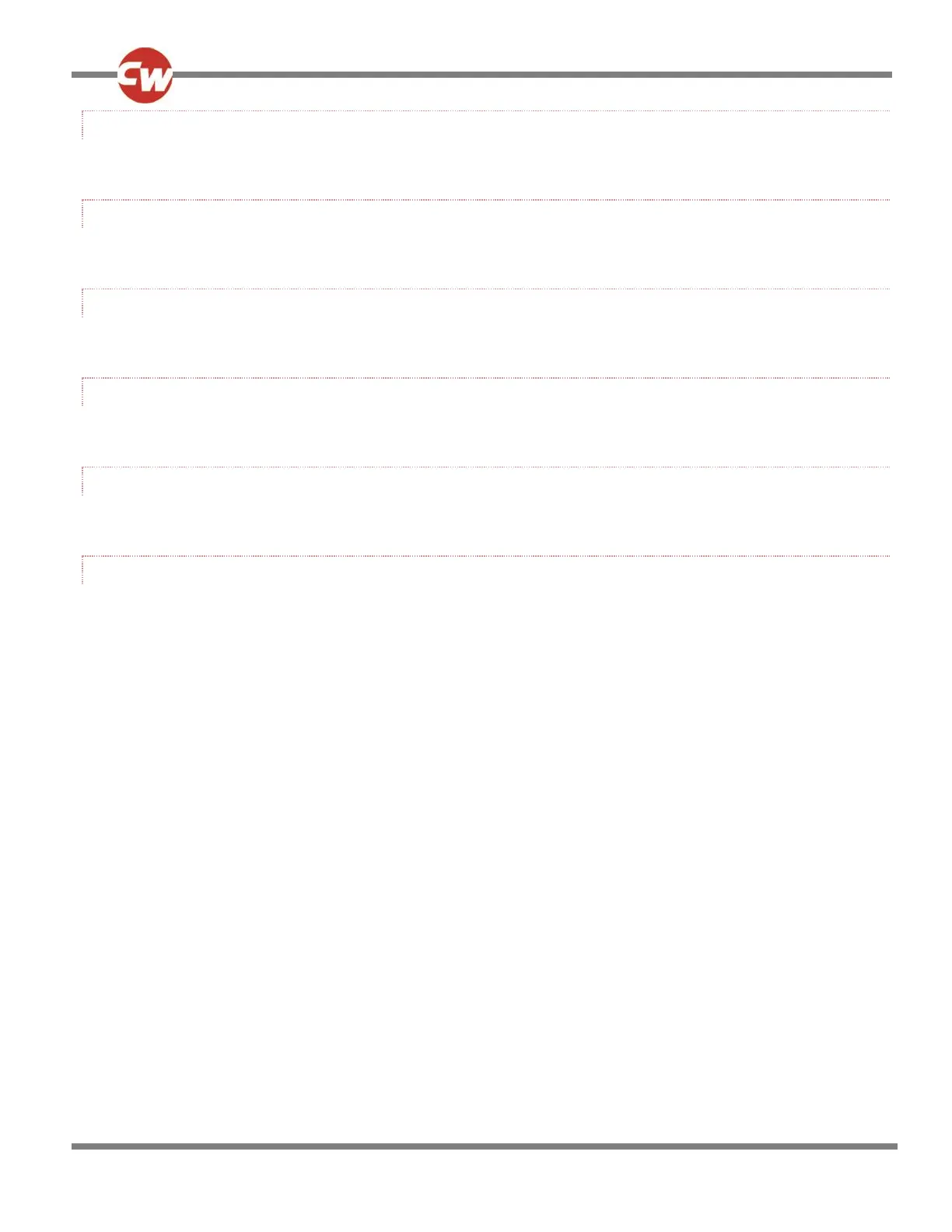2.1.3 PROFILE BUTTON
The Profile button allows the installer to change between the available Drive Profiles.
2.1.4 SETTINGS BUTTON
The Settings button launches the Settings Menu screen. Refer to the Settings Menu section in Chapter 2 for further details.
2.1.5 MODE BUTTON
The Mode button allows the installer to change between the available Modes.
2.1.6 NAVIGATION BUTTONS
The array of four Navigation buttons allows the OBP and User Menu screens to be navigated.
2.1.7 + / - BUTTONS
These buttons make adjustments to speed and highlighted OBP parameters.
2.1.8 DISPLAY / INPUT SECTION CONNECTOR
This connector is used to link the Display Section to the Input Section.
CAUTION (HP, IN)
Use only CW supplied cable SA81774.
