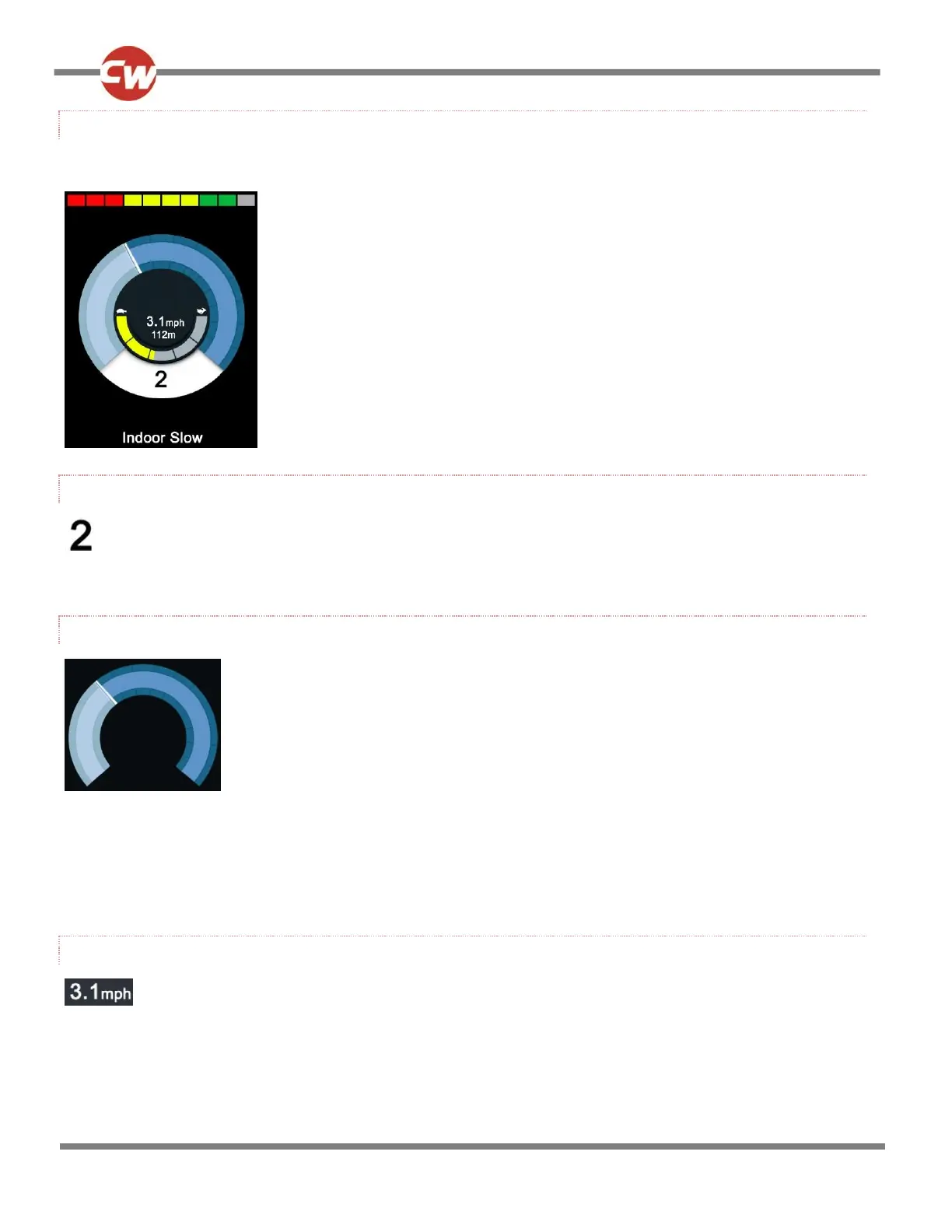11.4.1 DRIVE MODE SCREEN
Displays symbols relevant to the drive control of the powerchair.
11.4.1.1 CURRENT PROFILE
This denotes the currently selected Profile, shown in numeric form.
11.4.1.2 SPEED INDICATOR
This gives a graphical display of the powerchair’s speed. As the speed increases, the needle will move around the arc, covering
the background with the white highlight.
The display is scaled between zero speed and the speed corresponding to the programmable parameter Maximum Displayed
Speed. Refer to the R-net Technical Manual SK77981 – Programming chapter for further details.
11.4.1.3 DIGITAL SPEED DISPLAY
This displays the actual speed of the powerchair in digital form.
The display can be set to mph or km/h, or can be turned off. These options are set by the programmable parameter, Display
Speed. Refer to the R-net Technical Manual SK77981- Programming chapter for further details.
