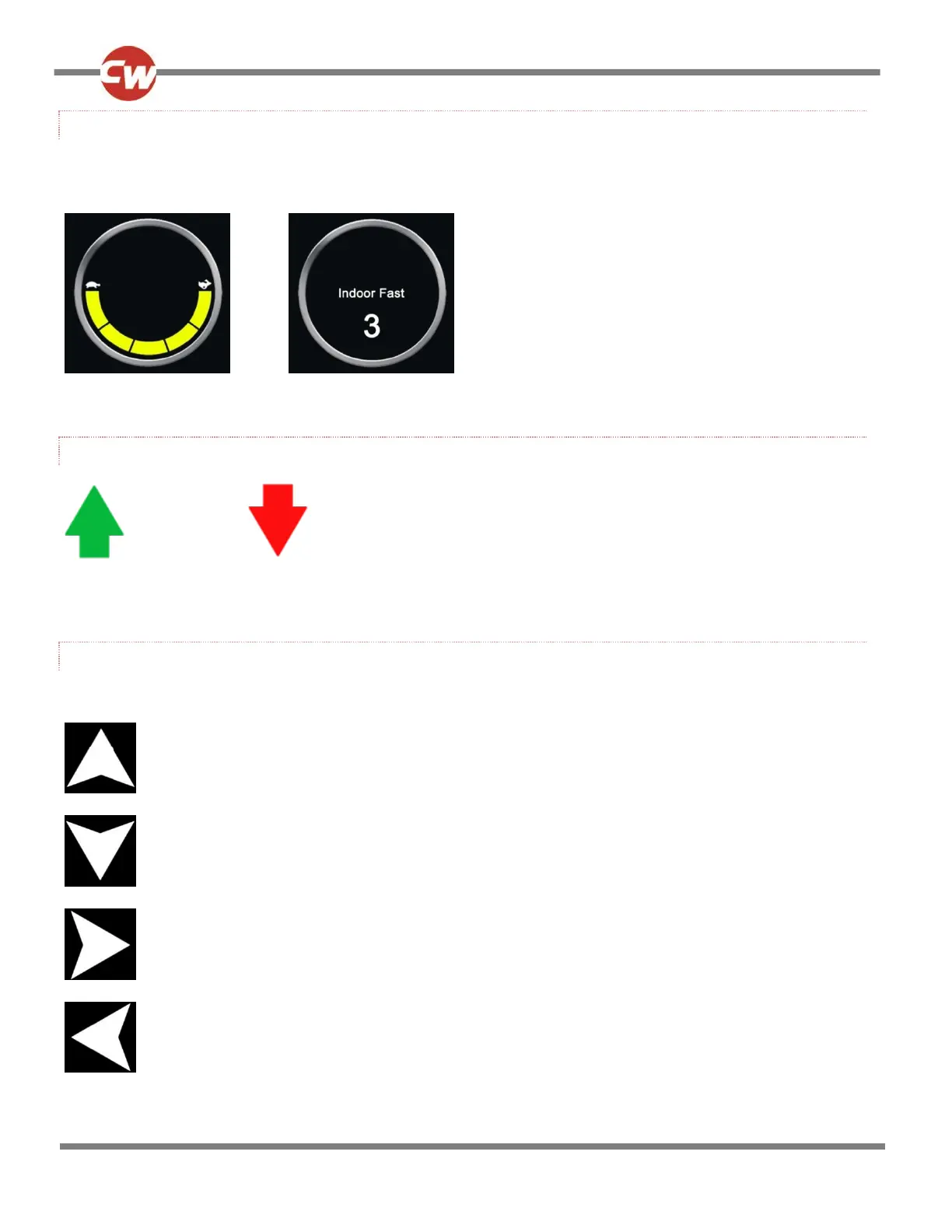11.4.1.8 MOMENTARY SCREENS
If the momentary screens are programmed to be displayed then pressing the Speed or Profile Buttons will display screens
such as below.
Speed Momentary Screen Profile Momentary Screen
11.4.1.9 SELECTED DIRECTION INDICATOR
Forward / Up
Reverse / Down
These symbols are only displayed if the Omni2 has been configured to use a 3-Axis SID. Refer to the Operation with 3-Axis
Proportional and Switch-Type SIDs section for further details.
11.4.1.10 SCANNER DRIVE SYMBOLS
If the Omni2 is programmed to operate with a Single Switch Scanner-Type SID, these symbols will be displayed to indicate:
Forward drive.
Reverse drive.
Right drive.
Left drive.
