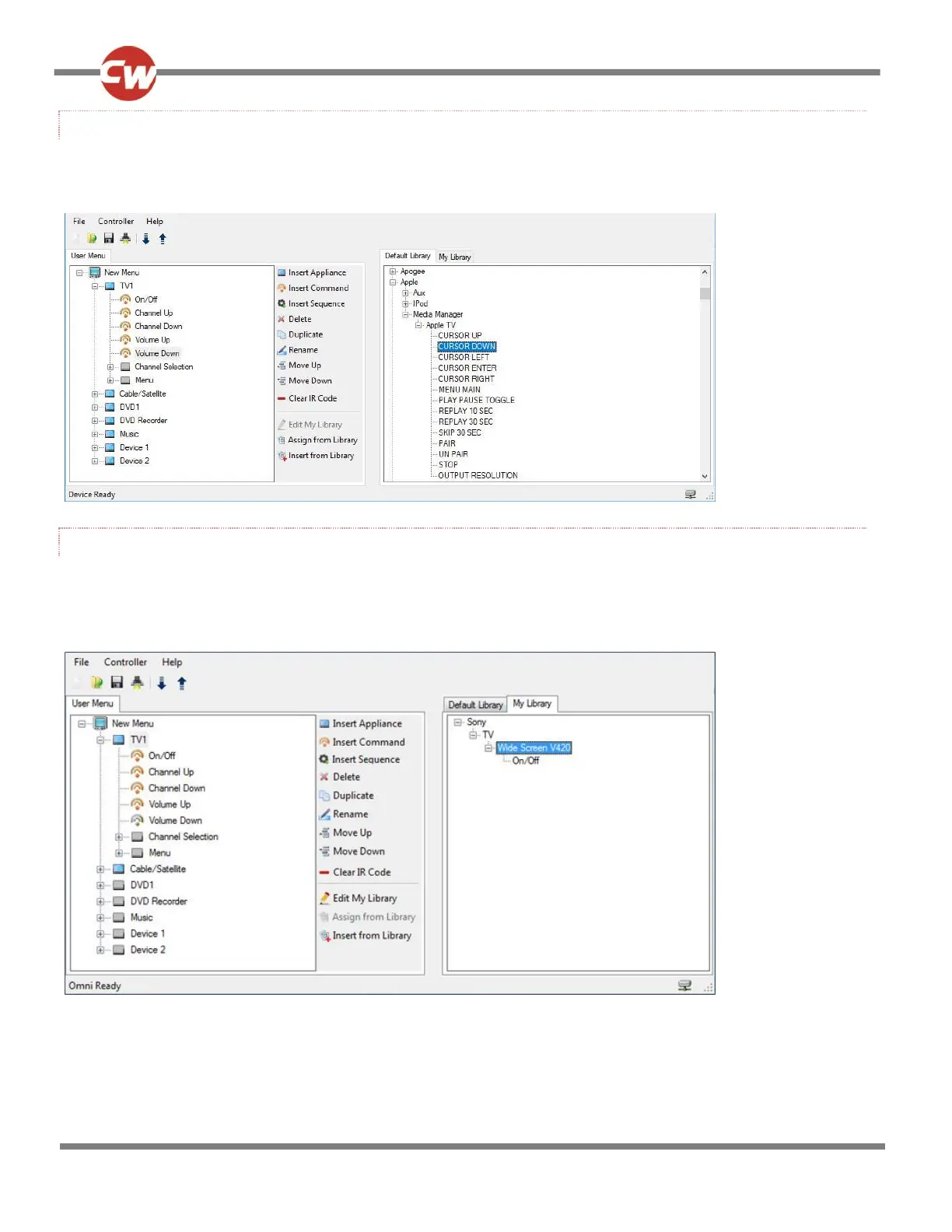7.6.1 DEFAULT LIBRARY
The IR Configurator is pre-loaded with a set of common IR Codes, these are found in the Default Library. Whilst this list is
extensive it cannot cover every Code for every Appliance. An example screen can be seen below.
7.6.2 MY LIBRARY
The primary purpose of the My Library tab is to enable Dealers and Therapists to supply Curtiss-Wright with IR Codes that are
not included in the default library. IR Codes that are learned through the Omni2 can be imported and saved via the My Library
functions. An example screen can be seen below.
The Appliance and Command entries in My Library are stored on the PC where the IR Configurator is installed, in a file called
Mydatabase.sdf.
The MyDatabase.sdf file can be used by Curtiss-Wright to update the Default Library to include new Appliances and
Commands.
