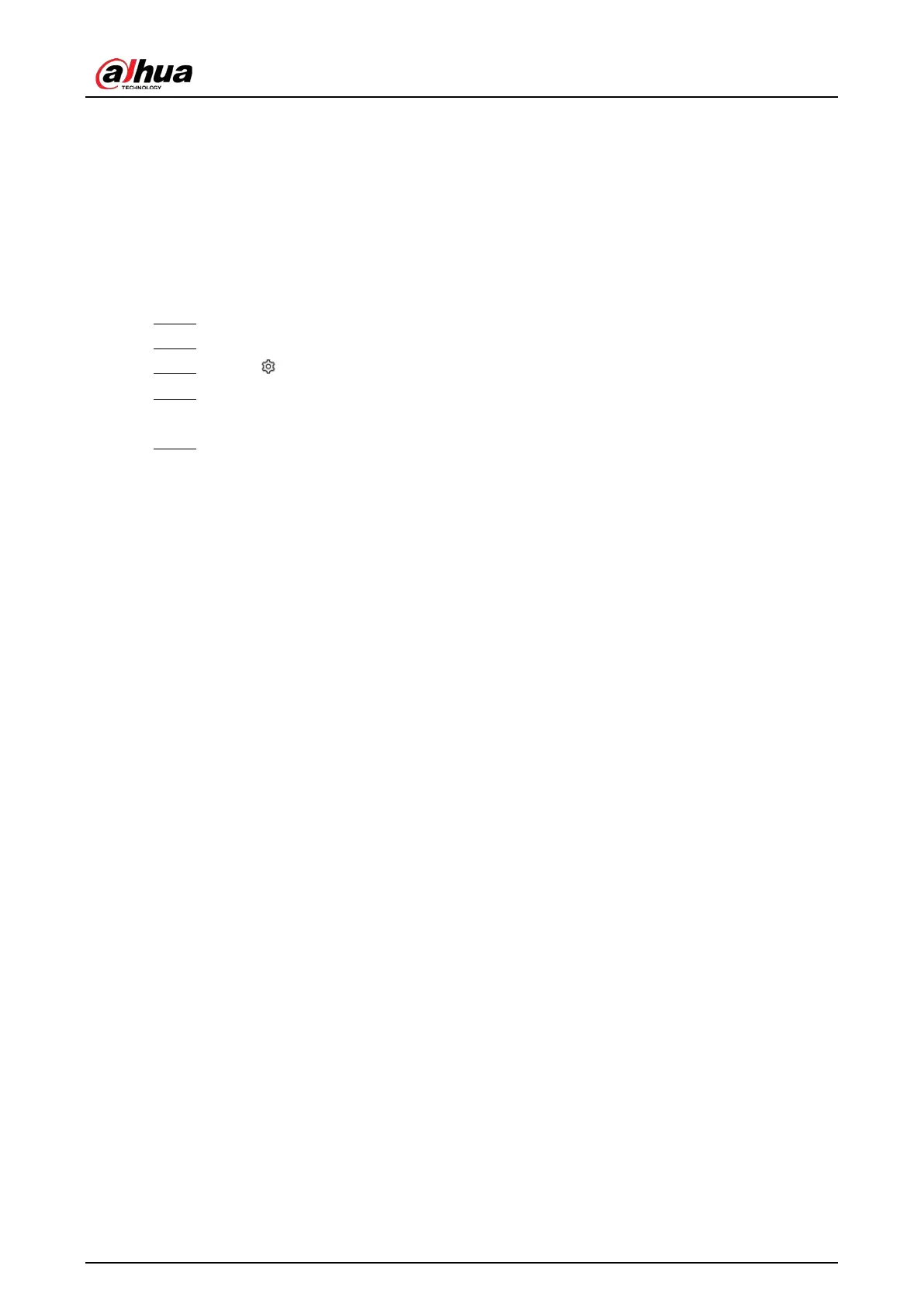User's Manual
97
6.5.3.1 Setting Attribute Display
Configure the display rule of video metadata detection results.
Prerequisites
Before using this function, make sure that view has been created. See "7.1.1 View Management" for
detailed information.
Procedure
Step 1 Log in to the PC client.
Step 2 Under the
Live
tab, open a view window.
Step 3 Click and then select the
Human
tab.
Step 4 Enable
Target Box Overlay
.
After it is enabled, when the system detects a target, a box will appear on the target.
Step 5 Configure AI attributes settings.
With
AI Attributes Settings
enabled by default, when the system detects a target, a
features panel appears on the live video. You can configure the style of the features panel
and the attributes that you want to display.
1) Select the panel styles.
2) Select the attributes that you want to display.
●
You can select up to 4 attributes.
●
4 attributes have been selected by default. To select other attributes, cancel the
selected attributes, and then select the ones you need.
3) On the
AI Attributes
section, select the attribute groups for video metadata.
Each attribute is broken down into more specific groups. For example, you can select
Male
,
Female
or
Unknown
for
Gender
.