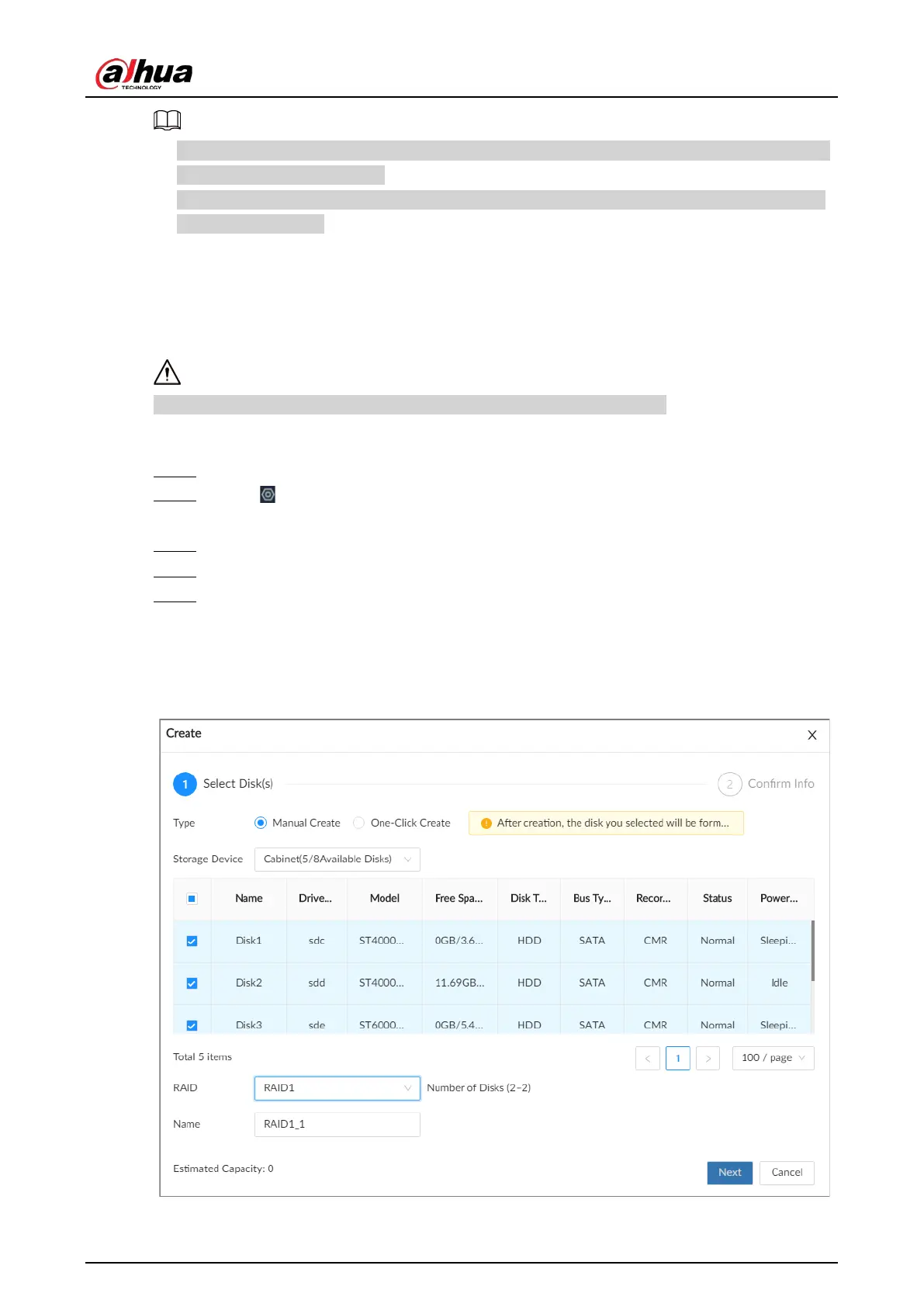User's Manual
217
●
The Device supports RAID0, RAID1, RAID5, RAID6, RAID10, RAID50 and RAID60. See "Appendix 3
RAID" for detailed information.
●
We recommend you use enterprise HDD when you are creating RAID, and use surveillance HDD
for single-HDD mode.
8.4.1.2.1 Creating RAID
RAID has different levels such as RAID5, RAID6 and more. Different RAID levels are different in data
protection, data availability and performance. Create RAID according to your actual requirements.
Please be advised that creating RAID will clear all data on the member disks.
Procedure
Step 1 Log in to the PC client.
Step 2 Click on the upper-right corner and then click
Storage
.
You can also click
Storage
from the configuration list on the home page.
Step 3 Select
Storage Resource
>
RAID
>
RAID
.
Step 4 Click
Add
.
Step 5 Set RAID parameters.
Select a RAID level according to actual situation. You can select
Manual Create
and
One-
click Create
.
●
Manual Create
: The system creates the specified level of RAID using the selected disks.
Figure 8-48 Manual create