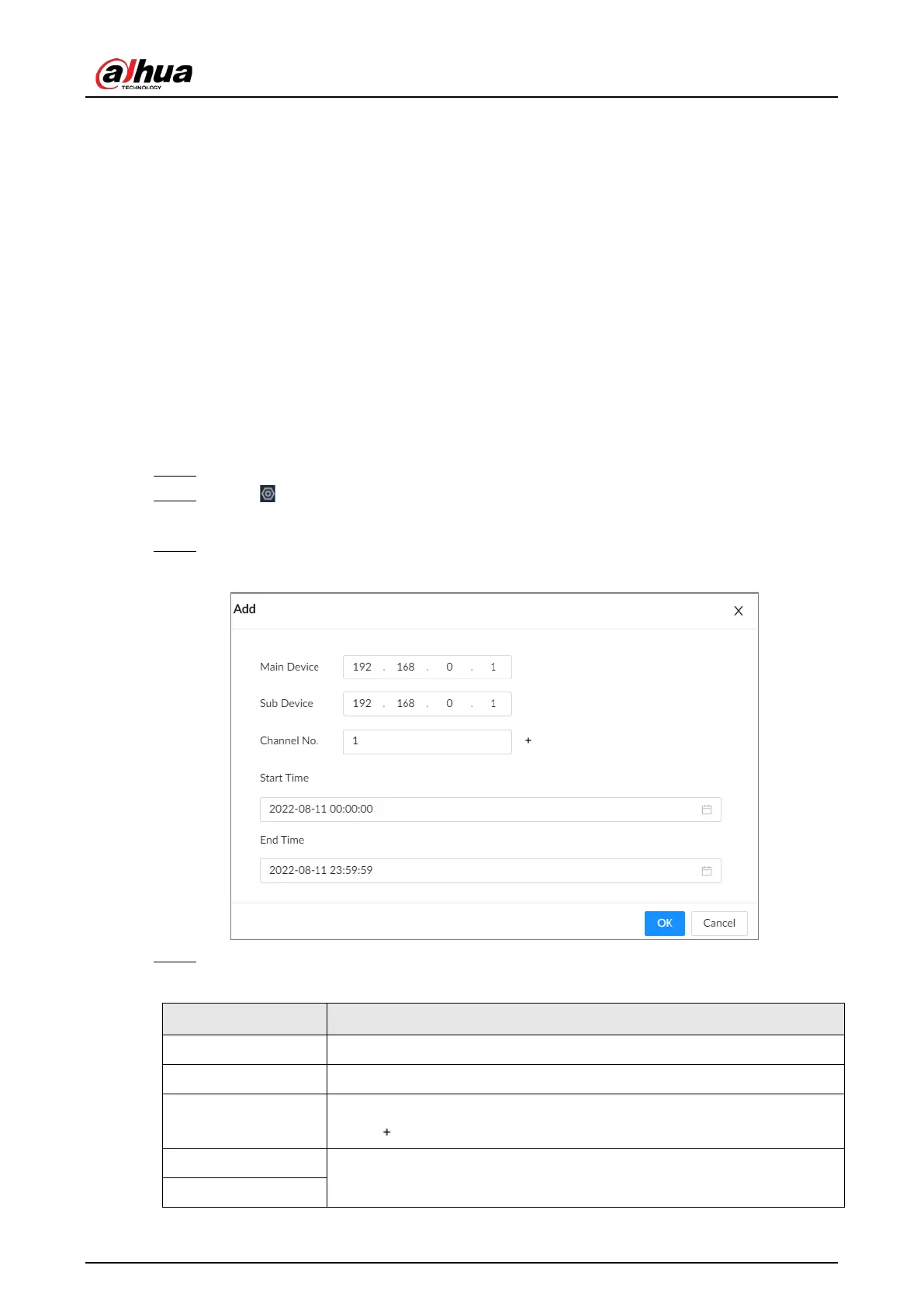User's Manual
258
Related Operations
●
Under the
Cluster Services
tab, you can:
◇
Click
Delete Cluster
to delete the cluster.
◇
Click
Even Info
under
Operation
to view the event logs of the main device or sub device.
◇
Click
Cluster IP
under
Operation
to change the cluster IP.
◇
Click
Delete
under
Operation
to delete the main device or sub device.
●
Under the
Arbitrage IP
tab, you can change the arbitrage IP.
8.8.2 Record Transfer
After the main device has recovered, the videos and images recorded on the sub device during the
failure period need to be transferred back to the main device.
Procedure
Step 1 Log in to the PC client.
Step 2 Click on the upper-right corner and then click
Cluster Management
.
You can also click
Cluster Management
from the configuration list on the home page.
Step 3 Click the
Transfer Record
tab, and then click
Add
.
Figure 8-90 Add a transfer task
Step 4 Configure the parameters.
Table 8-39 Parameters of transfer task
Parameters Description
Main Device Enter the IP address of the main device.
Sub Device Enter the IP address of the sub device.
Channel No.
Select the channel whose recorded files are to be transferred.
Click to set the channel range.
Start Time
Set the period during which the files you want to transfer were recorded.
End Time