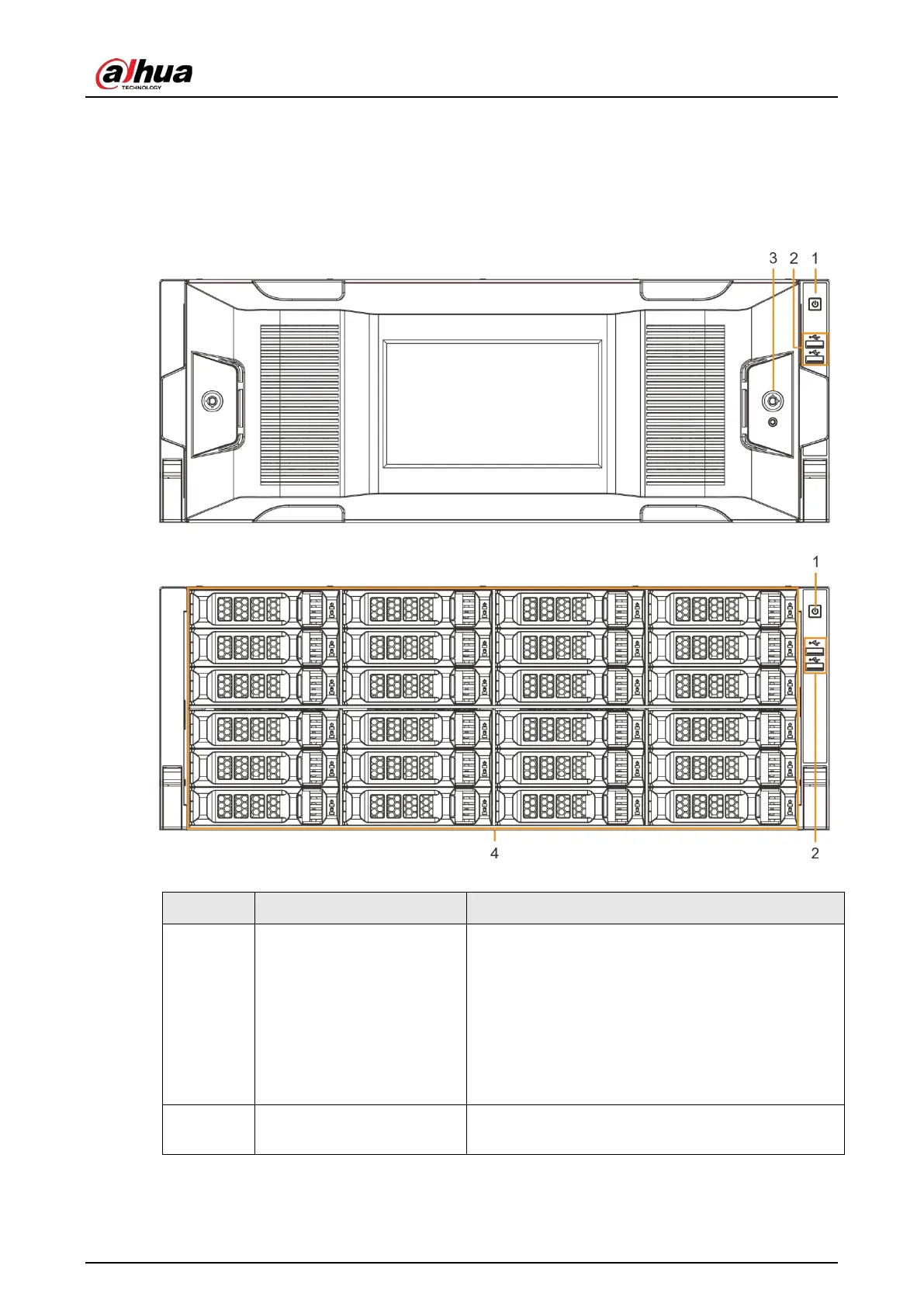User's Manual
16
2.4 24-HDD Series
2.4.1 Front Panel
Figure 2-23 Front panel with LCD
Figure 2-24 Front panel without LCD
Table 2-8 Front panel description
1 Power on-off button
Boot up or shut down device. The power on-off
button has the indicator light. It can display device-
running status.
●
When device is off (indicator light is off), press
the button for a short period to boot up device.
●
When device is running, (blue indicator light is
on), press the button for at least 4 seconds to
shut down the device.
2 USB port
Connects to external devices such as USB storage
device, keyboard and mouse.