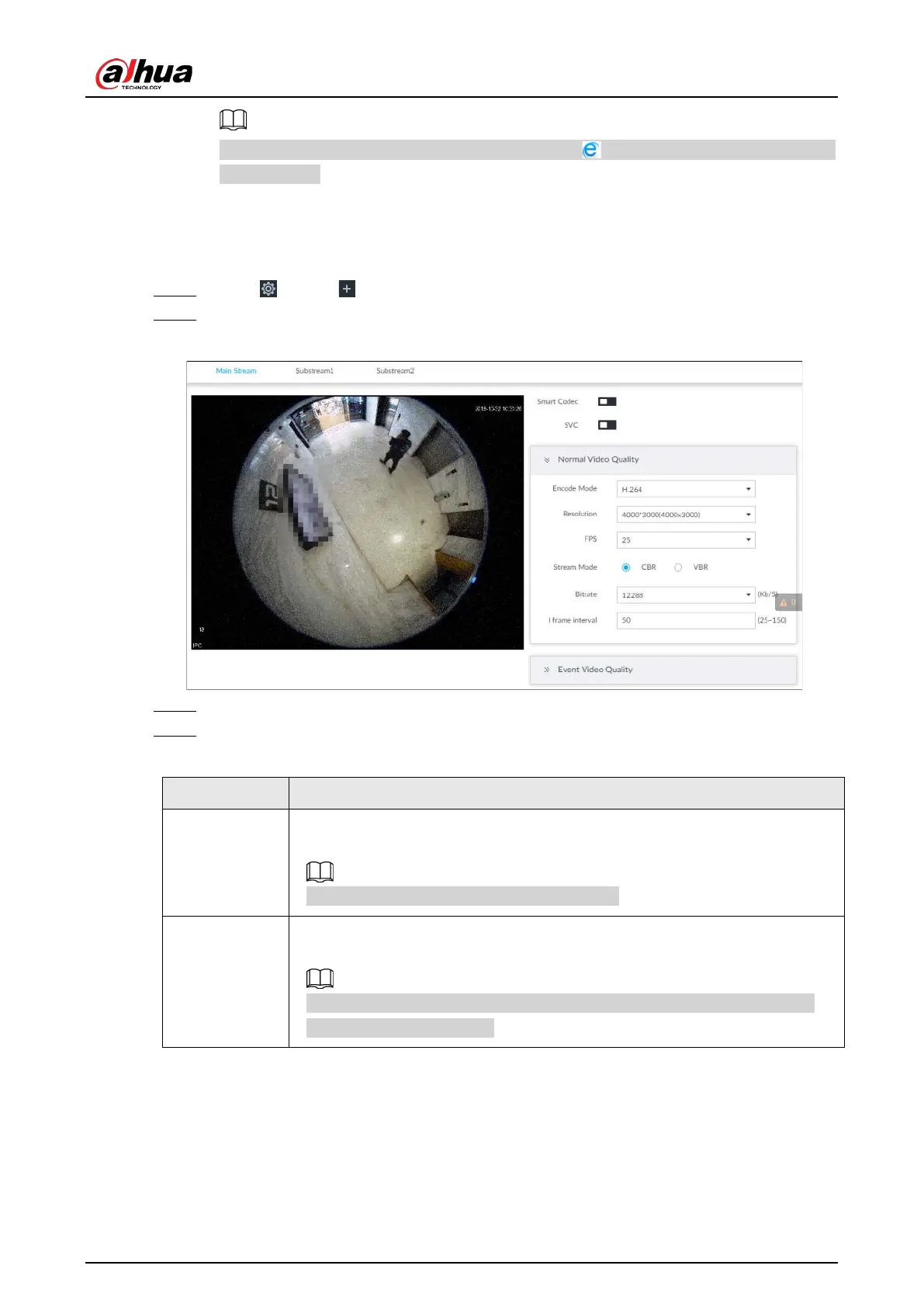User's Manual
227
On the local interface of the Device, you cannot click to go to the web interface of the
remote device.
8.2.2.3.3 Configuring Video Parameters
Set different video parameters according to different bit stream types based on the bandwidth.
Step 1 Click , or click on the configuration page, and then select DEVICE.
Step 2 Select a remote device on the left panel and then click Video tab.
Figure 8-11 Video
Step 3 Set main stream, sub stream 1, or sub stream 2.
Step 4 Set general video quality parameters.
Table 8-4 Video parameters description
Smart Codec
Enable this function to enhance performance of video compression and thus
reduce storage space requirement.
This function is only available for main stream.
SVC
Select the checkbox to enable SVC function. Select 1 or 2 from the drop-down
list on the right. The default setup is 1, there is no scaled encoding.
SVC refers to the scaled video coding. It can split the video stream to basic
stream and enhanced scale.