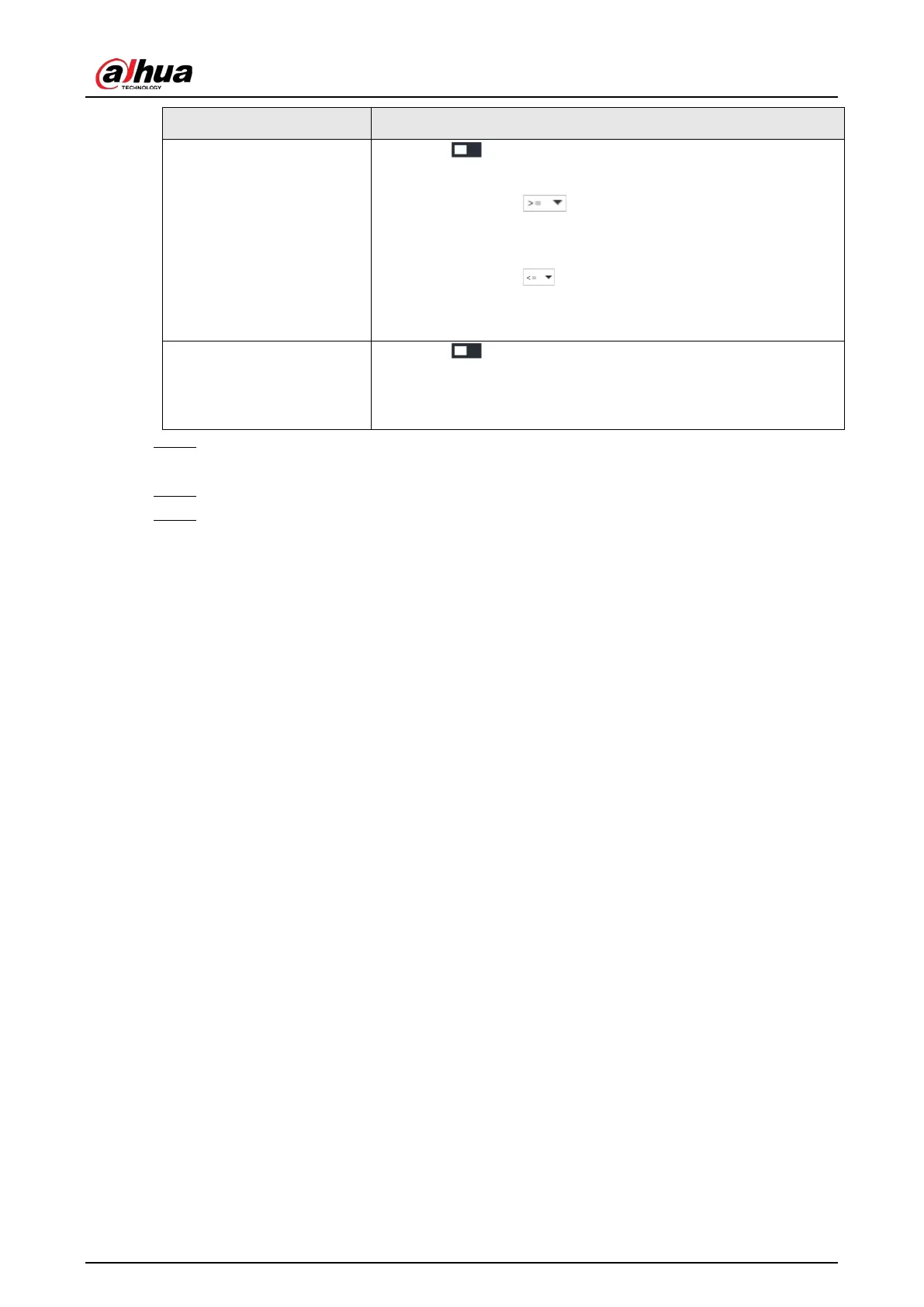User's Manual
108
Area People Counting
Alarm
1. Click to enable the alarm.
2. Set people number threshold.
●
If you select and then enter a number, alarm is
triggered when the detected number is larger or equal to
the number that you entered.
●
If you select and then enter a number, alarm is
triggered when the detected number is smaller or equal to
the number that you entered.
Queuing Time Alarm
1. Click to enable the alarm.
2. Set time threshold for the alarm. When the queuing time of
any person in the area is longer than the threshold, an alarm
will be triggered.
Step 5 Select a schedule in the Deployment Time drop-down list.
Alarms are triggered only within the scheduled time.
Step 6 Click
Actions to set alarm linkage actions.
Step 7 Click Save.
6.4.5 Live View
On the LIVE page, open a view window that contains people counting video.
The live video which shows real-time people number and queuing time is displayed.