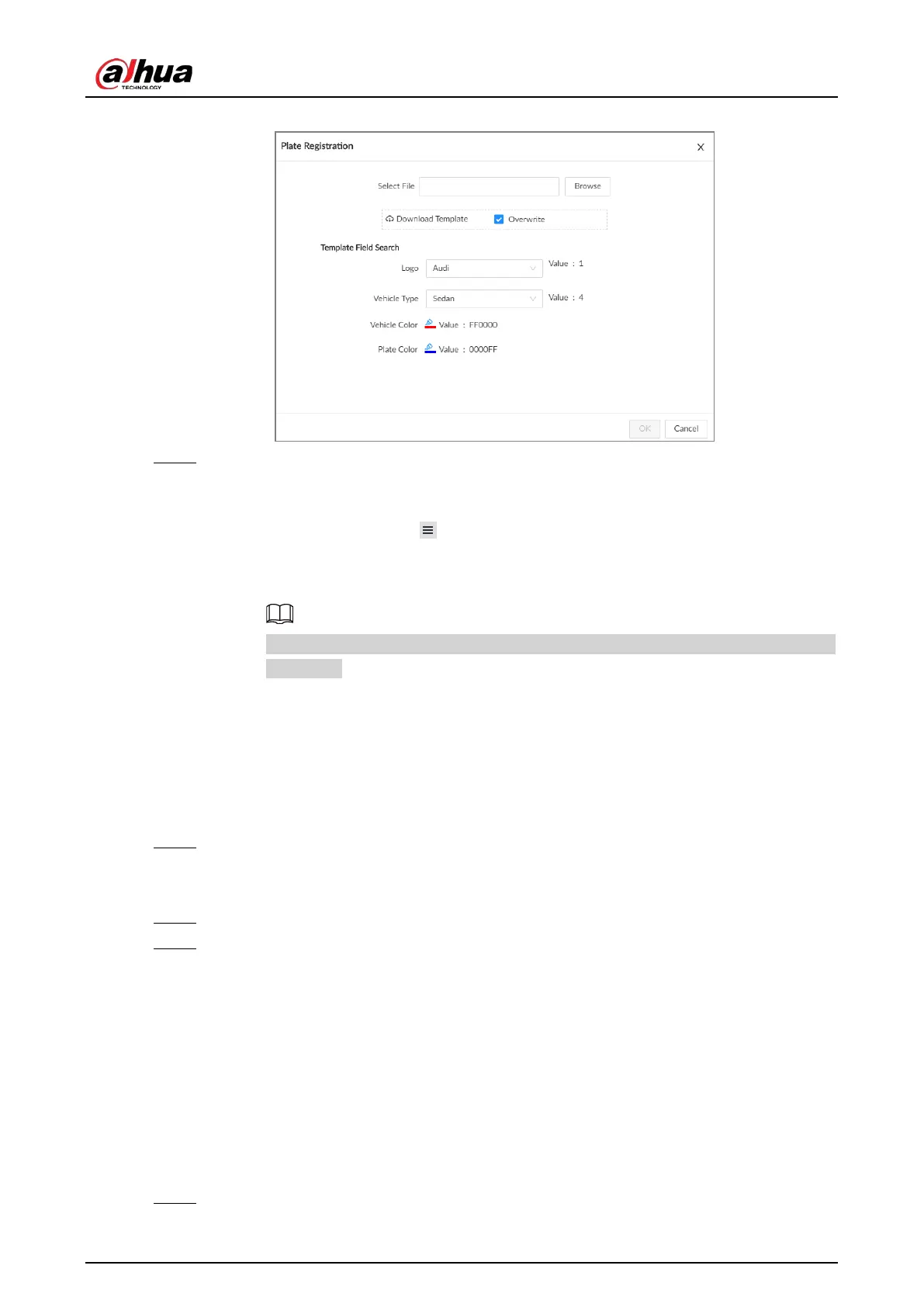User's Manual
118
Figure 6-36 Batch import
Step 4 Download and fill in the template file.
1) Click
Download Template
to download the template to your computer or the USB
storage device.
●
On the PC client, click at the top of the client, select
Download
to view the
storage path.
●
On the local interface, you can select the file storage path.
When operating on the local interface, you need to connect a USB storage device to
the Device.
●
On the web interface, files are saved to the default downloading path of the
browser.
2) Fill in and save the template .
Fill in the vehicle information according to the instructions. For logo, type, color, and
plate color, fill in the corresponding value. You can search for the value in the
Template Fields Search
section on the
Plate Registration
window.
Step 5 On the
Plate Registration
window, click
Browse
to import the template file.
If the plate numbers in the template already exist in the database, you can select
Overwrite
to replace the existing information in the database.
Step 6 Click
OK
.
Step 7 Click
Add More
or
Save
.
●
Click
Add More
: Save the current vehicle information, and you can continue to add
more vehicle information
●
Click
Save
: Save the current vehicle information and close the
Plate Registration
window.
6.8.3.2.3 Adding from Detection Results
Add plate information from vehicle recognition or motor vehicle detection results to the database.
Procedure
Step 1 Log in to the PC client.