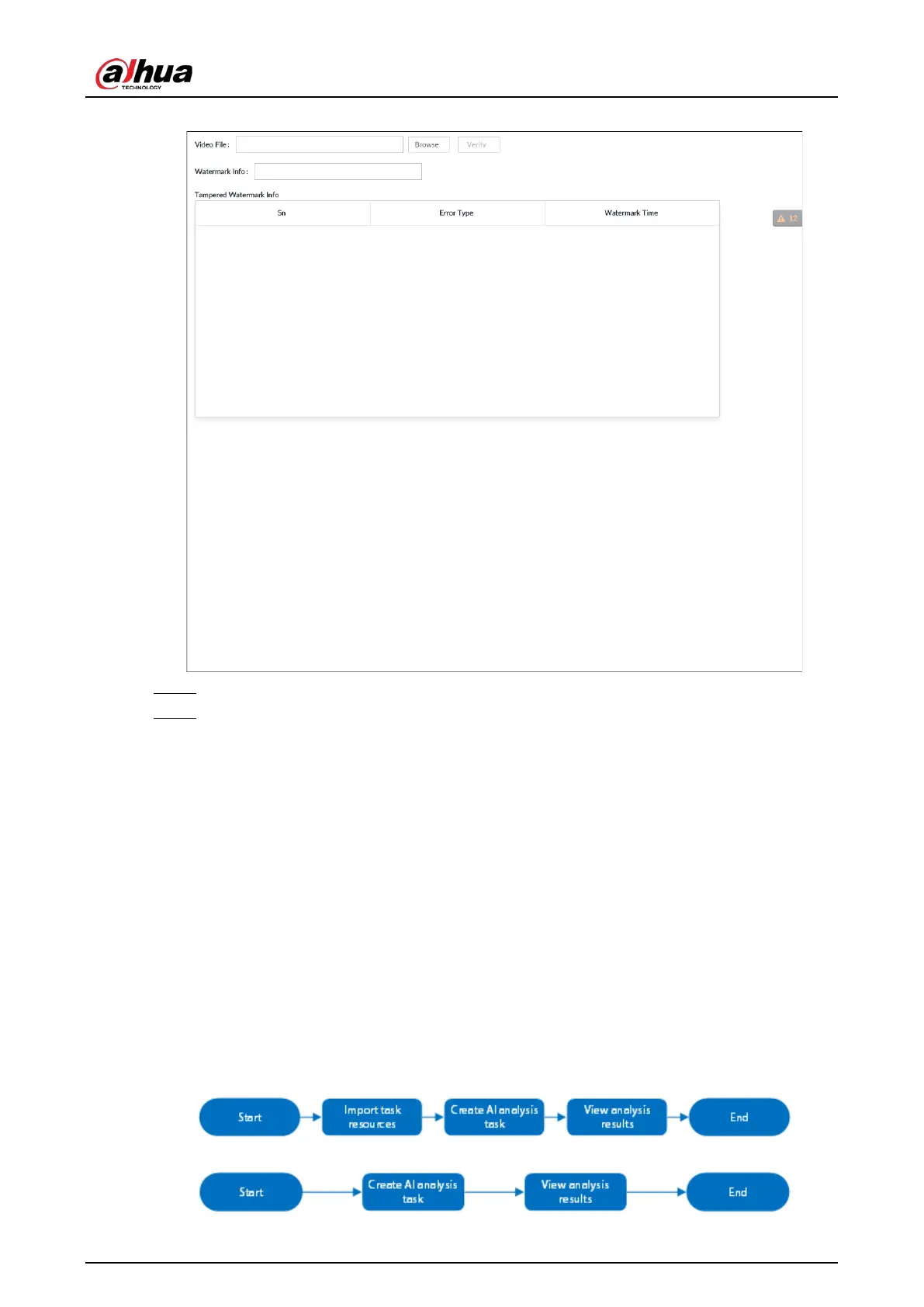User's Manual
207
Figure 7-48 Watermark
Step 2 Click Browse to select a video file.
Step 3 Click Verify.
●
Normal: If the verification result is normal, the correct watermark is displayed.
●
Exception: If the verification result is abnormal, the abnormal watermark and its type
are displayed.
7.4 Task Management
7.4.1 AI Analysis Task
Configure AI analysis tasks for metadata of recorded videos. After the intelligent analysis task is
completed, you can view the metadata video on the playback page.
7.4.1.1 Configuration Procedure
Figure 7-49 Analyze files imported from USB storage device
Figure 7-50 Analyze local files
