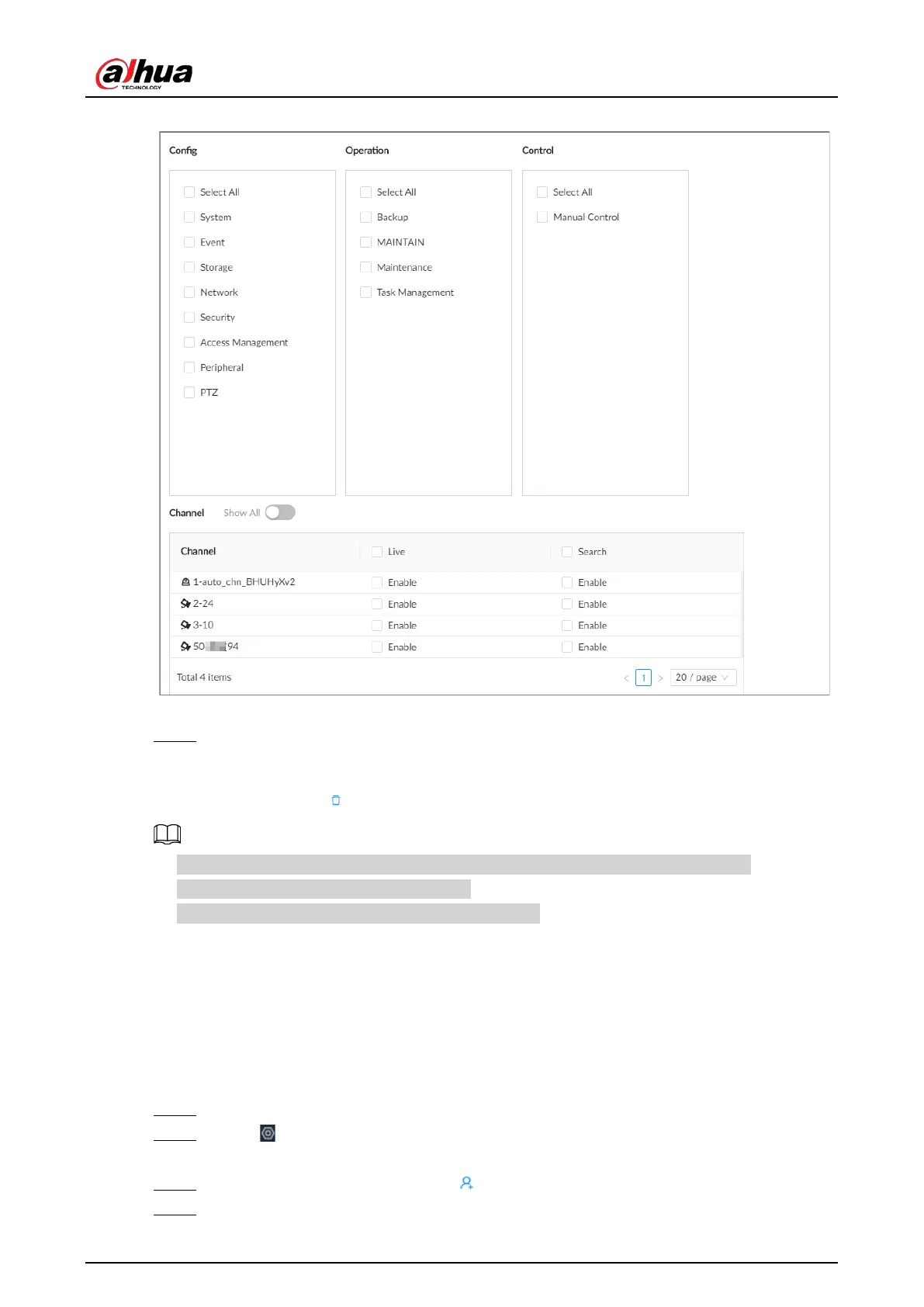User's Manual
243
Figure 8-78 Permission
2) Select the permissions for the user group.
Step 7 Click
Apply
.
Related Operations
Select a user group, click , enter the login password, and then click
OK
to delete the user group.
●
Before you delete a user group, you need to delete all users in the current group first.
●
The deleted user group cannot be restored.
●
The
admin
and
Onvif
user groups cannot be deleted.
8.6.2 Adding Device Users
A device user can access and manage the Device. The default administrator is admin. You can add
more users with different permissions depending on the user groups that the user belongs to.
Procedure
Step 1 Log in to the PC client.
Step 2 Click on the upper-right corner and then click
Account
.
You can also click
Account
from the configuration list on the home page.
Step 3 Select a user group, and then click .
Step 4 Enter the login password of the current account, and then click
OK
.