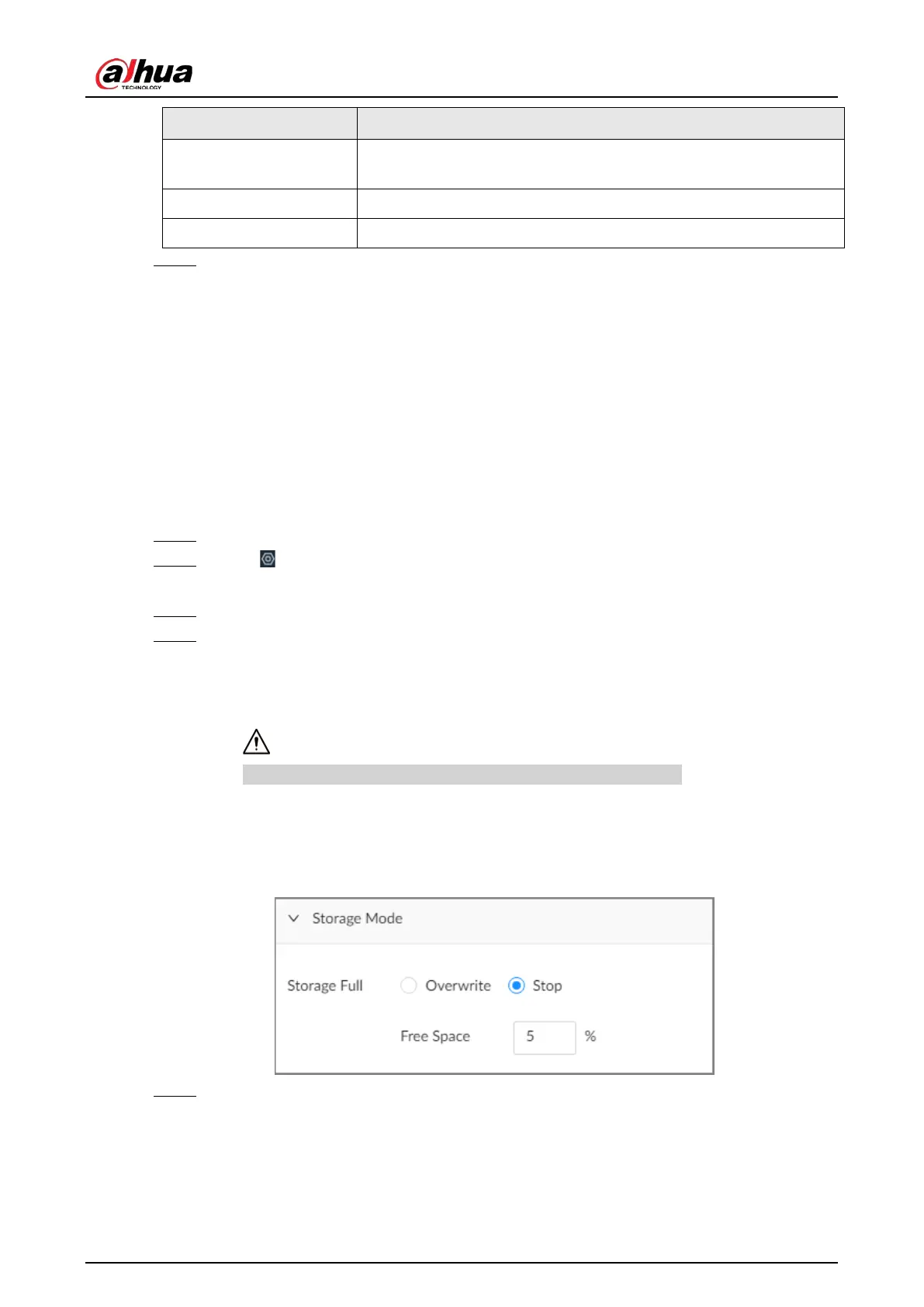User's Manual
228
Parameter Description
Manual Snapshot
The number of images for each manual capture action. You can also
configure the interval between manual snapshots.
Event Snap Configure the interval between event snapshots.
Copy to Copy the current settings to other channels.
Step 7 Click
Apply
.
8.4.2.3 Basic Storage Settings
Configure the storage mode when the disk space is used up, automatic deletion of expired files, and
image storage strategy.
8.4.2.3.1 Setting Storage Mode
Configure the storage mode when there is no more disk space available.
Procedure
Step 1 Log in to the PC client.
Step 2 Click on the upper-right corner and then click
Storage
.
You can also click
Storage
from the configuration list on the home page.
Step 3 Select
Storage
>
Basic
.
Step 4 Set storage mode.
●
Overwrite
: When free disk space is less than 100 GB or 2% of the total space (the larger
of the two values prevails), the Device deletes 100 GB of the earliest record files and
continues to record.
Data will be overwritten in the
Overwrite
mode. Back up in time.
●
Stop
: When free disk space is less than the defined free space alarm rate of the total
space, an alarm is triggered and the Device continues recording until free disk space is
used up.
Figure 8-58 Storage mode
Step 5 Click
Apply
.
8.4.2.3.2 Setting Automatic File Deletion
You can enable the Device to automatically delete files older than a certain number of days.
