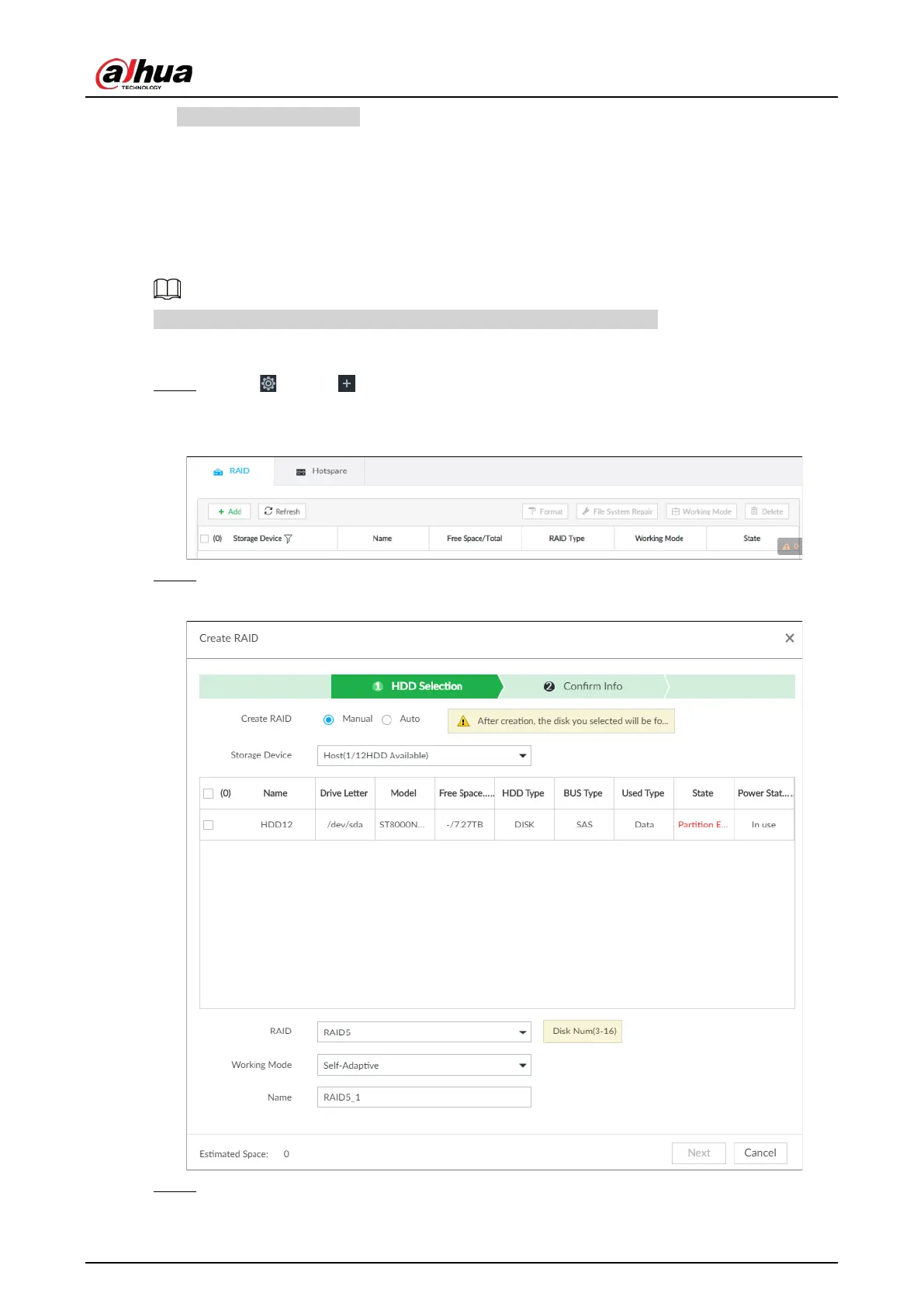User's Manual
276
HDD for single-HDD mode.
8.5.1.2.1 Creating RAID
RAID has different levels such as RAID5, RAID6 and so on. Different RAID levels have different data
protection, data availability and performance levels. Create RAID according to your actual
requirements.
Creating RAID operation is going to clear all data on these HDD. Be careful!
Procedure
Step 1 Click , or click on the configuration page, and then select STORAGE > Storage
Resource > RAID > RAID.
Figure 8-67 RAID (1)
Step 2 Click Add.
Figure 8-68 Create RAID (1)
Step 3 Set RAID parameters.
Select RAID creation type according to actual situation. It includes Manual RAID and Auto