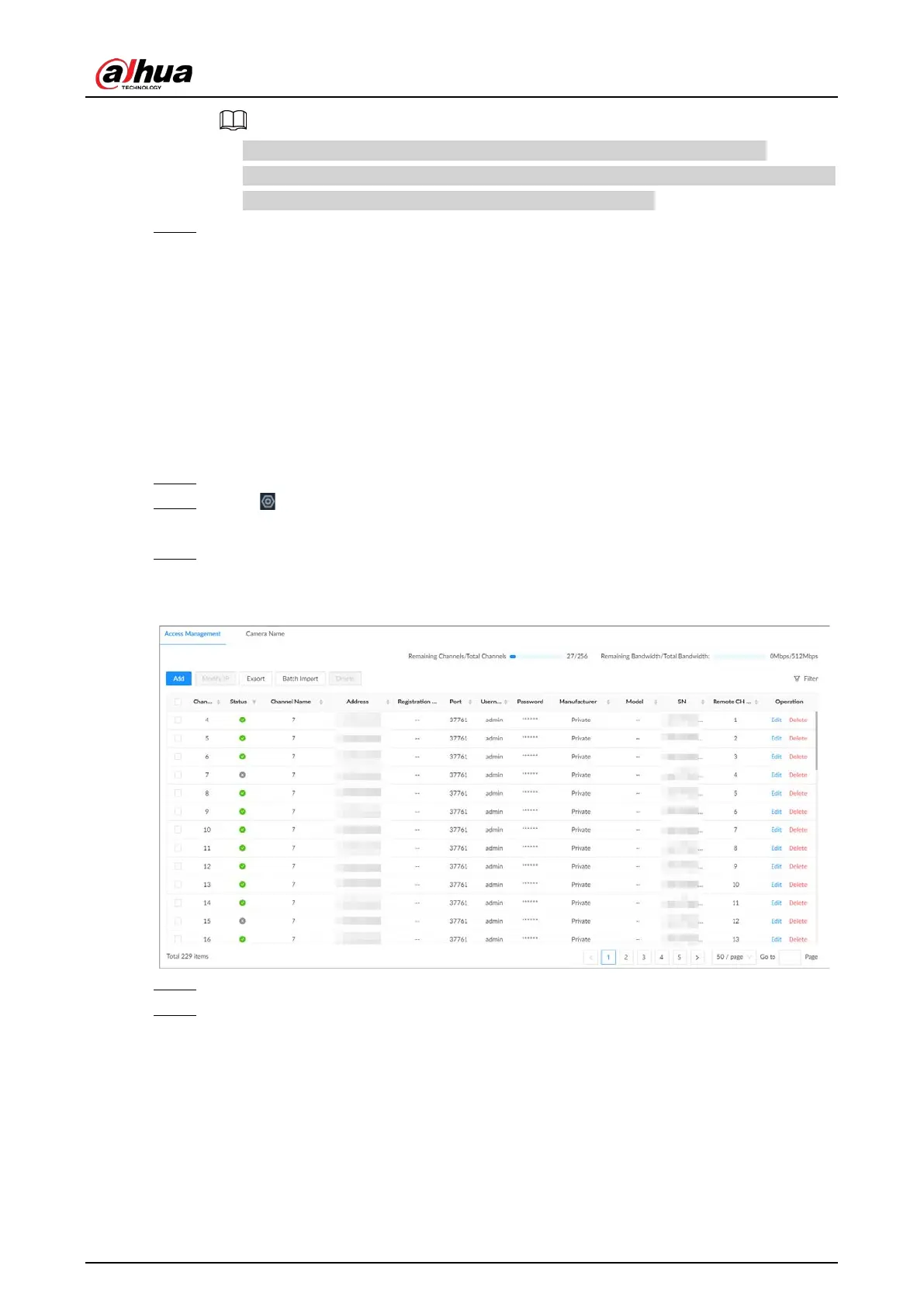User's Manual
53
●
During the adding process, click
Cancel
to cancel adding the remote device.
●
If a remote device is in exception due to network disconnection or other reasons, it can
still be added. It comes online after the exception is resolved.
Step 3 Click
Add more
or
Complete
.
●
Click
Add more
, the Device goes back to the
Quick Add
window and you can add
more remote devices.
●
Click
Complete
if you do not want to add more remote devices at the moment. The
Device goes back to the
Access Management
tab where you can view the added
remote devices.
5.5.2.2 Manual Add
Procedure
Step 1 Log in to the PC client.
Step 2 Click on the upper-right corner of the page and then click
Access Management
.
You can also click
Access Management
from the configuration list on the home page.
Step 3 Under the
Access Management
tab, click
Add
.
You can also click
Add
under the device tree.
Figure 5-13 Access management
Step 4 Under the
Manual Add
tab, click
Add Device
.
Step 5 Set parameters and then click
OK
.