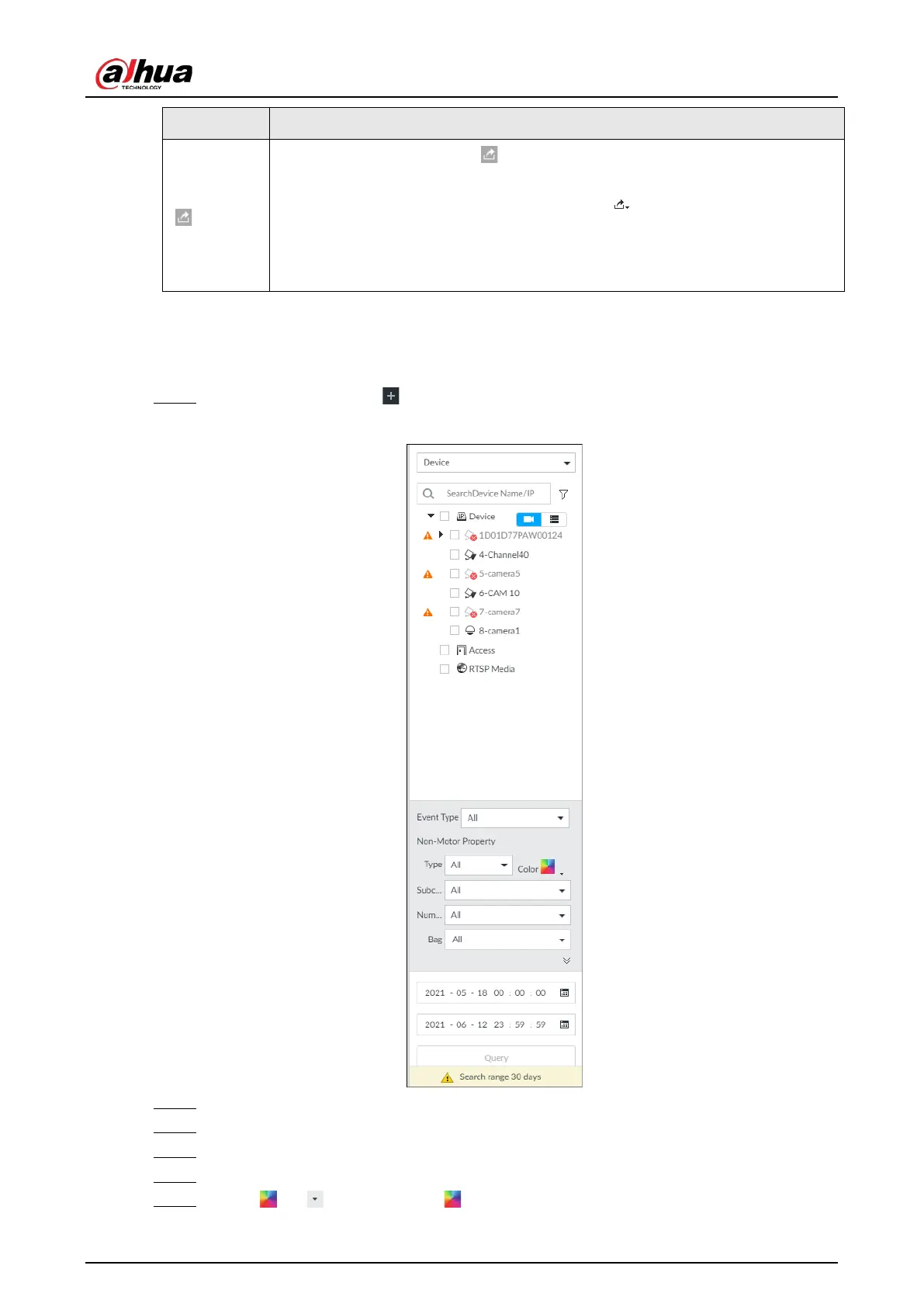User's Manual
127
●
Export one by one: Click to export picture, video and video player. For
details, see "6.2.4.3 Exporting Face Records".
●
Export in batches: Select the panel and click to export picture, video or
excel. For details, see "6.2.4.3 Exporting Face Records".
After setting alarm linkage snapshot, during exporting images, the system
exports detected images and panoramic images at the time of snapshot.
6.5.4.3 Non-motor Vehicle Search
Set event type and non-motor vehicle properties to search non-motor vehicle detection results.
Step 1 On the
LIVE page, click , and then select AI SEARCH > Search by NonMotor.
Figure 6-93 Search by non-motor vehicle
Step 2 Select the device you want to search.
Step 3 Select Non-motor Vehicle as Event Type.
Step 4 Select alarm type.
Step 5 Set non-motor vehicle properties and time period.
Step 6 Click or to set the color. means more than one color.