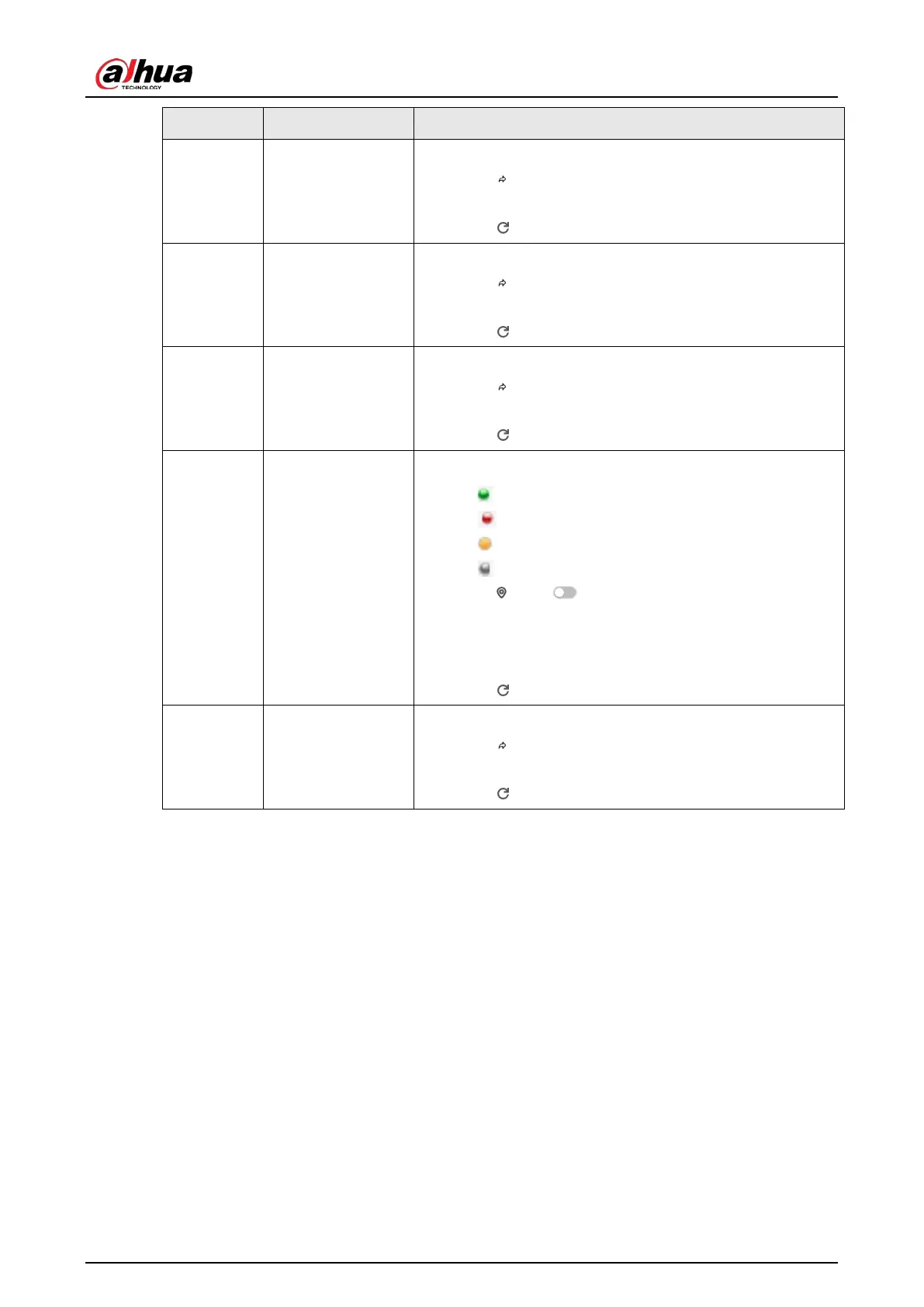User's Manual
261
No. Function Description
2 Camera List
View the connection and idle status of remote devices
●
Click to go to the
Access Management
page for
detailed information.
●
Click to refresh the data.
3 RAID Status
View RAID status.
●
Click to go to the
Storage
page for detailed
information.
●
Click to refresh the data.
4 Record Status
View recording status of remote devices.
●
Click to go to the
Storage
page for detailed
information.
●
Click to refresh the data.
5 Disk
●
View disk status and storage usage.
◇
: disk online.
◇
: disk error.
◇
: disk warning.
◇
: no disk detected.
●
Click , click to enable device positioning and
then set the interval at which the positioning indicator
light of the Device flashes. The flashing indicator light
helps you quickly find the Device.
●
Click to refresh the data.
6 NIC (Mbps)
View NIC status.
●
Click to go to the
TCP/IP
page for detailed
information.
●
Click to refresh the data.
9.2 System Information
9.2.1 Viewing Device Information
Log in to the PC client. On the home page, select
Maintain
>
System Info
>
Device Info
. You can
view device information such as input bandwidth, system version, and web version.
9.2.2 Viewing Legal Information
Log in to the PC client. On the home page, select
Maintain
>
System Info
>
Legal Info
. You can
view the software license agreement, privacy policy, and open-source software note.
