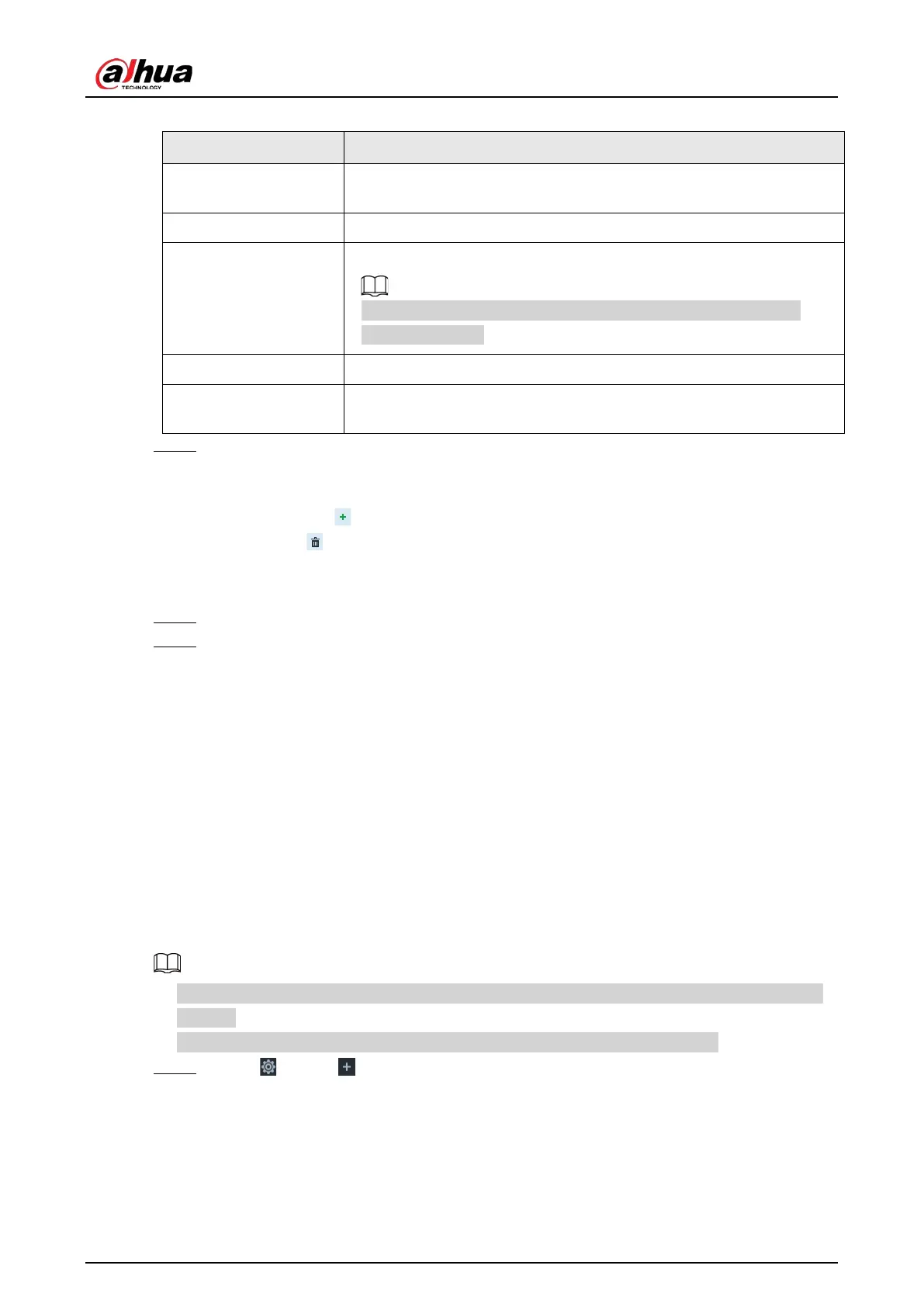User's Manual
244
Table 8-11 EMAIL parameter description
Email Server
Select email server type, including Customize, Gmail, Hotmail, and
Yahoo.
Server Address Enter email server address.
Encryption
Set the encryption type of email server, such as NONE, SSL, and TLS.
You are recommended to select TLS. Other encryption methods
might not be safe.
Port Enter the port number of email server.
Username and
password
Enter the configured username and password of Email server.
Step 4 Add the information of mail receiver.
1) Click Add.
2) Enter a receiver email address.
3) Click
Add or to add other receiver email address.
●
Click to delete the added receiver.
●
Select a receiver. The
Delete button is displayed. Click Delete button to delete the
selected receiver.
Step 5 Click
Save.
Step 6 (Optional) Test the email sending function.
1) In Test Mail, select or enter a receiver email address.
2) Click
Send.
●
When the configuration is correct, the system pops up a message of success, and
the receiver will receive the test mail.
●
Otherwise, the system pops up a message of failure, and the receiver will not
receive the test mail.
8.3.2.4 SNMP
After setting SNMP (Simple Network Management Protocol) and successfully connecting devices
through relevant software tools such as MIB Builder, and MG-SOFT MIB Browser, you can directly
manage and monitor devices on software tools.
●
Install SNMP device monitoring and management tools, such as MIB Builder and MG-SOFT MIB
Browser.
●
Obtain the MIB file corresponding to the current version from technical support.
Step 1 Click , or click on the configuration page, and then select NETWORK > Network
Apps > SNMP.