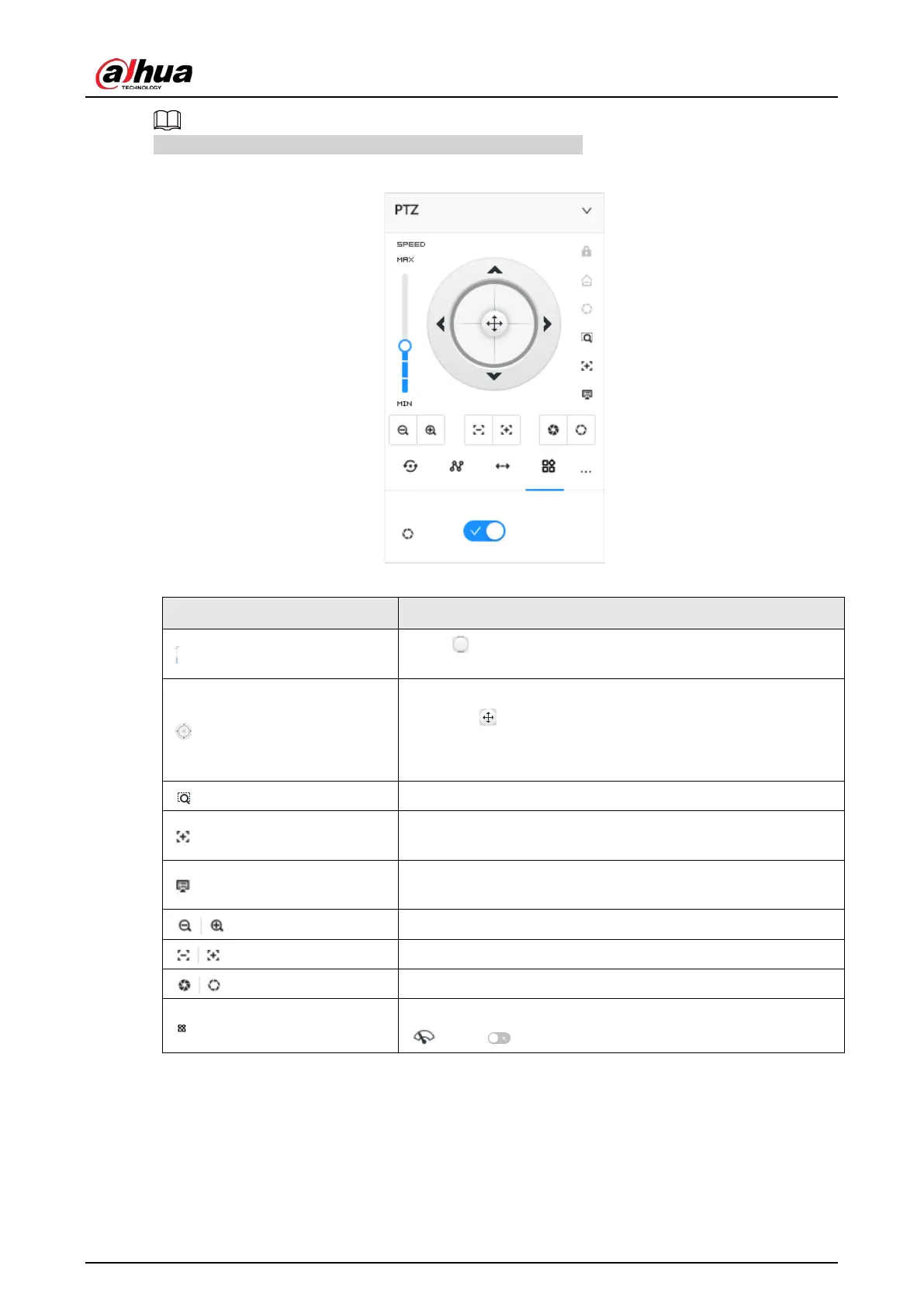User's Manual
145
The PTZ functions might vary depending on the device models.
Figure 7-10 PTZ
Table 7-9 PTZ control panel
Icons Description
Drag to set PTZ speed. The higher the value, the faster the
PTZ speed.
Control PTZ movement in the following ways.
●
Drag in different directions to control the PTZ
direction.
●
Click the arrows to control the PTZ direction.
Click to enable 3D positioning function.
Click to enable auto focus, and then the camera image
becomes focused automatically.
Click to enter the PTZ menu mode. For details, see "7.1.3.1 PTZ
Menu Settings".
Zoom. Click to adjust lens zoom rate of the remote device.
Focus. Click to adjust lens focus of the remote device.
Iris. Click it to adjust iris size of the remote device.
Click to use windshield wiper.
: Click to enable windshield wiper.