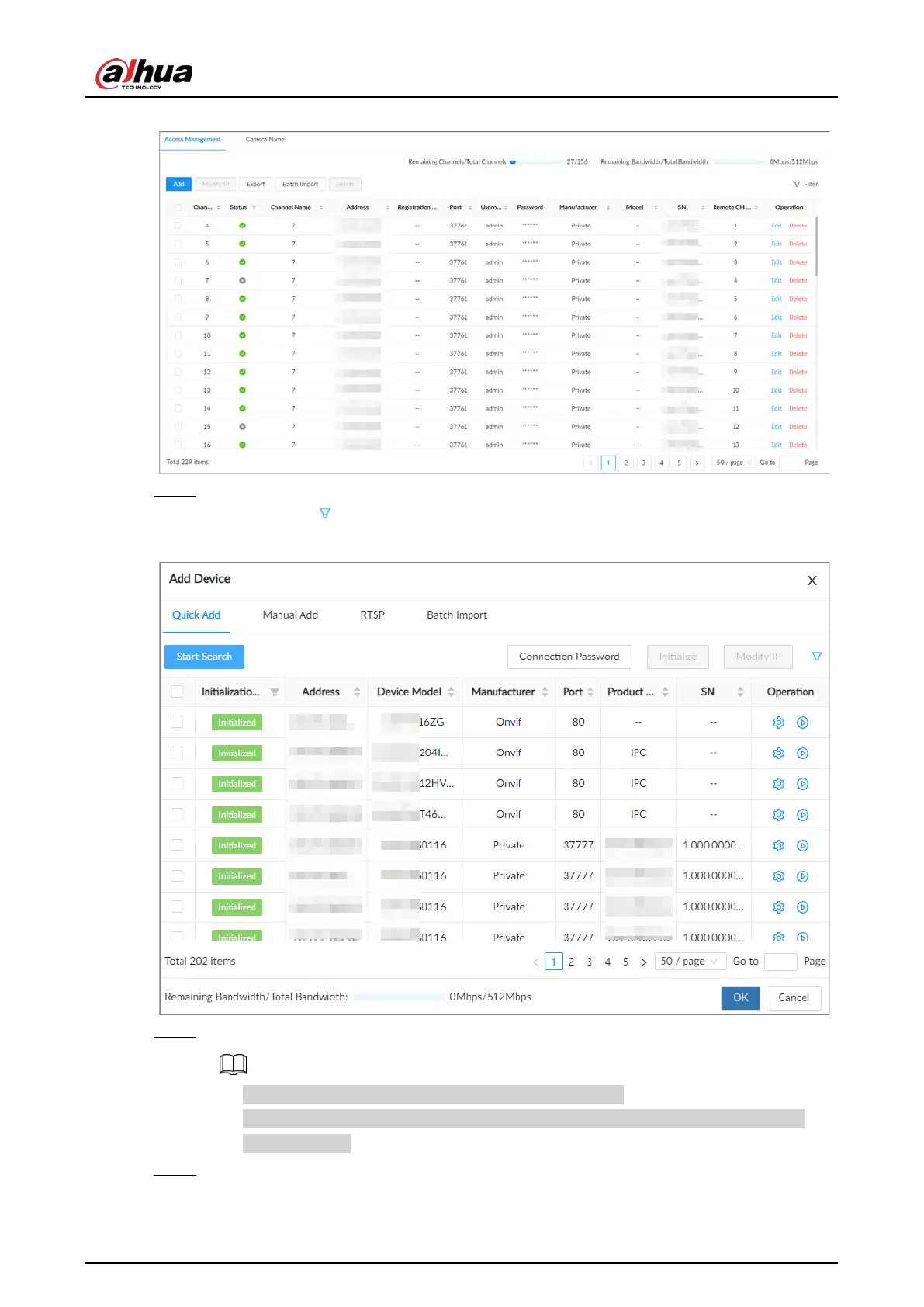User's Manual
163
Figure 8-3 Access management
Step 4 Under the
Quick Add
tab, click
Start Search
.
You can click to filter the search results.
Figure 8-4 Search results
Step 5 Select one or more remote devices and then click
Modify IP
.
●
You can only modify the IP address of initialized devices.
●
You can only modify the IP address of remote devices that are using the private or
ONVIF protocol.
Step 6 Enter the static IP address, subnet mask, gateway, username and password of the remote
device, and then click
Next
.