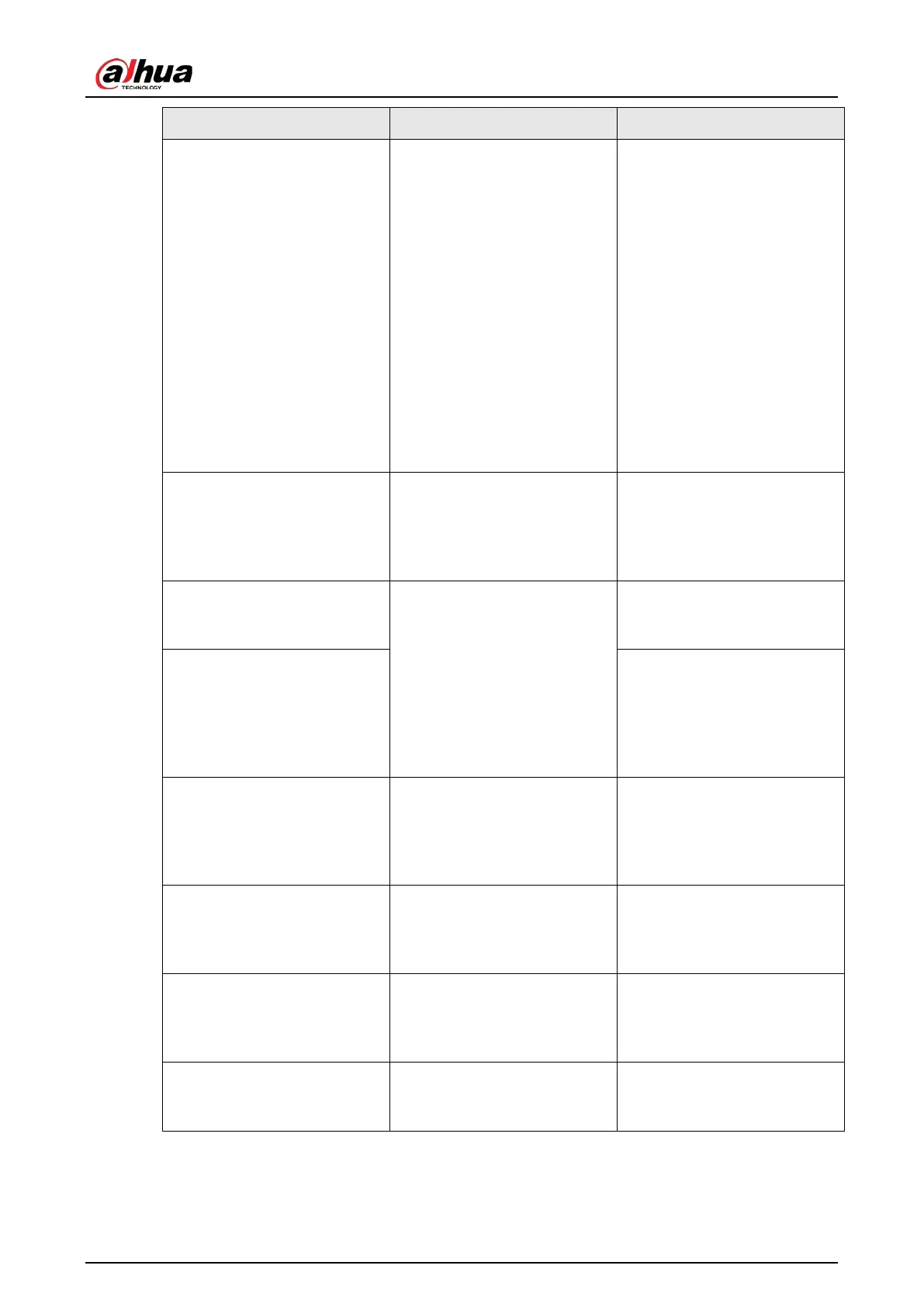User's Manual
194
Action Description Preparation
Picture Storage
The system takes snapshots of
the linked channel and save
them on the Device when
there is a corresponding
event.
●
AI by Camera: When a
linkage event occurs, the
linked remote device
takes a snapshot and
saves it on IVSS.
●
AI by Recorder: When a
linkage event occurs, the
systems takes a snapshot
of the linked channel and
saves on IVSS.
—
Preset
The system links the selected
remote device to rotate to the
designated preset point when
a linkage event occurs.
The PTZ device has been
added, and preset point has
been added. See "5.5.2
Adding Remote Devices" for
detailed information.
Alarm-out Port
When a linkage event occurs,
the system triggers the
corresponding device to
generate alarms.
The Device is connected with
alarm output device. See
"3.4.1.4 Alarm Output".
Remote Device Alarm Output
The remote device has been
added, and the remote device
is connected with an alarm
output device. See "5.5.2
Adding Remote Devices" for
detailed information.
Access Control
When a linkage event occurs,
the system triggers the
corresponding access control
device to open door and close
door.
See "5.5.2 Adding Remote
Devices" for detailed
information.
Audio Linkage
When a linkage event occurs,
the system plays the selected
audio file.
Audio function has been
configured. See "7.3 Audio
Management" for detailed
information.
Smart Tracking
When a tripwire or intrusion
event occurs, the linked PTZ
camera automatically rotates
to the target to track it.
See "7.1.1.3.6 Smart Tracking".
Upload Alarms
When a linkage event occurs,
the system reports the alarm
to alarm center.
The alarm center has been
enabled. For details, see
"8.2.2.4 Alarm Center".