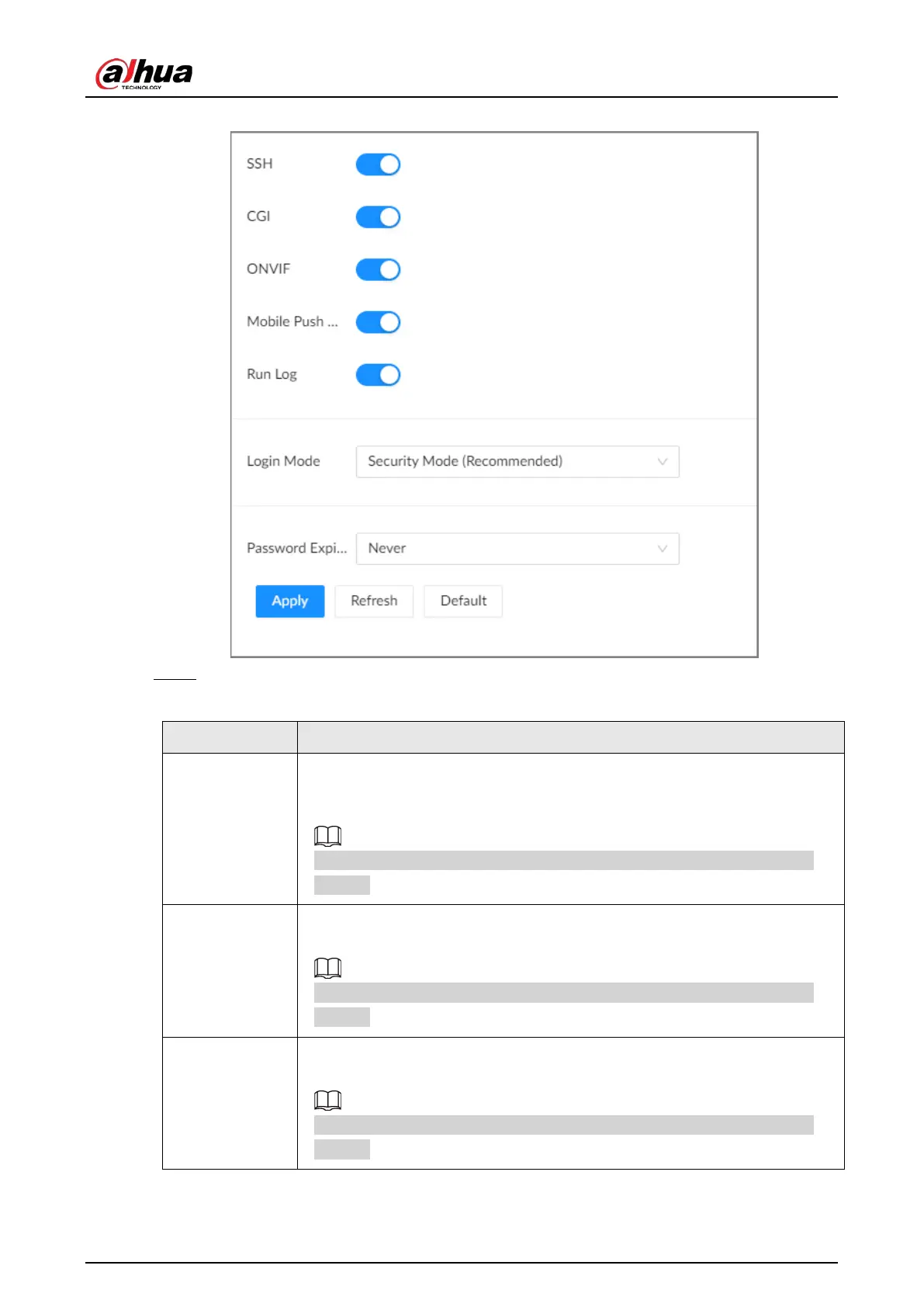User's Manual
232
Figure 8-64 Basic services
Step 3 Enable or disable system services.
Table 8-27 System services
Name Description
SSH
After enabling this function, you can access the Device through SSH protocol
to carry out system debugging and IP configuration. This function is disabled
by default.
For data security, we recommend you disable this function when it is not
needed.
CGI
After this function is enabled, a third-party platform can connect the Device
through CGI protocol.
For data security, we recommend you disable this function when it is not
needed.
ONVIF
After this function is enabled, other devices can connect the Device through
ONVIF protocol.
For data security, we recommend you disable this function when it is not
needed.