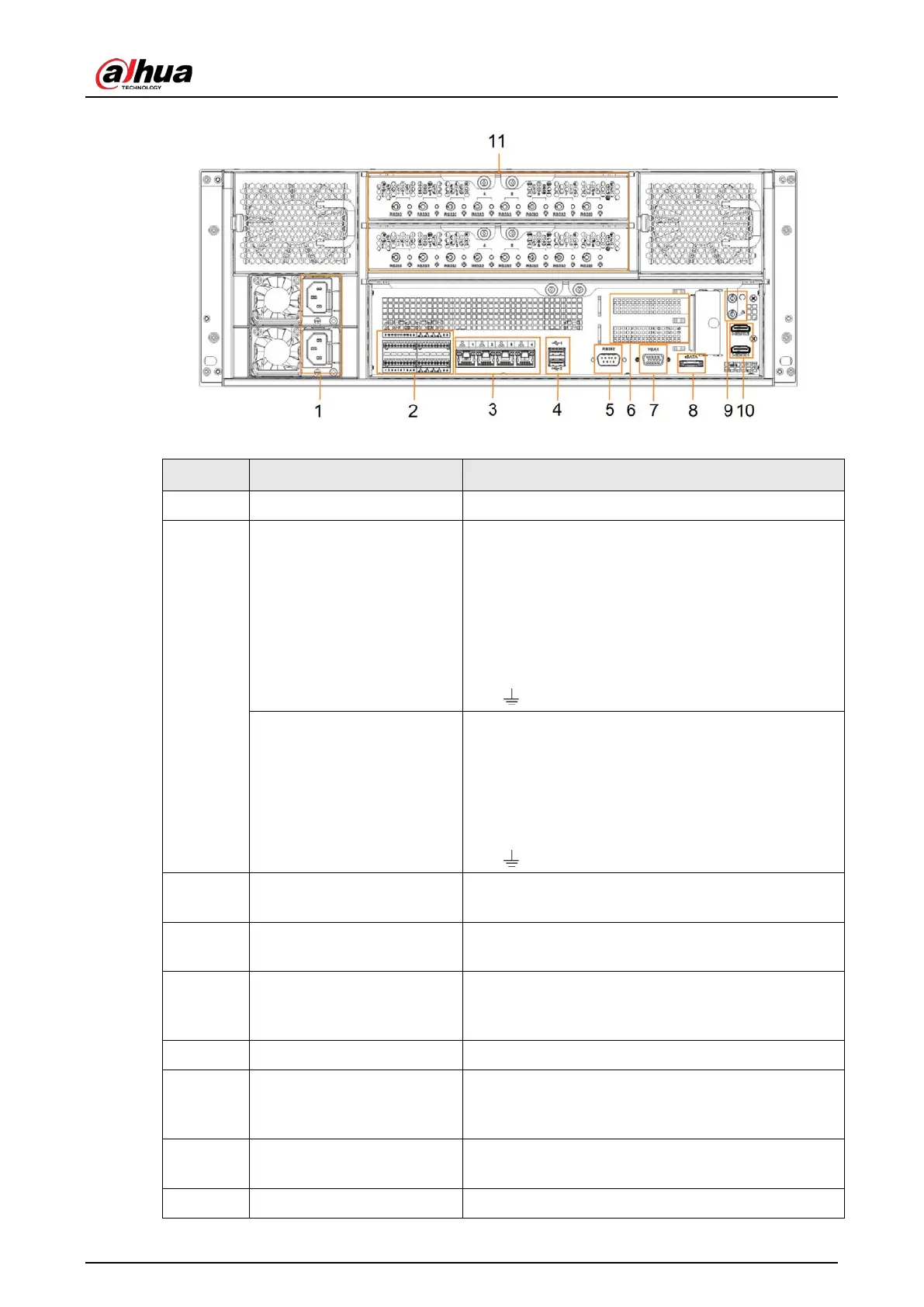User's Manual
20
Figure 2-30 IVSS7124-M rear panel (redundant power)
Table 2-10 Rear panel description (2)
1 Power input port Inputs 100V-127V/200-240V AC power.
2
Alarm Input
16 groups (1–16) alarm input ports. They are
corresponding to ALARM 1–ALARM 16. The alarm
becomes valid in low level.
●
A and B: Control the A/B cable of the RS–485
device. It is used to connect to the PTZ camera.
Please connect 120Ω between A/B cables if there
are too many PTZ decoders.
●
: GND end.
Alarm Output
8 groups of alarm output ports (NO1 C1–NO8 C8).
They output alarm signal to the alarm device. Please
make sure there is power to the external alarm
device.
●
NO: Alarm output port of Normally Open type.
●
C: Common alarm output port.
●
: GND end.
3 Network port
10/100/1000Mbps self-adaptive Ethernet port.
Connects to the network cable.
4 USB port
Connects to external devices such as USB storage
device, keyboard and mouse.
5 RS-232 port
RS-232 COM debug. It is used for general COM
debug, setting IP address, and transmitting
transparent COM data.
6 PCI-E X4 PCI Express port. It supports X4 slot.
7 VGA port
VGA video output port. It outputs analog video
signal. The VGA port and HDMI 1 port are same
source output.
8 eSATA port
SATA peripheral port. Connects to SATA port or
eSATA device.
9 AUDIO IN Audio input port.