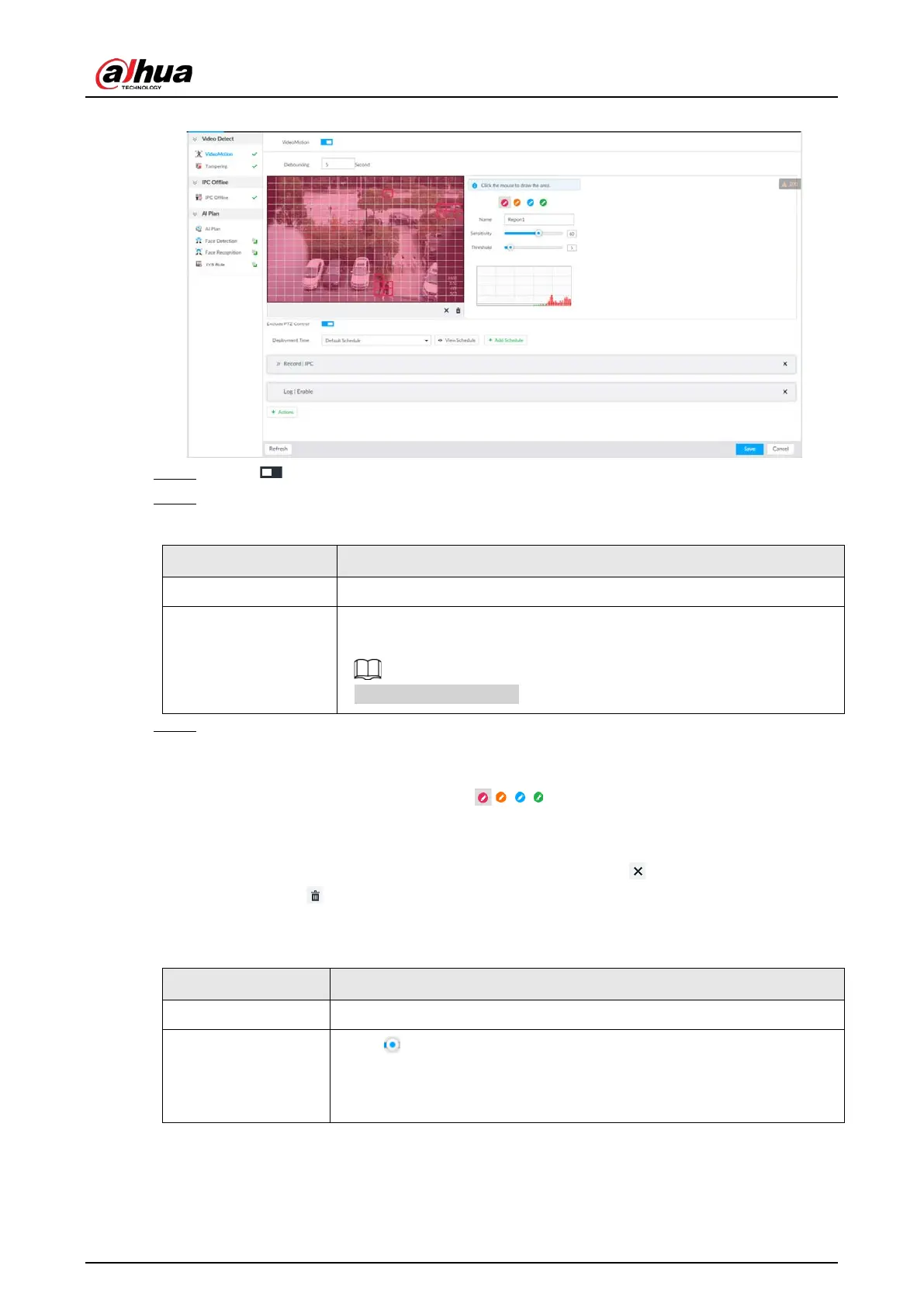User's Manual
269
Figure 8-61 Video motion
Step 4 Click to enable video motion detection.
Step 5 Set parameters.
Table 8-22 Motion detect parameters description
Debouncing System only records one alarm event during the debouncing period.
Exclude PTZ control
After enabling exclude PTZ control, system does not trigger an alarm
when you are manually control the PTZ.
It is for PTZ camera only.
Step 6 Set motion detection region.
System supports maximum four detection zones. After setting, once there is an alarm from
any of these four zones, the remote device triggers an alarm.
1) Click motion detection zone icon .
2) On the surveillance video, press and hold on the left button of mouse to select
detection zone.
●
Select the motion detect zone you have drawn. Click to delete the zone.
●
Click to clear the zone you have drawn.
3) Set parameters.
Table 8-23 Description of zone parameters
Name Set detection zone name to distinguish different zones.
Sensitivity
Drag to set sensitivity.
The higher the sensitivity is, the easier it is to trigger an alarm. At the
same time, the false alarm rate increases as well. Usually we recommend
the default value.