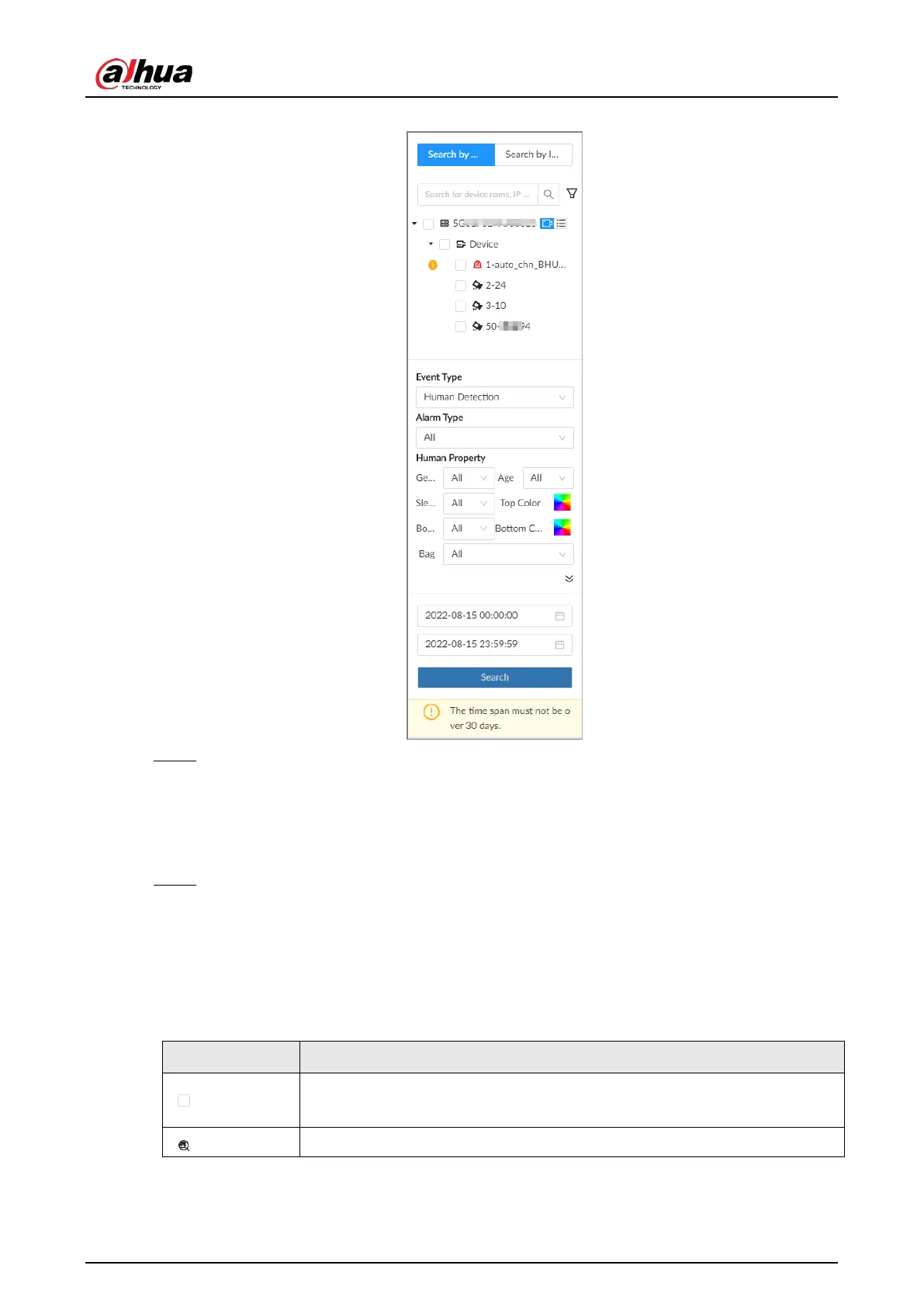User's Manual
100
Figure 6-27 Search by human attributes
Step 6 Select an alarm type.
●
Match Attributes Alarm
: Search for alarms triggered when the detected target
matches the defined attributes.
●
Mismatch Attributes Alarm
: Search for alarms triggered when the detected target
does not match the defined attributes.
Step 7 Click
Search
.
●
If face is captured, the human and face snapshots are displayed.
●
If no face is captured, the human snapshot and human attributes are displayed.
Related Operations
Point to a record, and then the following icons are displayed.
Table 6-19 Management of search results
Icon Operation
Click the icon to select the record.
To select all the records at a time, select the checkbox next to
Select All
.
Use this image to search all channels for similar records.