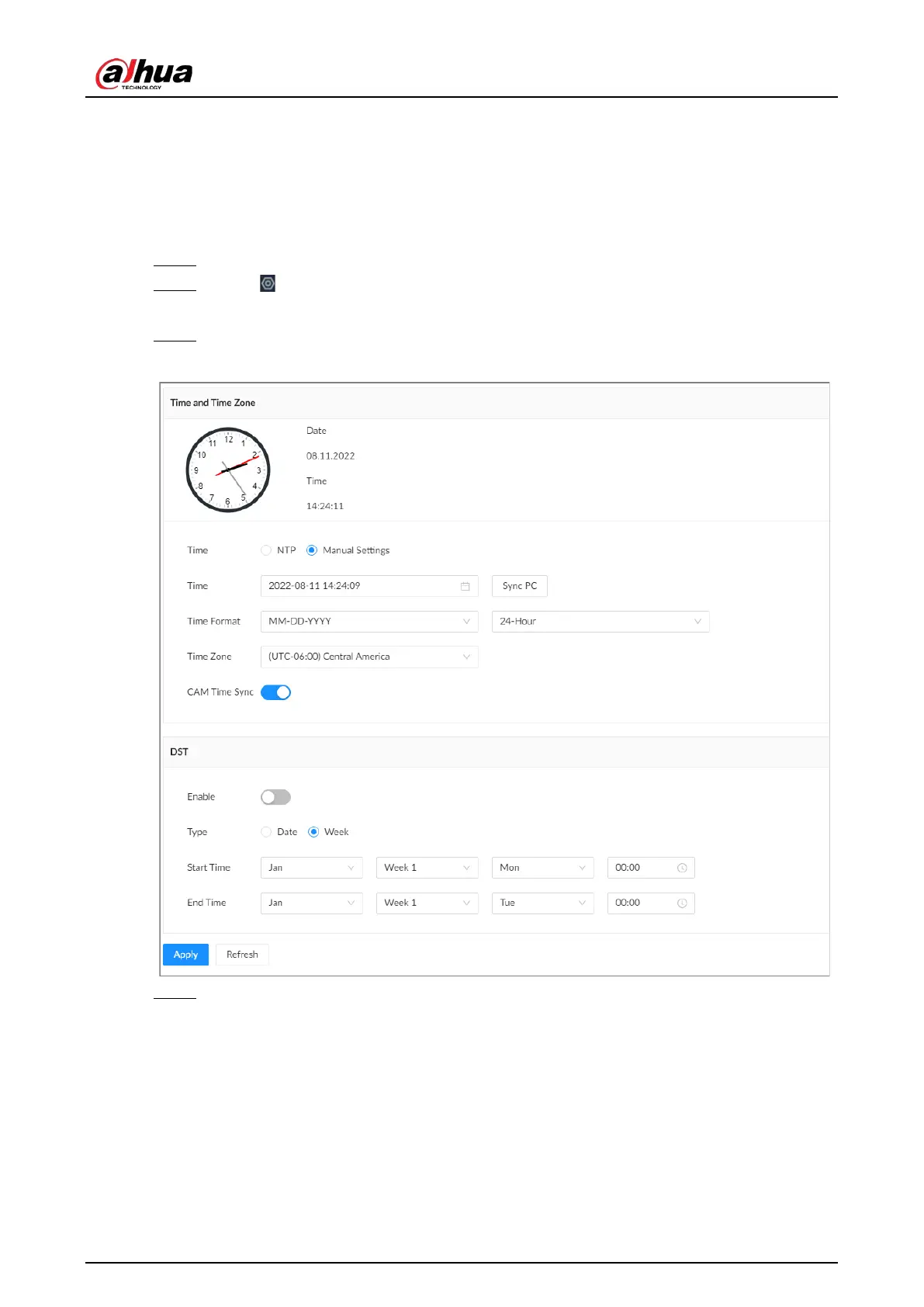User's Manual
250
8.7.2 System Time
Set system time, and enable the NTP function according to your need. After you enable the NTP
function, the Device can automatically synchronize time with the NTP server.
Procedure
Step 1 Log in to the PC client.
Step 2 Click on the upper-right corner and then click
System
.
You can also click
System
from the configuration list on the home page.
Step 3 Select
General
>
Time
.
Figure 8-82 Time
Step 4 Configure the parameters.