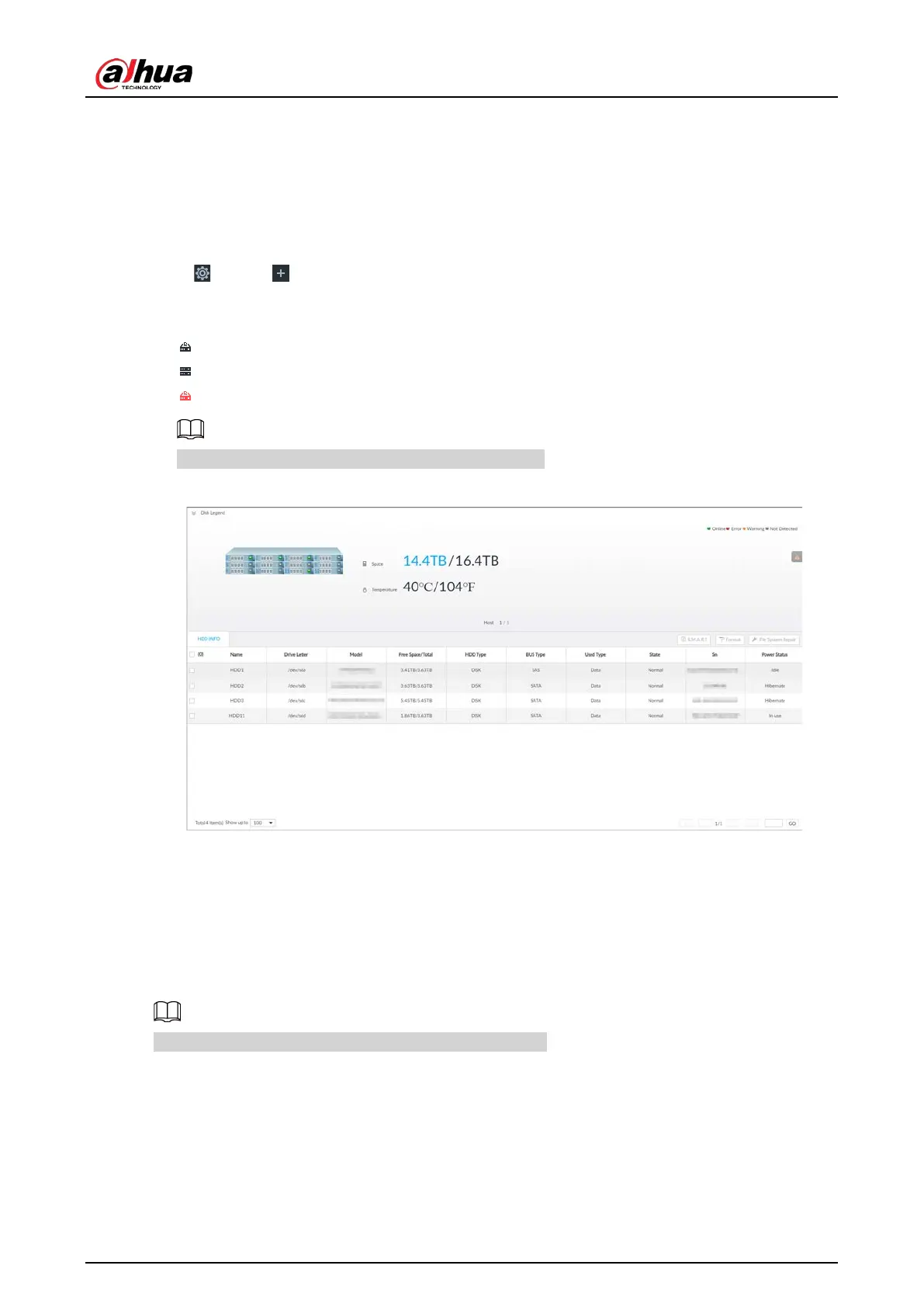User's Manual
274
8.5.1 Storage Resource
8.5.1.1 Local Hard Disk
The local hard disk refers to the HDD installed on the system. You can view HDD space (free
space/total space), temperature (centigrade/Fahrenheit), HDD information and so on.
Click , or click on the configuration page, and then select
STORAGE > Storage Resource >
Local Hard Disk. There is a corresponding icon near the HDD name after you create the RAID and
hot spare HDD.
●
: RAID HDD.
●
: Global hot spare HDD.
●
: Invalid HDD of RAID group.
Slight difference might be found on the user interface.
Figure 8-65 HDD
8.5.1.1.1 Viewing S.M.A.R.T
S.M.A.R.T is Self-Monitoring Analysis and Reporting Technology. It is a technical standard to check
HDD drive status and report potential problems. System monitors the HDD running status and
compares with the specified safety value. Once the monitor status is higher than the specified value,
system displays alarm information to guarantee HDD data security.
Check one HDD to view S.M.A.R.T information at one time.
On the
Local Hard Disk page, select a HDD, and then click S.M.A.R.T. The S.M.A.R.T page is
displayed. Check whether the HDD status is OK or not. If there is any problem, fix it in time.
