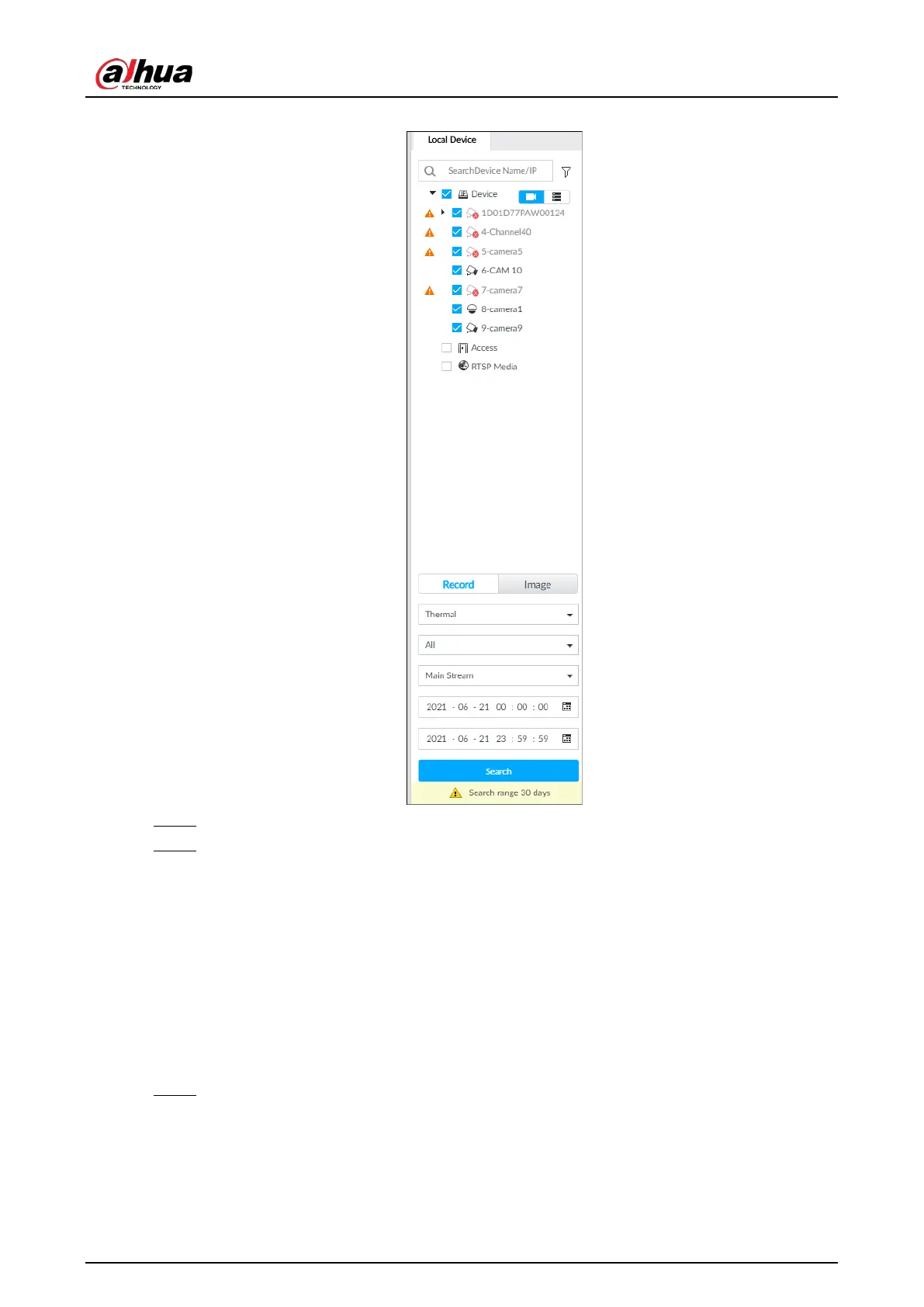User's Manual
162
Figure 6-137 Search
Step 2 Select one or more devices.
Step 3 Set search parameters.
●
Record
1) Select Thermal as record type.
2) Select Call Detection as detection type.
3) Select a stream type.
4) Set time period.
●
Image
1) Select
Thermal as record type.
2) Select Call Detection as detection type.
3) Set time period.
Step 4 Click
Search.
6.11 Smoking Alarm
An alarm is triggered when the system detects a person smoking. To configure smoking alarm, set