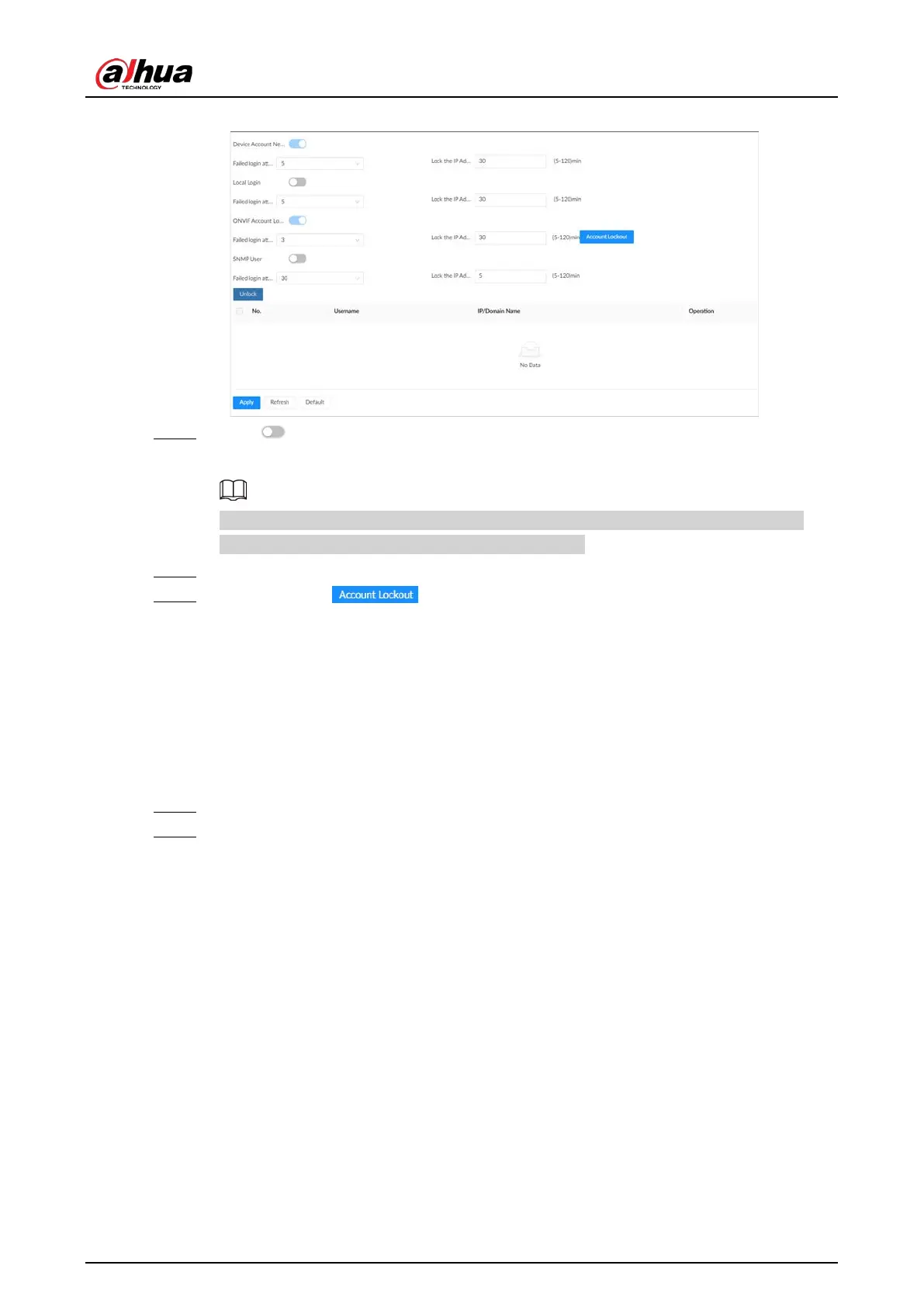User's Manual
235
Figure 8-67 Account lockout
Step 3 Click to enable the lockout limitation for different types of login accounts, and then
configure the number of allowed login attempts and lock duration.
The lockout limitation for network login of the device account and login of the ONVIF
account is enabled by default and cannot be disabled.
Step 4 Click
Apply
.
Step 5 (Optional) Click to go to the
Event
page where you can configure the
lockout alarm event.
8.5.3.3 Anti-Dos Attack
You can enable
SYN Flood Attack Defense
and
ICMP Flood Attack Defense
to defend the Device
against Dos attacks.
Procedure
Step 1 Log in to the PC client.
Step 2 On the home page, select
Security
>
Attack Defense
>
Anti-Dos Attack
.