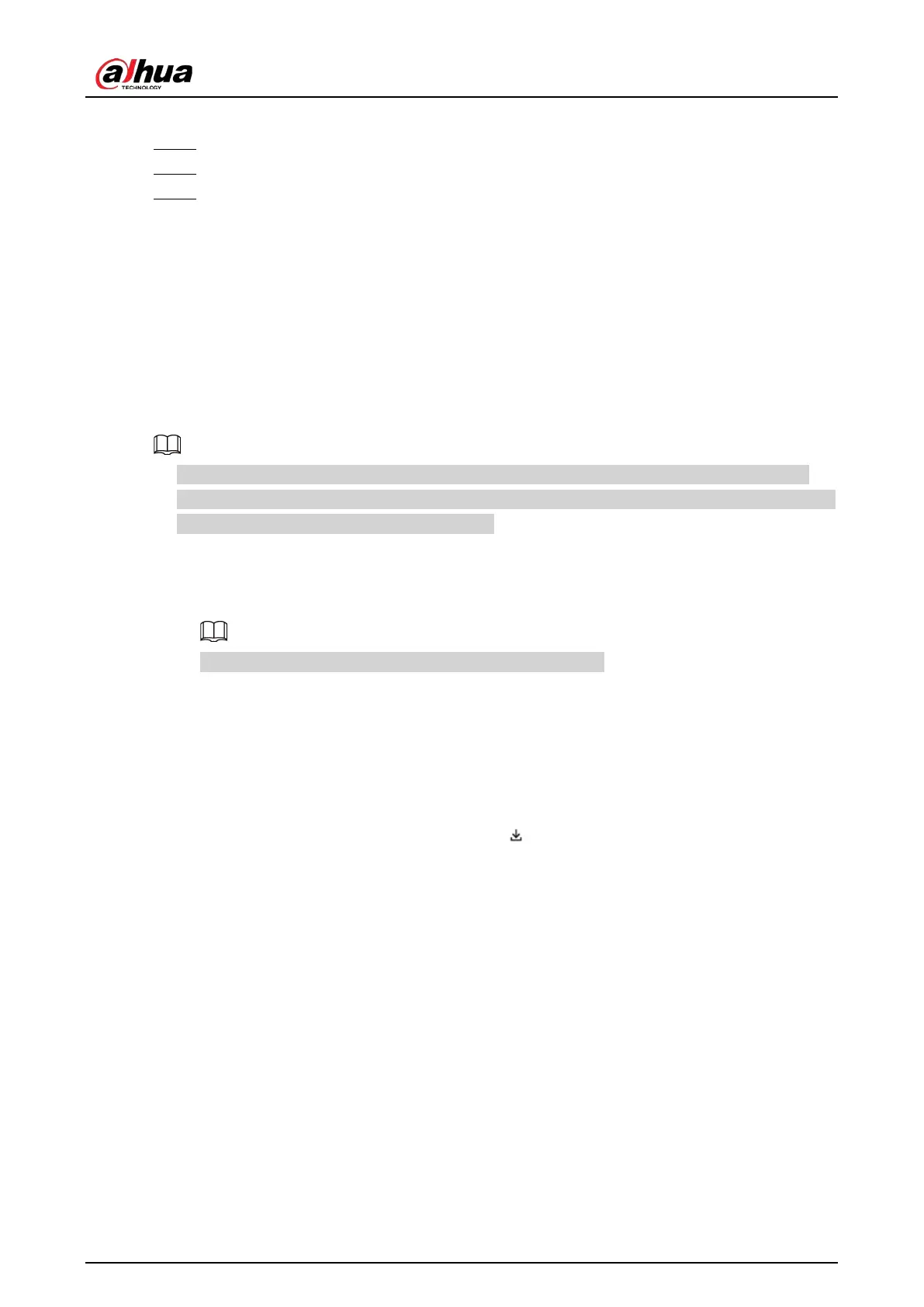User's Manual
68
searches for both face detection results and human detection results.
Step 7 Click the
Face Database
tab.
Step 8 Select one or more face databases.
Step 9 Click
Search
.
You can view the search results.
●
The number on the lower-right corner of the thumbnail represents the number of
records found. Click each thumbnail to display the search results of that face image.
●
On each panel of search results, you can view the face image, face attributes and
similarity.
6.2.4.3 Exporting Face Records
After you search for face images under the
AI Search
tab, you can export the search results.
●
When operating on the local interface, you need to insert a USB storage device into your IVSS.
●
If you have configured alarm-linked picture storage, the exported alarm-linked snapshot contains
the face snapshot and the background picture.
●
Export in batches.
Export more than one record. Support specifying file formats.
1. Select one or more face records.
To export all records, select the checkbox next to
Select All
.
2. Click
Export
, and then select the format of the information that you want to export. You can
export the images, videos and an excel that contains attributes information.
3. Click
Browse
to select a storage path.
4. Click
OK
.
●
Export one by one.
The exported file contains the image, video and video player by default.
1. Point to the panel of a record, and then click .
2. Select a file type for the video, set the storage path, and then click
OK
.
3. Click
OK
.
6.3 Face Comparison
The system compares captured face with the faces in the database and then works out the similarity.
When the similarity reaches the threshold as you have defined, an alarm will be triggered.
6.3.1 Configuration Modes
Face comparison can be configured in the following modes:
●
Face comparison by Camera. For details, see "6.3.2 Face Comparison by Camera".
●
Face detection by Camera+ face comparison by Recorder. For details, see "6.3.3 Face Detection
by Camera + Face Comparison by Recorder".
