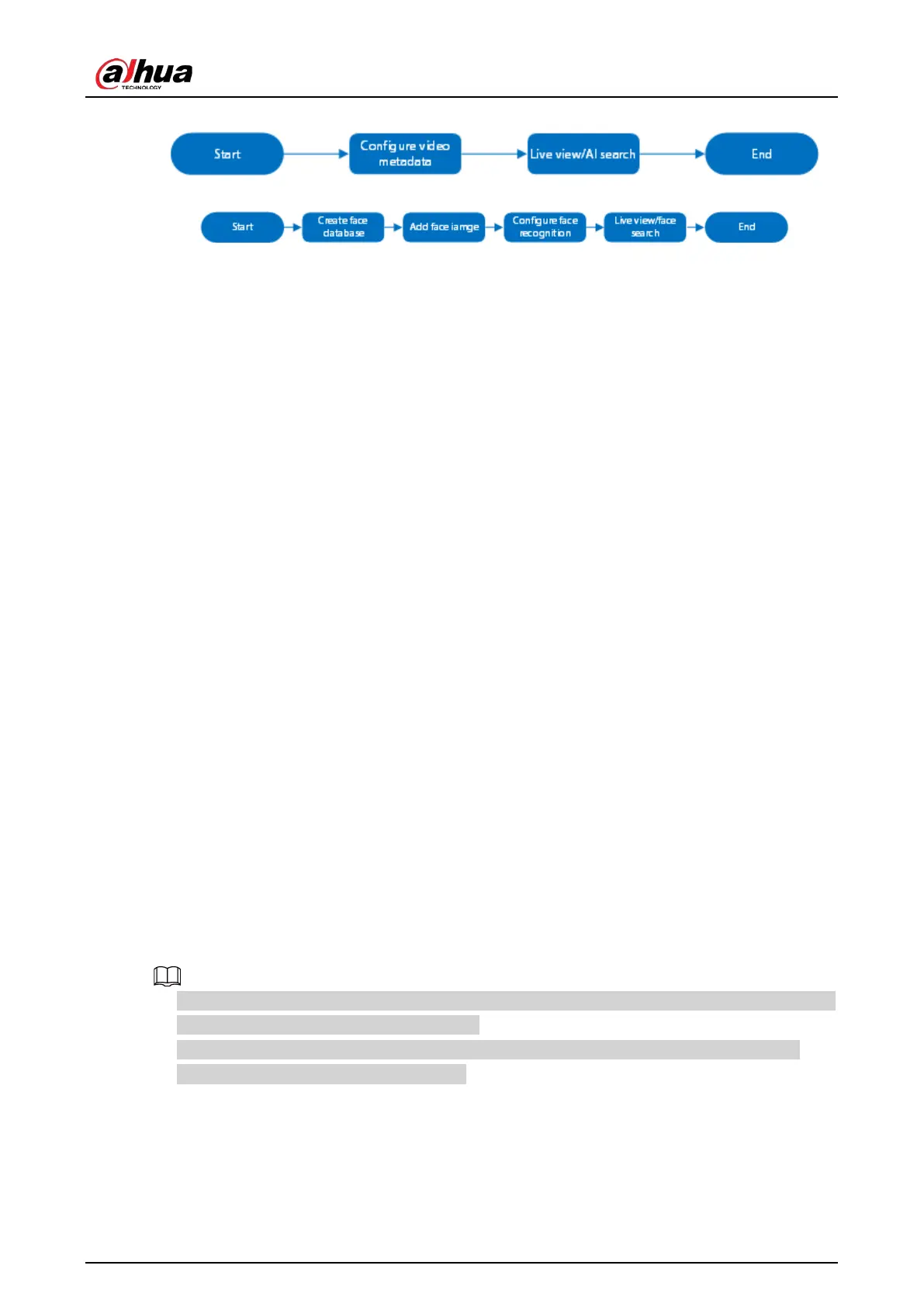User's Manual
104
Figure 6-63 Configure video metadata (AI by device)
Figure 6-64 Configure face recognition (AI by device)
6.3.6.2 Enabling AI Plan
Enable AI plan when AI by camera is used. See "6.2.1 Enabling AI Plan" to enable video metadata
function.
6.3.6.3 Configuring Video Metadata
The Device supports metadata by camera (AI by Camera on the page) or by the Device (AI by Device
on the page). For details about the configuration operation, see "6.5.2 Configuring Video Metadata"
6.3.6.4 Configuring Face Recognition (by Device)
Configure face recognition rules. For details, see "6.3.3.5 Configuring Face Recognition (by Device)".
6.3.6.5 Live View
Smart panel display. You can view real-time face detection and human face recognition images. For
details, see "6.3.2.5 Live View of Face Recognition".
6.3.6.6 Face Search
Search for face detection information, including face detection image, record and features. You can
search by property or by image, export face records, and analyze similarity of two images. For details,
see "6.3.2.6 Face Search".
6.4 People Counting
This section introduces the statistics of in-area people number, and queuing number.
●
The people counting function is only available with AI by camera. Make sure that the camera has
been configured with people counting rules.
●
The old people counting data will be overwritten when the storage space runs out. You are
recommended to back up the data in time.
6.4.1 Enabling AI Plan
To use AI by camera, you need first enable the corresponding AI plan; otherwise the AI function does
not work. For details, see "6.2.1 Enabling AI Plan".
